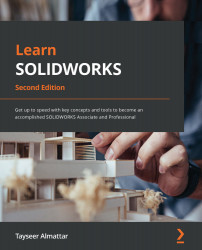Main components of the SOLIDWORKS interface
In this section, we will discuss the main components of the SOLIDWORKS interface. These main components are the Command Bar, the Task Pane, the Canvas/Graphics Area, and the FeatureManager Design Tree.
Being familiar with these components is essential if we wish to use the software to a good extent. For a practical follow-up, you can download the SOLIDWORKS part linked with this chapter, which will be used to explain the main components of the SOLIDWORKS interface.
In this chapter, we will be focusing on the interface that's used when we need to deal with parts, instead of assemblies and drawings. However, the main components of the interface are the same when we deal with each file type.
When opening a part in SOLIDWORKS, regardless of whether it is new or existing, you will be faced with the view shown in the following screenshot. We will cover the four main categories of this screen: the Command Bar, the FeatureManager Design...