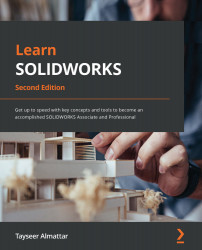Understanding and utilizing multi-body parts
In all of the applications we have explored in this book, each part file we made consisted of one body. We used assembly files to combine the different parts. In this section, we will explore a different approach with multi-body parts. We will cover what multi-body parts are, how they are created, and what the advantages of multi-body parts are.
Defining multi-body parts and their advantages
Multi-body parts are models made within a SOLIDWORKS part file that contain more than one separate body. Hence, they are called multi-body parts. The following diagram shows the contents of one SOLIDWORKS part file. However, the diagram on the left consists of one solid body, while the one on the right consists of two solid bodies. Note that the difference between these two diagrams is that the right-hand one has an extrusion cut that separates the large triangle (one solid body) into two triangles (two solid bodies):
Figure...