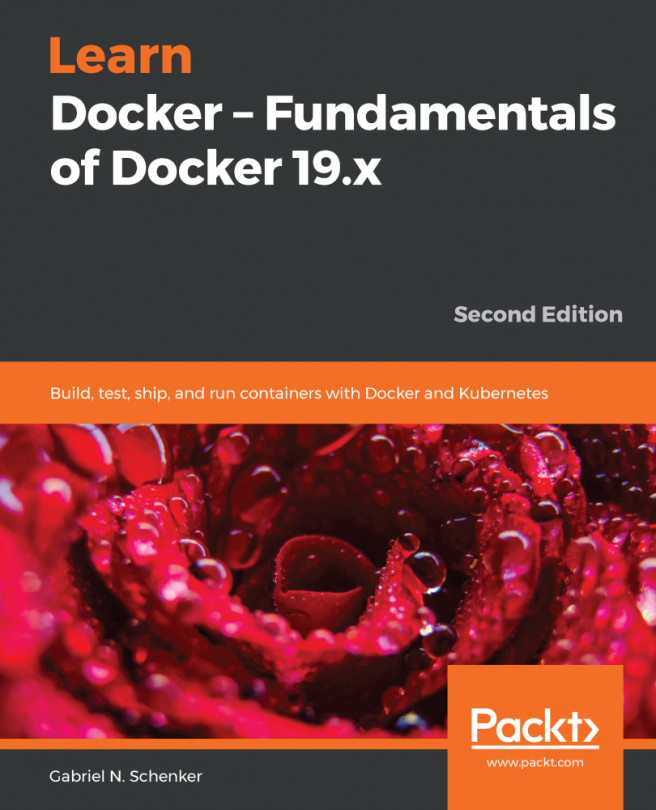Using host volumes
In certain scenarios, such as when developing new containerized applications or when a containerized application needs to consume data from a certain folder produced, say, by a legacy application, it is very useful to use volumes that mount a specific host folder. Let's look at the following example:
$ docker container run --rm -it \ -v $(pwd)/src:/app/src \ alpine:latest /bin/sh
The preceding expression interactively starts an alpine container with a shell and mounts the subfolder src of the current directory into the container at /app/src. We need to use $(pwd) (or 'pwd' for that matter) which is the current directory, as when working with volumes we always need to use absolute paths.
Developers use these techniques all the time when they are working on their application that runs in a container, and want to make sure that the container always contains the latest changes they make to the code, without the need to rebuild the image and rerun the container after each...