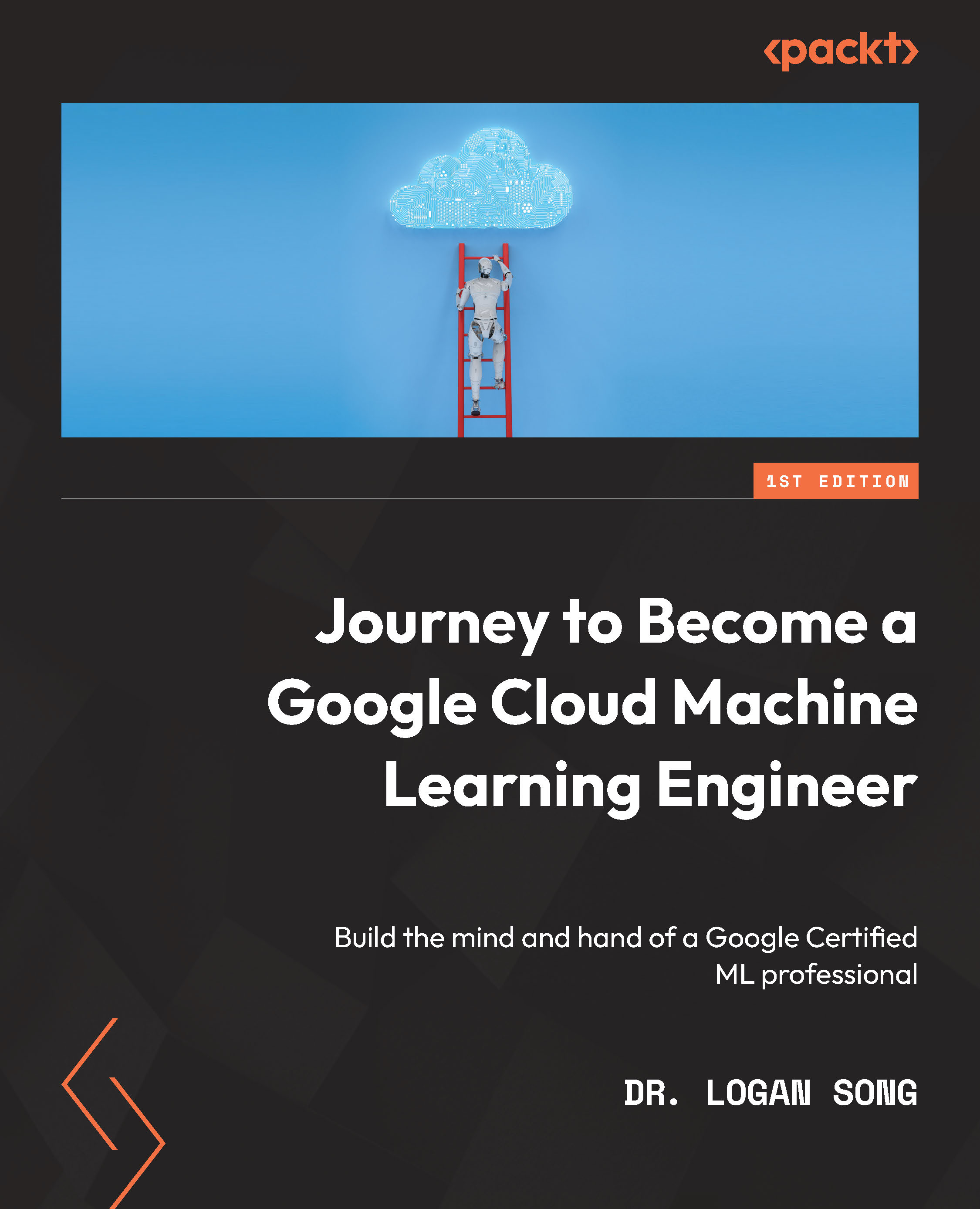Vertex AI – pipelines and metadata
Pipelines help you automate and reproduce your ML workflow. Vertex AI integrates its ML offerings across Google Cloud into a seamless development experience. Previously, models trained with AutoML and custom models were accessible via separate services. Vertex AI combines both into a single API, along with other new products. In this demo, we will create and run ML pipelines with Vertex Pipelines.
We are going to use the Vertex AI SDK and create a Jupyter notebook. After creating a notebook, click on OPEN JUPYTERLAB, as shown in the following screenshot:

The new notebook will open in a new tab. Clone the repository (https://github.com/GoogleCloudPlatform/vertex-ai-samples).
From the cloned folder, go to Vertex-ai-samples | notebooks | official | pipelines. After clicking on the automl_tabular_classification_beans.ipynb file, the notebook will open on the left-hand side, as shown here:
 ...
...