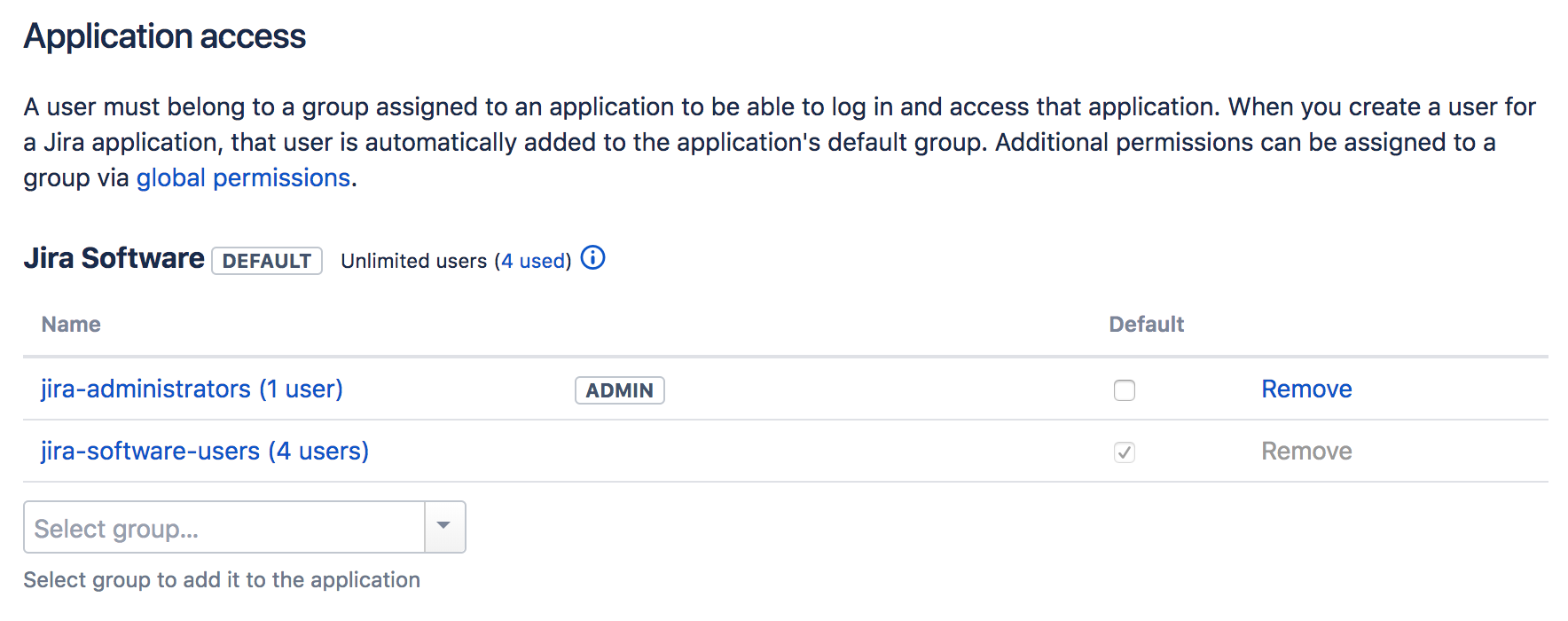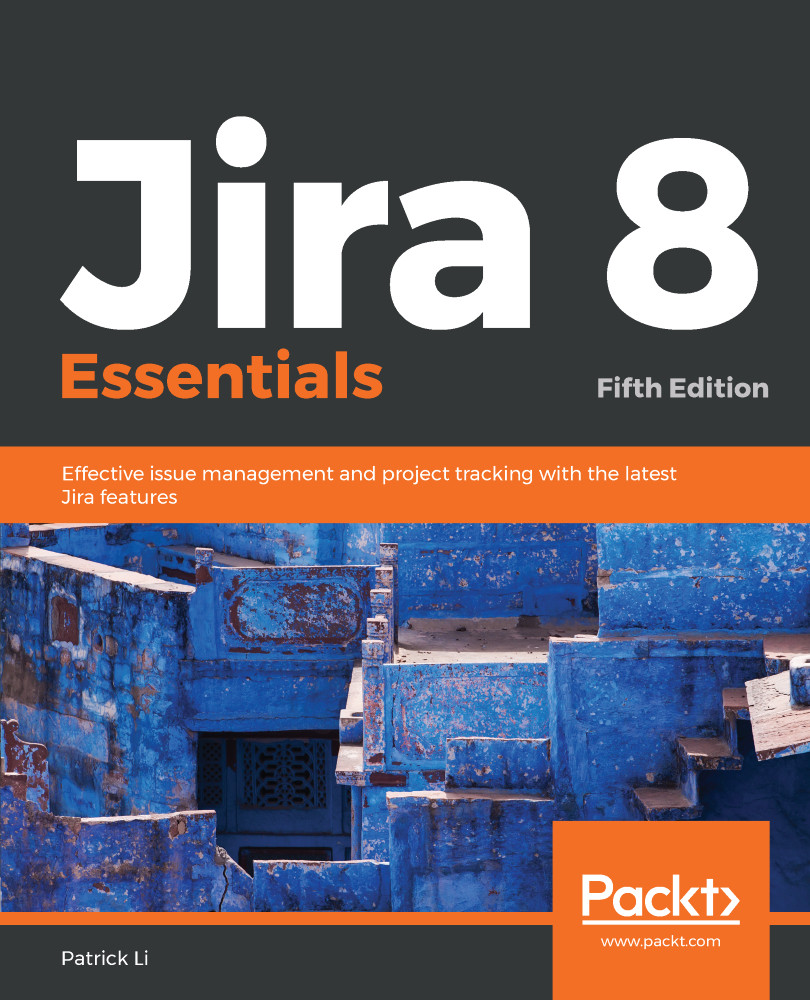Application access is a new concept introduced in Jira 7, when Jira was divided into Jira Core, Jira Software, and Jira Service Desk. Since each application can have its own license, you, as the administrator, need to have a way of specifying the users who will have access to each application, which translates to the number of license seats that will be consumed. To manage application access, perform the following steps:
- Browse to the Jira administration console.
- Select the Applications tab and then the Application access option.
- Select the group to grant access to the application. If you check the Default option of the group, new users will be added to the group when created: