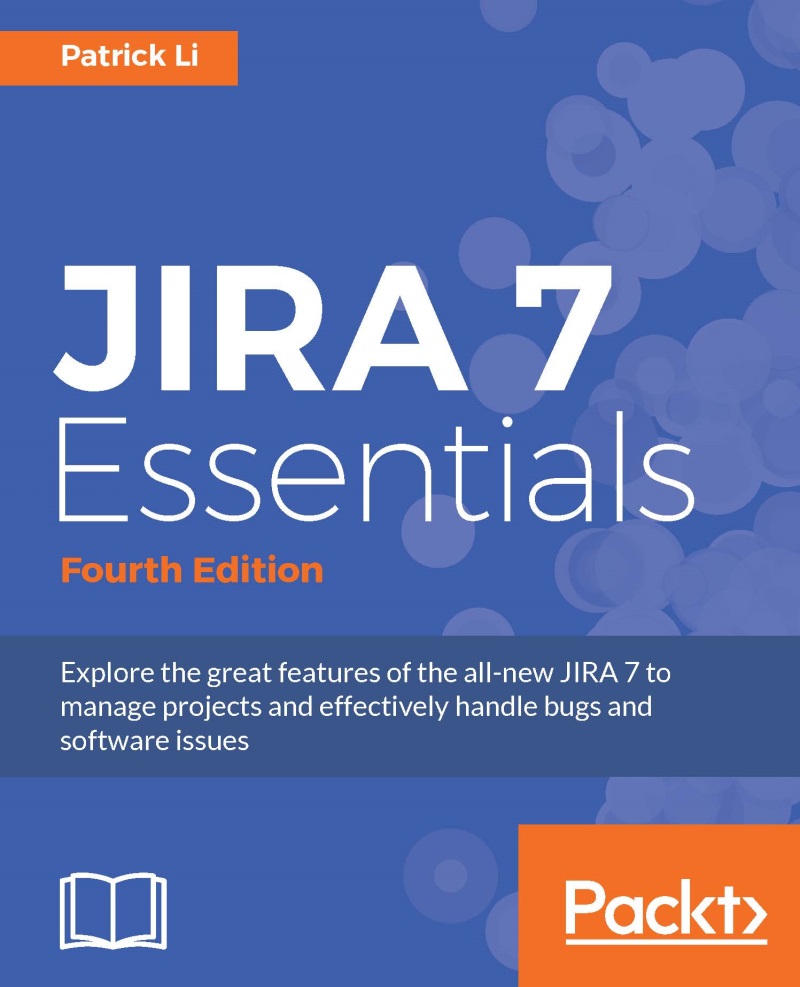Project browser
Project browser is the interface that most users will use with JIRA. It acts as the home page of the project, providing useful information, such as recent activities in the project, reports, and information from other connected systems, such as source control and continuous integration. The actual project browser interface depends on the project type, so it will vary from project to project. For example, the scrum software development project will display an agile board as its default view, as shown in the following screenshot:

For business projects such as general task management, project browser will display an activity stream showing the latest updates in the project, as shown in the following screenshot:

To access the Project Browser interface, simply select the project from the Projects drop-down or the project list via the View All Projects option. Note that you will also need to have the Browse Project permission. The project browser is made up of several tabs, which...