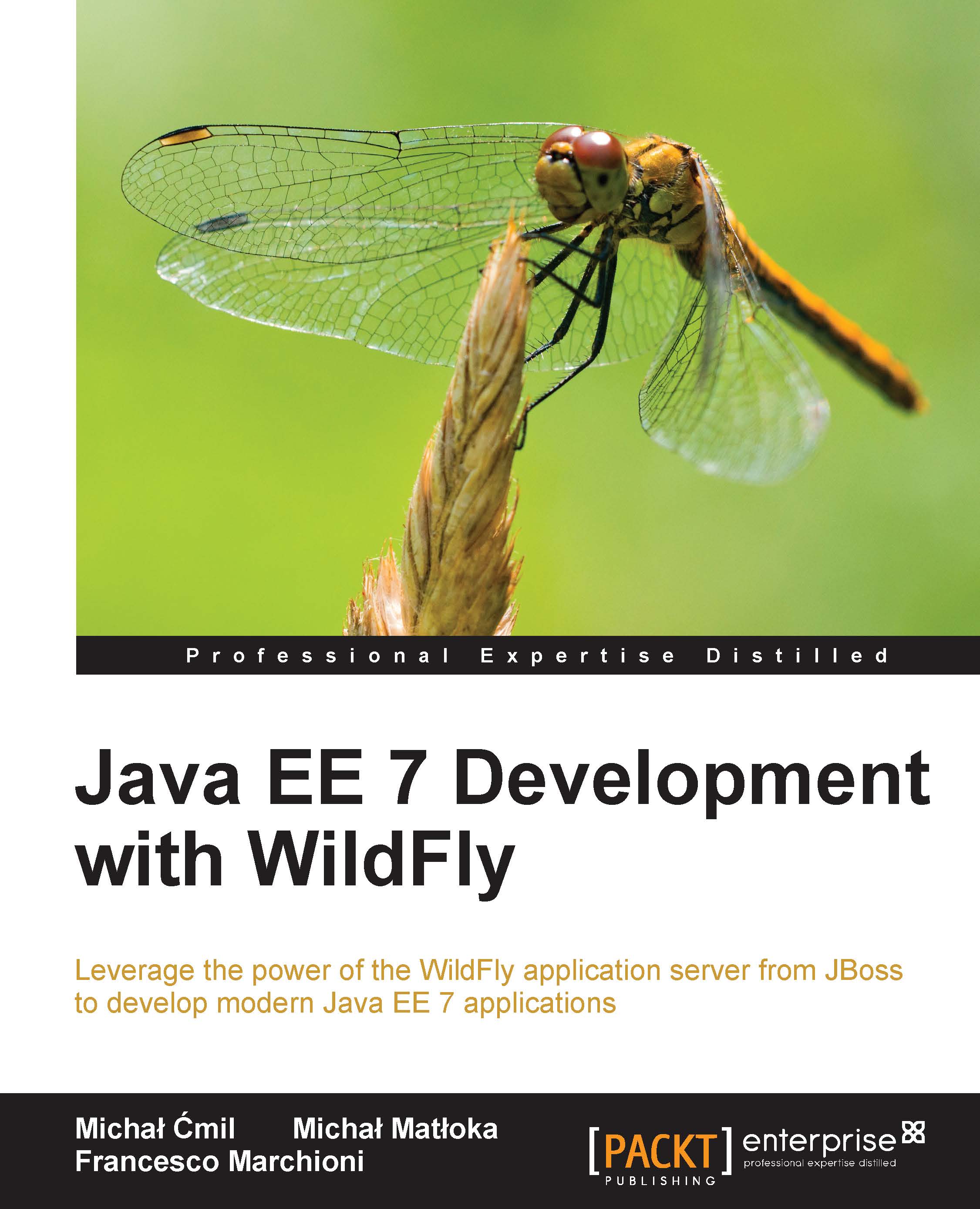Chapter 13. Testing Your Applications
In previous chapters, we covered the most important technologies of the Java EE platform. However, every professional developer knows that software development should begin from writing tests. At first, it does not sound easy to be able to verify the correctness of the execution of EJBs, database-related code, or, for example, REST services but it appears really straightforward when using the right tools! In this chapter, we will present the fundamental testing framework used for Java EE applications testing: the Arquillian. Additionally, we will take a look at its extensions and related libraries.
In this chapter, we will focus on the following topics:
- An introduction to enterprise testing, from mock objects to the Arquillian framework
- How to integrate an Arquillian test case for our ticket machine application
- How to use the Eclipse IDE and Maven shell to run Arquillian tests
- The most important Arquillian extensions and how to use them