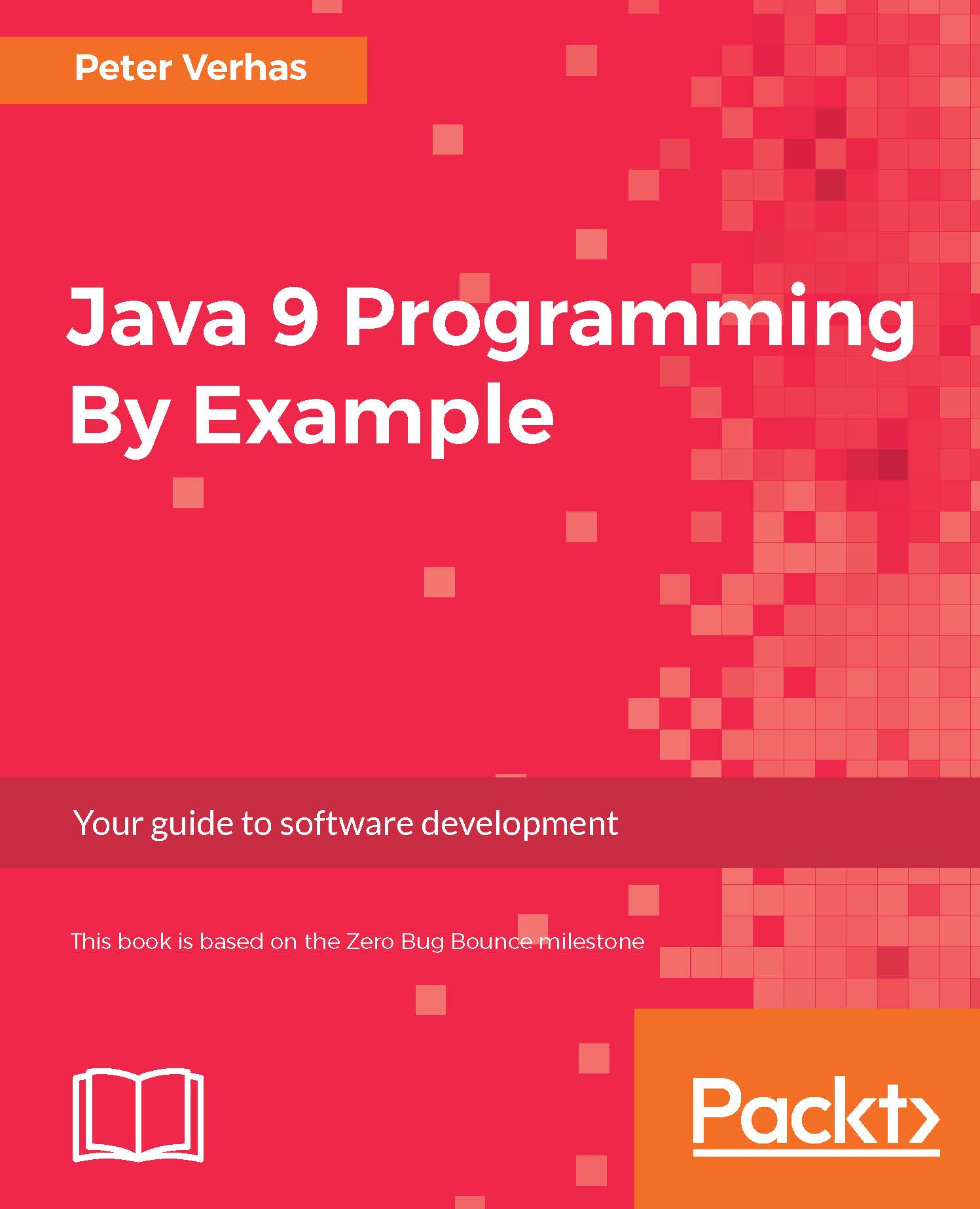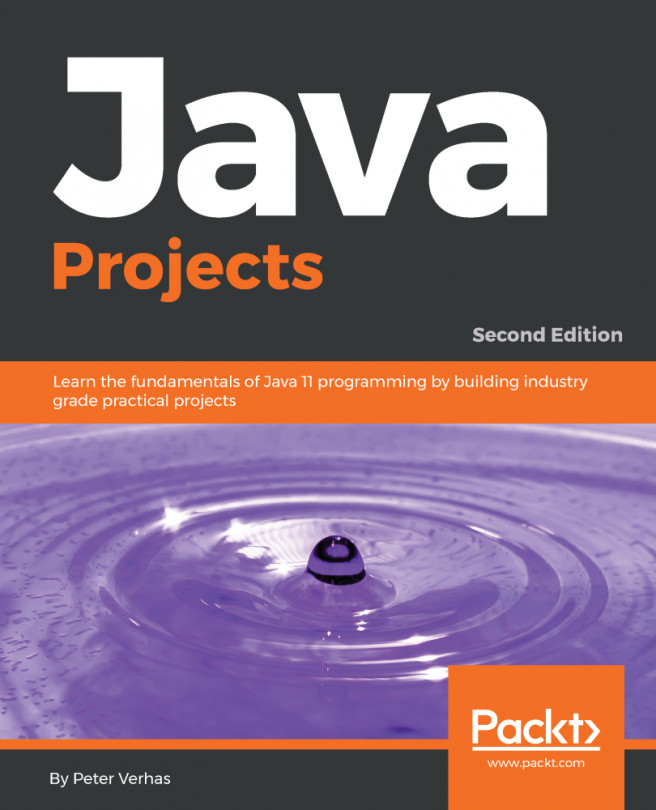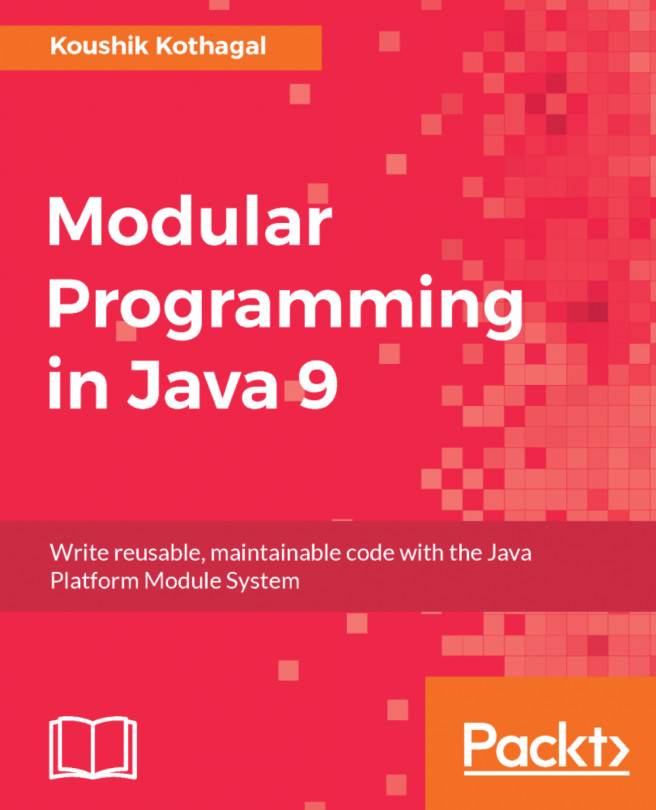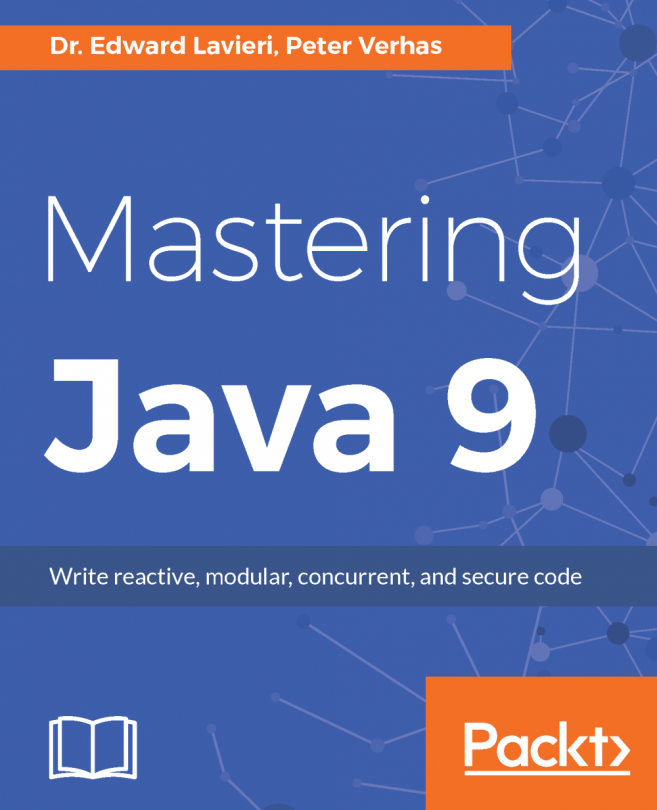HTML, CSS, and JavaScript
HTML, CSS, and JavaScript are client-side technologies. These are extremely important for web applications, and a professional Java developer should have some knowledge about them. Nobody expects you to be an expert in Java and in web-client technologies at the same time, though this is not impossible. A certain understanding is desirable.
HTML is the textual representation of a structured text. The text is given as characters, as in any text file. Tags represent the structure. A start tag starts with a < character, then the name of the tag, then, optionally, name="value" attributes, and finally a closing > character. An end tag starts with </, then the name of the tag, and then >. Tags are enclosed into hierarchies; thus, you should not close a tag sooner than the one that was opened later. First, the tag that was opened last has to be closed, then the next, and so on. This way, any actual tag in the HTML has a level, and all tags that are between the...