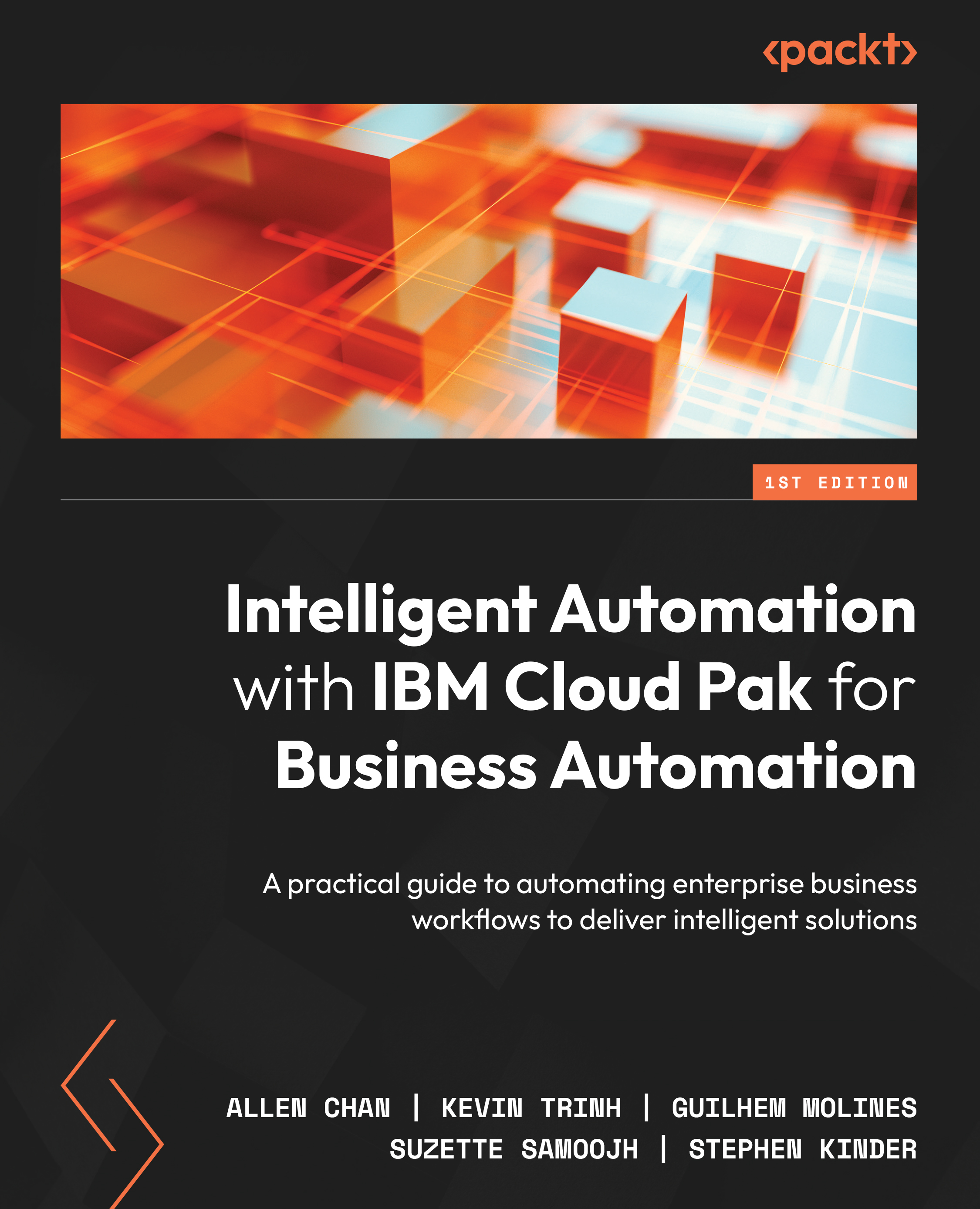Reading from Microsoft Excel
We are ready to start understanding how to create a new robot to read data from an Excel spreadsheet. IBM RPA provides a rich integrated development environment (IDE) for developing and debugging robots. Let’s get going!
IBM RPA Studio
The IBM RPA IDE is used to author, develop, and debug robots. The IDE shown in the following screenshot is displaying the designer view of the robot that we’ll develop step by step over the next few subchapters. The Designer view tab shows a detailed English description of the specific logic used to implement the script, with the highlighted command being Open Excel File. To the left of the Designer tab is a context-sensitive textual editor, for those advanced programmers who are comfortable with programming languages:
Figure 5.2 – IBM RPA SaaS
Traditional file controls such as Open, New, Save, and Save As are provided to save robot scripts in progress and open files from...