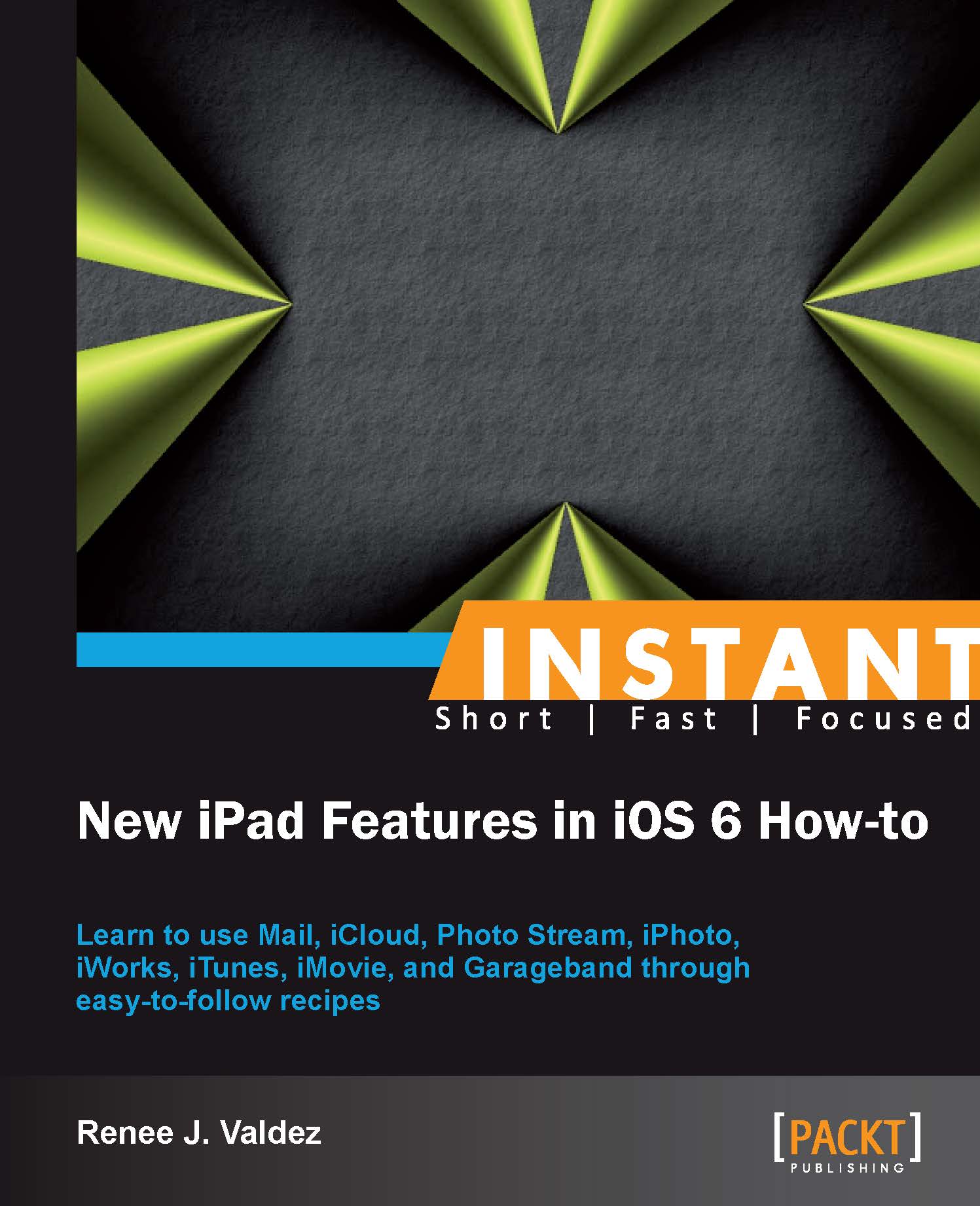iWork – Keynote, Numbers, and Pages (Must know)
What are these applications and why are they useful? Well, we're accustomed to creating and editing our documents on a computer, usually in Word, Excel, and PowerPoint. This is changing and we're now spending more time on our portable devices than at our actual computers. The most important thing when charting these waters is compatibility. We'll learn more about the compatibility of these apps with commonly used file types in the following exercise.
Getting ready
To proceed with the ensuing set of instructions, you must download each of the following applications from the App Store.
Download Keynote, a presentation app that is capable of creating, editing, reading, and exporting a number of popular file formats. Keynote utilizes the iPad's large screen with familiar multi-touch gestures that make it intuitive and fast. You can edit and review on the go, with each presentation auto-syncing to Keynote in iCloud.
Download Numbers, an app that brings touch to spreadsheets. It's quick and makes it easy to create impressive data displays using tables, charts, and graphs. Since it's capable of editing, reading, and exporting common file types, compatibility outside of the suite is remarkably good. It syncs with iCloud, and you're able to view files on, and export them to, all of your devices.
Download Pages, a word processor capable of reading Word documents as well as
.pdffiles. Editing is a breeze, and access is even easier as iCloud takes care of saving and backing up your documents. Exporting to.docand.pdfensures compatibility with other word-processing programs.
How to do it..
Open your App Store app and download each of the following applications:
Keynote
Create and edit presentations
Compatible with PowerPoint
Import and export
.pptand.pptx
Numbers
Create and edit spreadsheets
Compatible with Excel and Open Office
Import and export
.xls,.xlsx
Pages
Create and edit documents
Compatible with Word
Import and export
.doc,.docx
How it works...
Each app's files are attached to the Apple ID we made the purchase with. While logged in with that Apple ID on www.iCloud.com, the files will be synced and ready for download from any computer.
There's more...
If you have an iPhone, iPod Touch, or even another iPad, we can download Keynote, Numbers, and Pages using the same Apple ID at no cost. Having already purchased them for our iPad with our Apple ID, these applications are available to us on all of our devices sharing the same ID.
In the next recipe, we'll work with Keynote, the iOS equivalent of Excel. We'll create a simple presentation using Keynote's touch features and familiarize ourselves with the interface.
Downloading your application's counterpart
For application ubiquity, there's the option of downloading each of the application's counterpart for your OS X desktop or laptop. Each will cost you $19.99 and will sync along with all of your other devices. This is handy for those of us who still want the ability to edit on our computers.