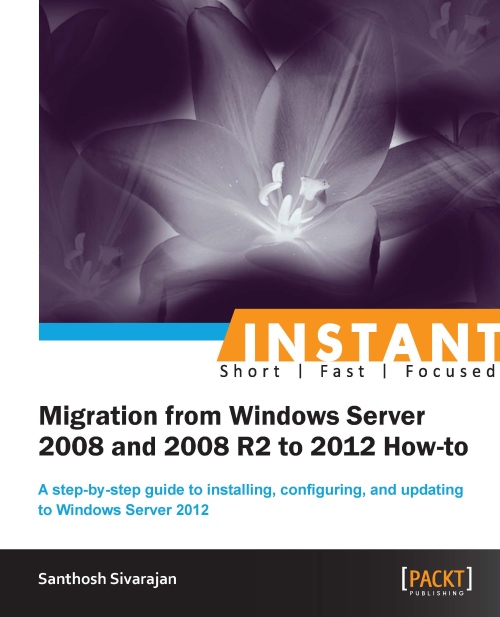DNS migration (Should know)
If the DNS zone is Active Directory Integrated (ADI), the zone information will be replicated as part of the Active Directory replication. The scope of the replication is based on the Replication configuration in the zone itself as shown in the following screenshot:

If the zone is Active Directory Integrated and the proper replication scope is configured, you don′t need to perform any other migration for the DNS zone. Both forward lookup and reverse lookup zones will replicate to the new Windows Server 2012 Domain Controller during the Active Directory replication.
However, if you have a primary or secondary zone on a standalone server or a member server, you need to perform a migration. There are many ways to achieve this. One option is to perform the migration using a secondary to primary conversion method. Then decommission the old DNS server. Before the DNS zone can be replicated, you need to make sure that the zone transfer is allowed to the new Windows Server 2012 server. These settings can be changed from the Zone Transfers tab as shown in the following screenshot:

To migrate a DNS zone using the secondary to primary method, refer to the following recipe.
How to do it...
- Create a secondary zone on the new Windows Server 2012 server.
- Open the DNS Management console.
- Right-click on the Forward Lookup Zone node. Click on New Zone.
- Click on Next on the Welcome window.
- Select Secondary Zone as the Zone Type. Click on Next.
- Enter the zone name. Click on Next.
- On the Master DNS Servers window, enter the IP address of the primary DNS server.
- Click on Finish.
- Convert the secondary zone to primary zone.
- Verify that the zone information has been completely transferred over to the new server.
- Right-click on the zone and go to Properties.
- From the General Tab, click on Change. Select the zone type as Primary. Click on OK.
- Verify the Start of Authority (SOA) tab and make sure that the primary server is updated with your new Windows Server 2012 name.

- Verify the Name Servers tab for name servers.
- Repeat the same procedure for other DNS zones and decommission the old DNS server.
How it works…
The preceding method creates a secondary DNS zone on Windows Server 2012 and converts them to a primary DNS zone after the zone replication. After the DNS zone conversion, Windows Server 2008/R2 and Windows Server 2012 servers will have the Primary DNS zone.
There′s more...
The other option is to use the dnscmd command. The following commands can be used to export and import zone information between two DNS servers:
Export - dnscmd /zoneexport <ZoneName> <ExportFileName> Import - dnscmd /zoneadd /Primary /File < ExportFileName>
The dnscmd command is still available on Windows Server 2012. However, this command may be discontinued in the future versions of the product or release. So it is recommended to use the PowerShell cmdlet for the future use. The DnsServer PowerShell module has many cmdlets which can support DNS migration scenarios.
Unless you have valid business and technical requirements, it is a best practice to use the Active Directory Integrated zone. Also, you may want to look at the DNS Security Extensions (DNSSEC) in Windows Server 2012 and how it can be beneficial to your environment.