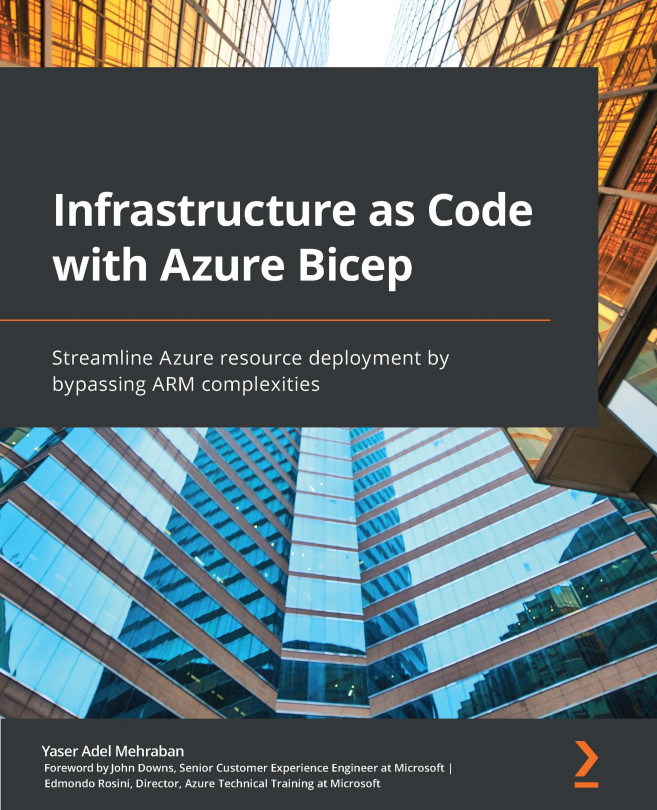Cross-platform installation
In this section, you will learn how to leverage the Azure CLI and Azure PowerShell to install Bicep cross-platform. This will include installing the Azure CLI and Azure PowerShell on Windows, macOS, and Linux.
Installing the Azure CLI
This approach is by far the easiest and the most convenient of all the possible ways to install Bicep. You will need to install the latest version of the Azure CLI or at least version 2.20.0 or above.
Installing the Azure CLI on Windows
To install the Azure CLI on Windows, you can either download the installer from https://aka.ms/installazurecliwindows or use the following command in a PowerShell window (PowerShell must be run as an administrator):
Invoke-WebRequest -Uri https://aka.ms/installazurecliwindows -OutFile .\AzureCLI.msi; Start-Process msiexec.exe -Wait -ArgumentList '/I AzureCLI.msi /quiet'; rm .\AzureCLI.msi
The following is the Azure CLI installation wizard window: