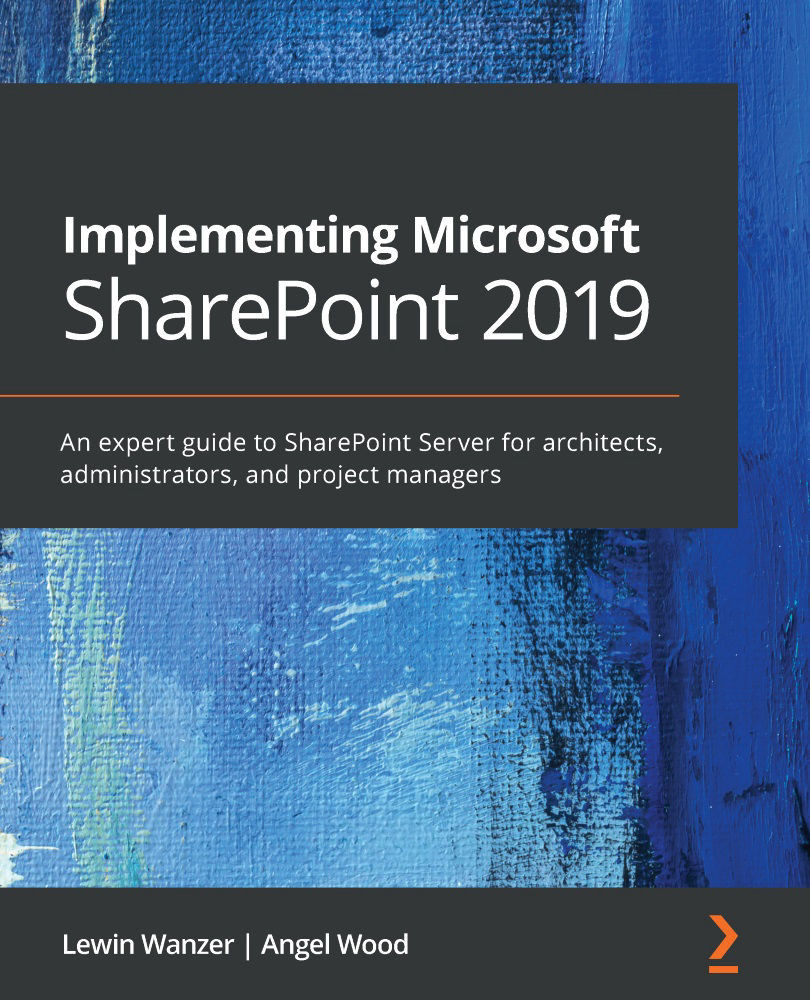Planning – cost of your environment
We have seen how we use our assessment data to figure out the options to move forward with for our implementation. With those collected details, we need to examine them thoroughly so that we can architect our new farm. Since we have some details that will continue to be defined as we go through the project on how we move forward, we now need to take cost into consideration. The cost will not be your area of expertise because we, as technologists, want the biggest and the best technology to work with, but with feedback from management, we can look for solutions to support our dream environment while still saving money and getting the same stability with other products and services.
Management, however, will be looking at these numbers to make sure they fit within the company's budget. You can get some numbers from them to make sure you are totaling close to where they want to be with hardware and software costs. There needs to be an understanding and an explanation of the new platform so that management understands where the costs are coming from.
As an example, you may add a third-party tool as part of your needs assessment to help you with Remote Blob Storage (RBS). This solution can be beneficial in a lot of ways that management may not understand, and they may question why you are purchasing this solution. So, we must help management see the big picture of the architecture, which can help you with your case to receive more money if needed so that approvals can be given for your architecture.
While we can be looking for ways to find savings in our project, we know first off that we have little or no choice in using Microsoft platforms in almost all cases, especially SQL Server. There really is no way to leave Microsoft per se, because we know everything is built on Microsoft's platform that supports SharePoint. If we look at this with our eyes wide open and examine the new features mentioned in this book, there have been some big changes with SQL Server 2016, 2017, and 2019. We may be able to take advantage of the fact that SQL Server now runs on Linux, which may save us money on our operating system licenses. Although this is new, we can test the server to make sure we are comfortable with using this platform within our architecture to support the database layer of our farm. We know that we will have to use Enterprise to support the efforts of bringing the acquired farm applications in-house for use.
There are other areas as part of cost savings in hardware and software that we will be looking at next.
Virtualization
Which virtual platform will you use? You have many choices when finding a platform to support your VM servers. Some of the solutions cost a considerable amount, but then there is Hyper-V, which is part of your Windows license. There is also other virtual server technology, such as VMware, which is a valid platform as well. Find your platform for your virtualization and find out which platform is cost-efficient while giving you the support and stability needed for your environment. Host cost can also save you money as the cost for the server resources needed to support a development environment will not be the same as a production or User Acceptance Testing (UAT) environment. Plan your resources and do not just buy the same amount of resources for all the environments you plan to support.
Disk space and speed
Not all disks used for our host and VM servers or data storage need to be super speedy. There are some areas where we can let go of speed and exchange it for capacity and/or vice versa. Some areas that can use slower disk speed are backup storage locations and record center content for database storage. These areas are usually low usage and do not require speed to get the job done.
Cloud and Services
The Azure cloud is another option for your SharePoint implementation. You can build your infrastructure there and connect it using hybrid configurations if needed for Microsoft 365 and Azure AD. The cost for this platform can be expensive depending on the size of your farm, the number of users, and the horsepower needed for your server builds. You could also hire or train someone to manage the infrastructure, which may be expensive but could provide the goals the company is looking for. Savings for computer rooms, electrical, and other environment support would go down as well for cost savings.
Azure will bring some complexity to your architecture, as stated, due to the expertise needed to set this environment up correctly, along with those skills in the management of this architecture. Azure provides many services and software features that make it seem overwhelming, but with some training and coaching, this environment can be a rewarding experience due to servers being outside our organization and managed in the cloud. With that, it helps to cut costs using this platform, which cuts down on electricity bills, leasing for computer rooms, fire prevention systems, and server hardware costs.
If you are considering Azure, make sure you understand the benefits you can achieve using Azure:
- Deploy a SharePoint farm and scale it up and down as needed.
- Host in a cost-effective environment.
- Advantages of location with minimal investment.
- Disaster recovery.
- Move VMs from on-premises to Azure.
- Run Microsoft applications where they are safe.
- Run Microsoft applications where they have been tested to run effectively.
When configuring your Azure environment, you will want to build in high availability. The following diagram explains how your Azure environment should look for SharePoint Server 2019:

Figure 2.4 – Azure On-Premises Gateway
AD could be located on-premises or in Azure, depending on your configuration. For more information, you can refer to https://docs.microsoft.com/en-us/SharePoint/administration/designing-a-sharepoint-server-2016-farm-in-azure.
AWS
AWS is another cloud offering that can provide a cloud space to implement your infrastructure for your SharePoint environment. AWS provides similar supported cloud infrastructure that can be compared to Azure. While being not as complex as Azure, it takes a large learning curve to get started on both platforms, but as we are technologists, we know how to dig deep to learn new technologies.
Microsoft 365
Migrating to Microsoft 365 is another option to get SharePoint without the server hardware. There are other issues that go along with this type of implementation because you have to think about other Microsoft applications that would need to be moved as a part of this migration. Some of the solutions you use today may need to be rebuilt using other technologies provided with Microsoft 365.
We will see Exchange as part of the offerings for Microsoft 365. This is a migration that will take time and planning, which could lead to putting your SharePoint migration off until this is completed. The Office server would not be needed as part of your planning because it's built into Microsoft 365. This would be one server application we would not need to worry about as the functionality is already available.
As licenses are complex with the offerings in the cloud for the suite, there are different levels of licensing that are available. The higher the cost, the more features and space you receive. The platform also offers government tenants that are specifically created for government entities and do not support some of the flash and glamour that normal tenants support. You would need to look at these options very closely and find something you can move into.
Storage is key in this environment. There may be some splitting up of sites needed before your move. Splitting sites involves taking content from a site collection and moving into another site collection so that the site can grow and stay under a quota. As you sort the sites that are being moved from on-premises to the cloud to make them work as part of Microsoft 365, please be sure to take a look at the size of subsites and areas within the site collection to make the best decisions going forward.
Make sure to make the right decision going forward. Stop here and evaluate where you are and what your future is for SharePoint and other Microsoft ecosystem applications within your environment. Stepping to the cloud makes sense in some cases where you want to save money, but there is more to it than money when you look at the whole picture.
SharePoint licensing
Finding the best licensing for your on-premises implementation can be as easy as asking yourself whether you will be using business intelligence as part of your configuration. If you don't need it, then you should get the licensing for the standard version of SharePoint. Enterprise licenses are expensive, but with the need for data and functionalities that this version provides for reporting, KPIs, and other data reporting, this is your go-to solution.
With development environments, you will want to support the same version of SharePoint so that developers are developing on that same platform. There are versions of SharePoint that are free with Microsoft Partner subscriptions that can be used for this purpose, as well as free versions that can be downloaded as 90-day trials that also work. Ultimately, you want to gravitate to a license that can be sustained with no issues or complex situations coming up in the future. It's better to get a license that works forever than to plan your development on a 90-day license for your operating system, SQL, or SharePoint.
Battling contingency
Backup and Disaster Recovery (DR) are some of the most important solutions you will implement within a SharePoint farm. Without it, you will fail and fail miserably. The way you implement backup and DR will impact everything you build in SharePoint and how you could restore it from scratch if the need arose. This can be a rewarding experience in which you get a solution that makes this process easy, or you can stick with SQL backups and make your administrators work harder to restore and provide consistent support for your SharePoint implementation.
To start, as mentioned, SQL server backups are the basic backup plan for a SharePoint farm. Backing up databases, logs, and other areas of the server is very important to recreate the server when a disaster happens. In most cases, you will have an Always On configuration for the data tier of your architecture. Rebuilding this configuration and the associated data can be very complex without a tool to help you manage the databases involved.
If you add RBS to the mix of your supported configurations, you then add a different level of backup support that would need to be in place to support this integration. This solution is very complex and if your backup is not done correctly, you may not be able to restore your farm correctly, which could lead to disaster. The content used in a farm that is supported by RBS is programmatically associated as content within the sites using links to the content to associate the content on the disk within SharePoint.
Note
RBS is a way to keep large files outside of the database on a disk so that the files can be retrieved without disrupting the database and other users working with content in that database. The larger the file, the more work for the database to bring it to a user. If this is kept outside of the database, you get better performance when using large files.
Business intelligence as a service adds complexity to the farm and to the backup and DR solution that supports the farm. Business intelligence integrations need to be planned and even put on their own web application so that they can be used separately from the rest of the users in the farm. Separation using its own application pool separates the web application from the rest of the sites to provide better performance for those using this service. This service pulls on the server resources and will cause a delay in your data rendering if you're not careful to follow some best practices.
Solutions for backup and restore are available but there is only one I recommend and trust as I have seen this solution work and have supported it in many environments. AvePoint has a backup solution that helps in almost all scenarios for contingency planning. Their solution is superior because they have been in this space from the beginning. Over the years, I have seen many solutions they have offered and they really get administrators' pain points.
As I have stated, AvePoint offers a full backup and restore solution. The solution runs from its own server in your environment and uses agents to communicate with your farm and not embedded farm solutions. This is a very good way of integrating a solution from a third party into a farm. The solution is easy to clean up, not like embedded farm solutions I have seen that require troubleshooting to uninstall. Their suite of products gives you many solution options, including backup and restore, blob storage solutions, and so many other ways to support your farm.
AvePoint also has a solution for replicating content to another farm over a data connection. This will sync the content so that all content that is updated in the production farm gets updated in the DR farm. There are many configurations that can be determined for your environment but the bottom line is, you want to make sure you cover all areas with your backup solution that supports the SharePoint farm so that you can recover either from backup or a standby DR site.
Monitoring
Often, we think that as we add products or third-party solutions to our architecture, we are absorbing costs that we could be saving, but we have to look at this under different circumstances to support the farm proactively. The areas where we save money are not always cost savings but also downtime, which may cost you more in the long run. When looking at SCOM, which is a monitoring application used to monitor services and performance in SharePoint, this product can save a lot of cost in downtime, which in some cases can add up to dollar amounts for employees not being able to perform their jobs. If you look at it from a hosting model where we want the best up-time possible for our customers, this is a component we would not want to leave out of our architecture.
The savings monitoring can bring to the table are invaluable to our architecture, as we can find out areas of concern before something happens that can bring down the service. When a service is down, you lose confidence and you also lose money. Most customers will request information on why the service was down and may ask for money back for that downtime, in the end, depending on the severity.
Customers do understand, but when you have a business that depends on a service to work, they expect the service to work as it should. We often take monitoring for granted and use other tools and checks to figure out our pain points, such as Windows logs, ULS logs, and Task Manager, where we can monitor the resources on our servers. This is not the best effort for SharePoint as there are many services that could be in limbo if not monitored consistently.
There are many tools out there that work to provide monitoring, but SCOM is one of the more integrated tools that can work within your farm and other Microsoft products in your enterprise. This product gives you a one-stop solution for your Microsoft products and interface into those enterprise areas that need constant monitoring. There is another tool I really like called SolarWinds that also gives you real-time monitoring of services and server resources.
There are other areas where the benefit of having other applications integrated into our architecture outweighs the costs that come up in the SharePoint cost for hardware and support. Make sure you protect your investment while saving in other areas of the platform.
Now that we have understood how we can manage the cost of our environment, let's look at the aspect of resources.