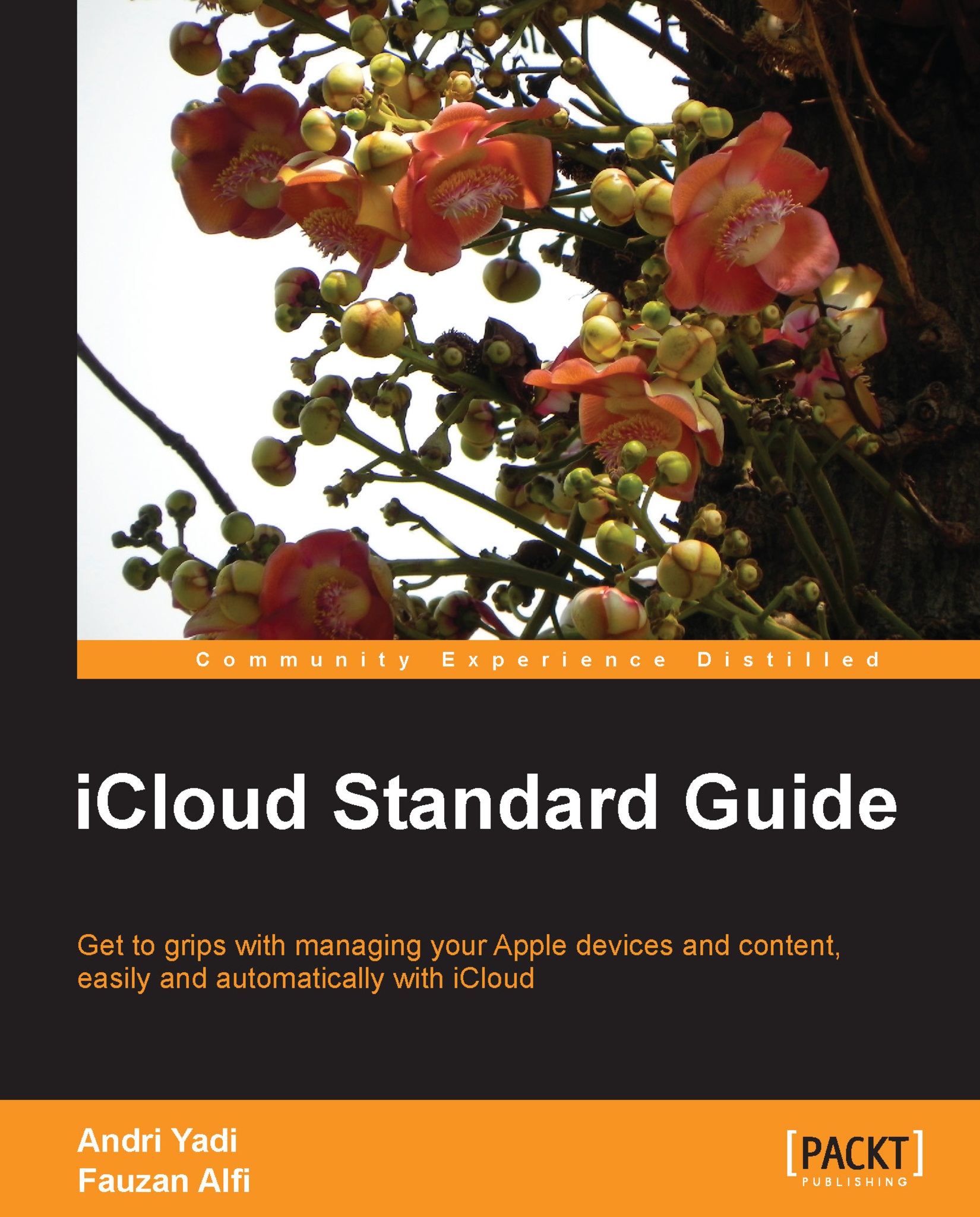iCloud.com
The website iCloud.com is the place where you can see all of your data stored in iCloud. It also has seven web apps, which are Mail, Contacts, Calendars, Notes, Reminders, Find My iPhone, and iWork, that you can access from any modern desktop web browser. In order to properly access iCloud.com, Apple requires the following web browsers and minimum versions: Safari 5, Firefox 21, Google Chrome 27, or Internet Explorer 9. You also cannot access it from Safari on iOS devices.
In mobile Safari, instead of the iCloud login window, you will be redirected to the iCloud website for iOS that guides you on setting up iCloud on the device or installing the Find My iPhone or Find My Friends app.
To use web apps on iCloud.com, visit www.icloud.com using any supported web browser available on Mac or PC. Enter your iCloud credentials and then iCloud.com is ready to use.
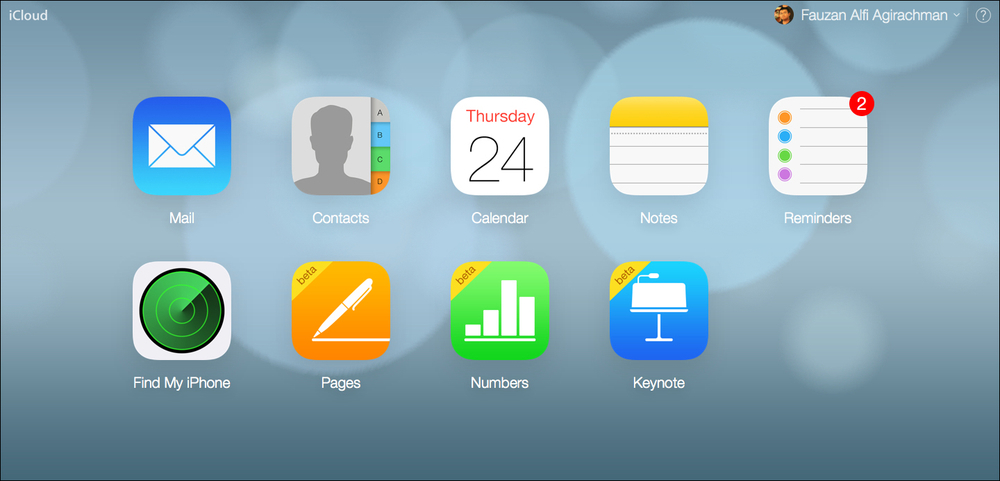
Change iCloud.com settings
On iCloud.com, there are some settings that you can change to personalize your profile, such as your...