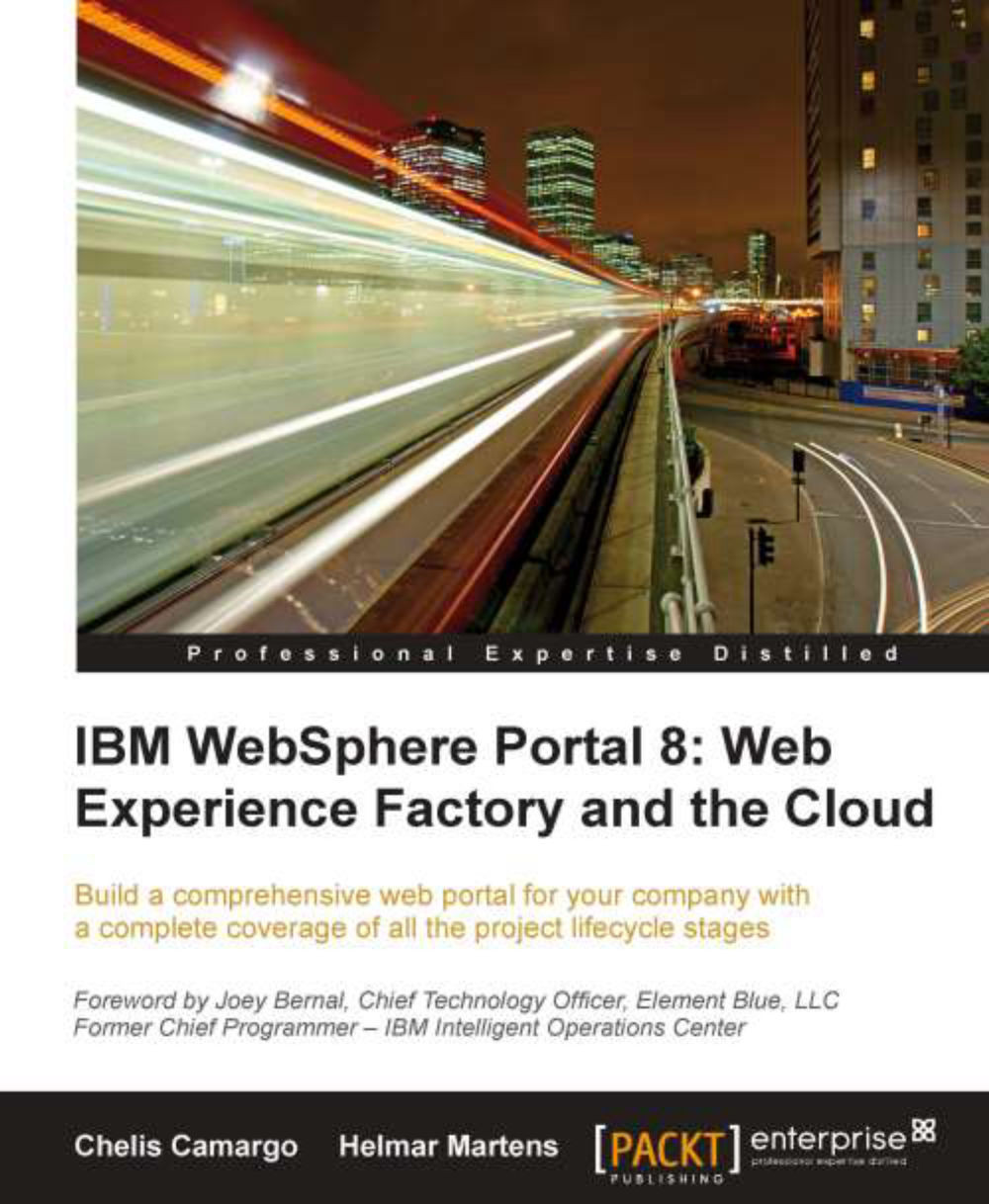Troubleshooting in WebSphere Application Server v8
WebSphere Application Server comes equipped with some out-of-the-box troubleshooting tools. Under the administrative console, the Troubleshooting option provides simple ways to increase trace and log verbosity levels, look at configuration and runtime errors. Additionally, it allows one to consume various logs such as JVM, Verbose GC, system out/error, native standard logs, and look at class loader-related errors. As a new feature in Version 8 and above, there is a way to generate heap and Java dumps quickly via the GUI.


Another feature that is particular to Version 8 and above is that HPEL mode is available. HPEL stands for High Performance Extensible Logging. Based on literature provided by the product's information center, the following table represents how to view basic versus HPEL mode functions:
|
Source |
Basic mode files |
HPEL mode files |
How to view the HPEL files |
|---|---|---|---|
|
|
|
... |