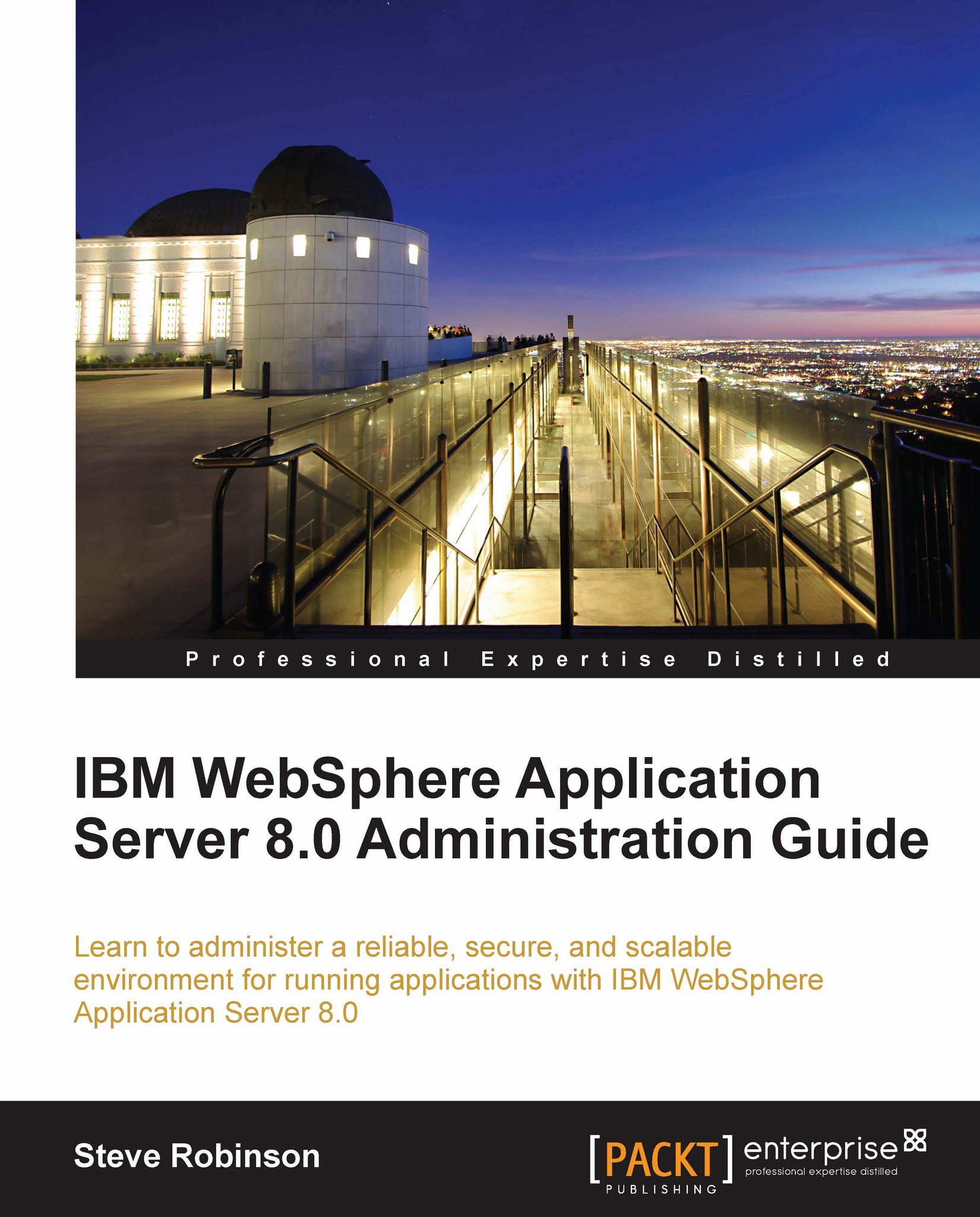Locating updates
IBM provides a dedicated web portal called Fix Central. Fix Central features an interface that is designed to help you locate your product updates. The WAS product suite is huge and there are many hundreds of product updates available for many releases at any given time.
Fix Central's goal is to help you find your product updates relevant to your particular WebSphere product as easily as possible. In our case, we are only interested in updates for WAS 8.0 and it must be noted that IBM's website is in a constant state of flux and thus, may not look exactly the same when you go to find your updates. The screenshots in this chapter are used to help you see the typical style that IBM uses in its support pages and hopefully serve as a guide going forward; as it is likely that the IBM website pages and processes will change over time.
Note
Helpful hint:At the time of writing this book, we came across an article on IBM's website that covers how to use Fix Central located at the following...