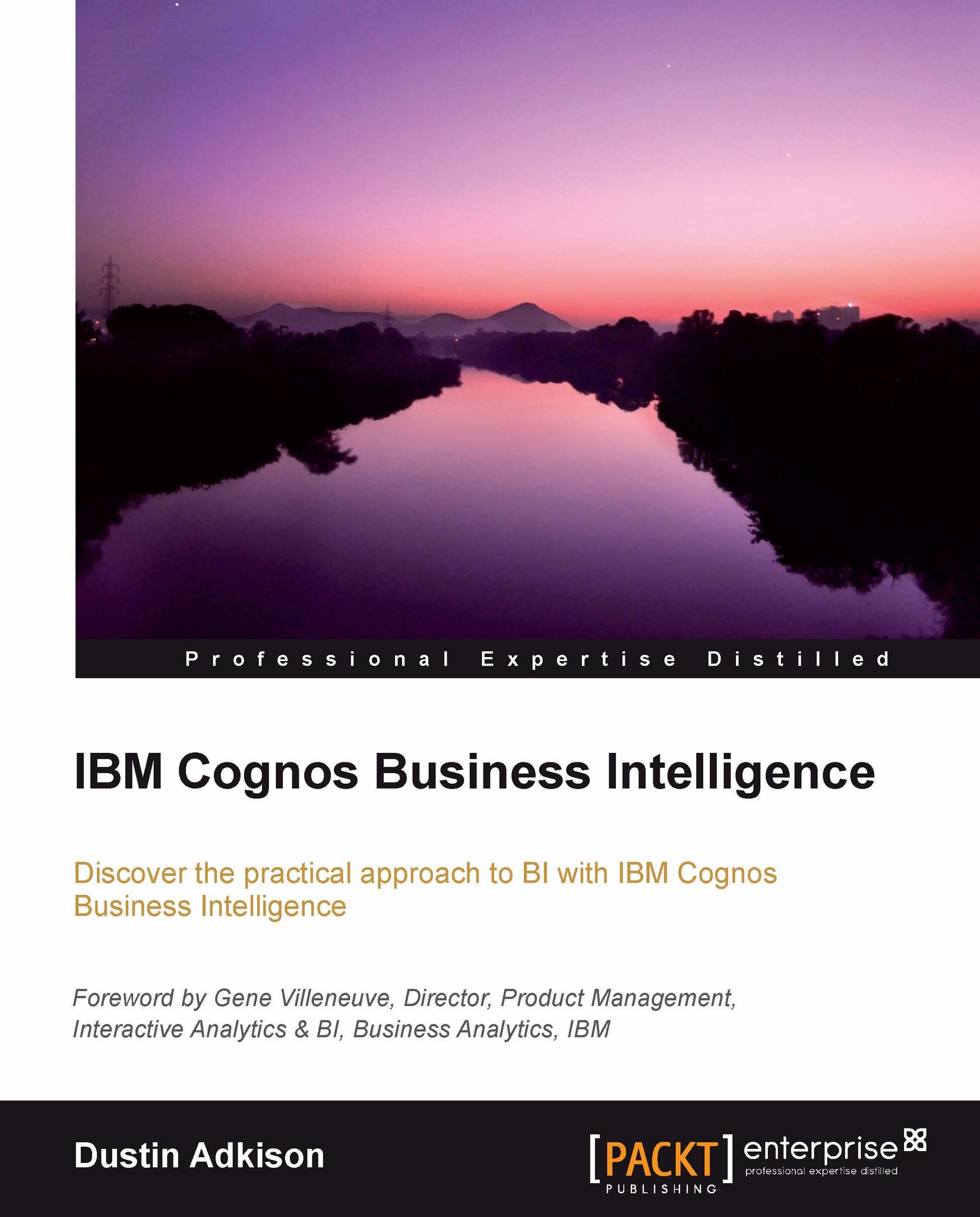Validating report objects
We will now look at validating report objects using the Report Validator option. It is a tool that has been designed to allow bulk validations and individual report repairs. To access the Report Validator option, select it from Update | Report Validator in the navigation section of MetaManager as shown in the following screenshot:

Here you can select one or multiple reports to perform individual or bulk validations. For our example, we know that a new Framework Manager model was recently published, but we do not know if it has impacted any reports. Therefore, we want to begin by validating just a few reports to see if they were affected by the model change. To do this, we must first log in to the environment where the model was published. I have already set up my environment for the purpose of this book, but if you have not, there are details on how to do so within the documentation of MetaManager.
For our example, we will assume that we have made changes to the GO...