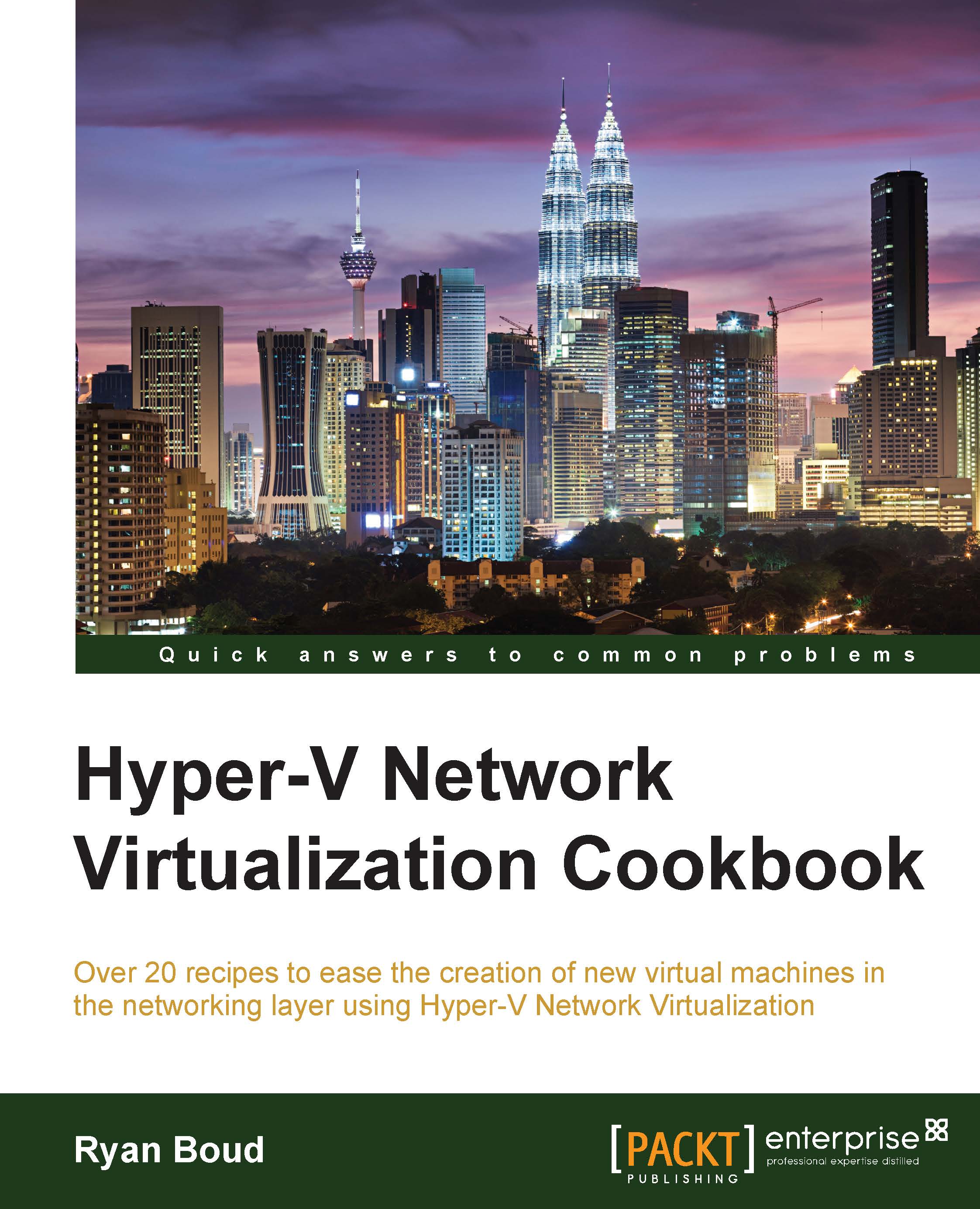What this book covers
Chapter 1, Installing Virtual Machine Manager, shows you how to install Virtual Machine Manager (VMM), which is a critical component of HNV. This chapter discusses the components required for VMM and how to configure them correctly.
Chapter 2, Configuring Networks for Hyper-V Network Virtualization, teaches you the required configurations in VMM for Logical Networks, Virtual Machine Networks (VM Networks), IP Pools, and virtual machines.
Chapter 3, Creating the Gateway for Virtual Machine Communications, demonstrates how to create an HNV gateway and connect it to VM Networks.
Chapter 4, IP Address Management Integration with VMM for Hyper-V Network Virtualization, demonstrates how to integrate IPAM with VMM.
Chapter 5, Windows Server Gateway Configuration, goes deeper into the capabilities of the Windows Server gateway, showing you how to use the different options for gateways—including Network Address Translation and Direct Routing.
Chapter 6, Implementing Network Isolation in Hyper-V, discusses how to implement traditional networking in Hyper-V with regards to VLANs and PVLANs.
Chapter 7, Network Access Control Lists, details the options available to Hyper-V administrators for securing their virtual machines. For example, how to control what can access a VM on a specific port and how the Hyper-V Extensible Switch can be used here.
Appendix A, VM Templates, will discuss the Virtual Machine Templates, which are created using the Convert-WindowsImage.ps1 PowerShell script.
Appendix B, Planning the Virtual Machine Manager, will help you with the preparation and planning of the Virtual Machine Manager.