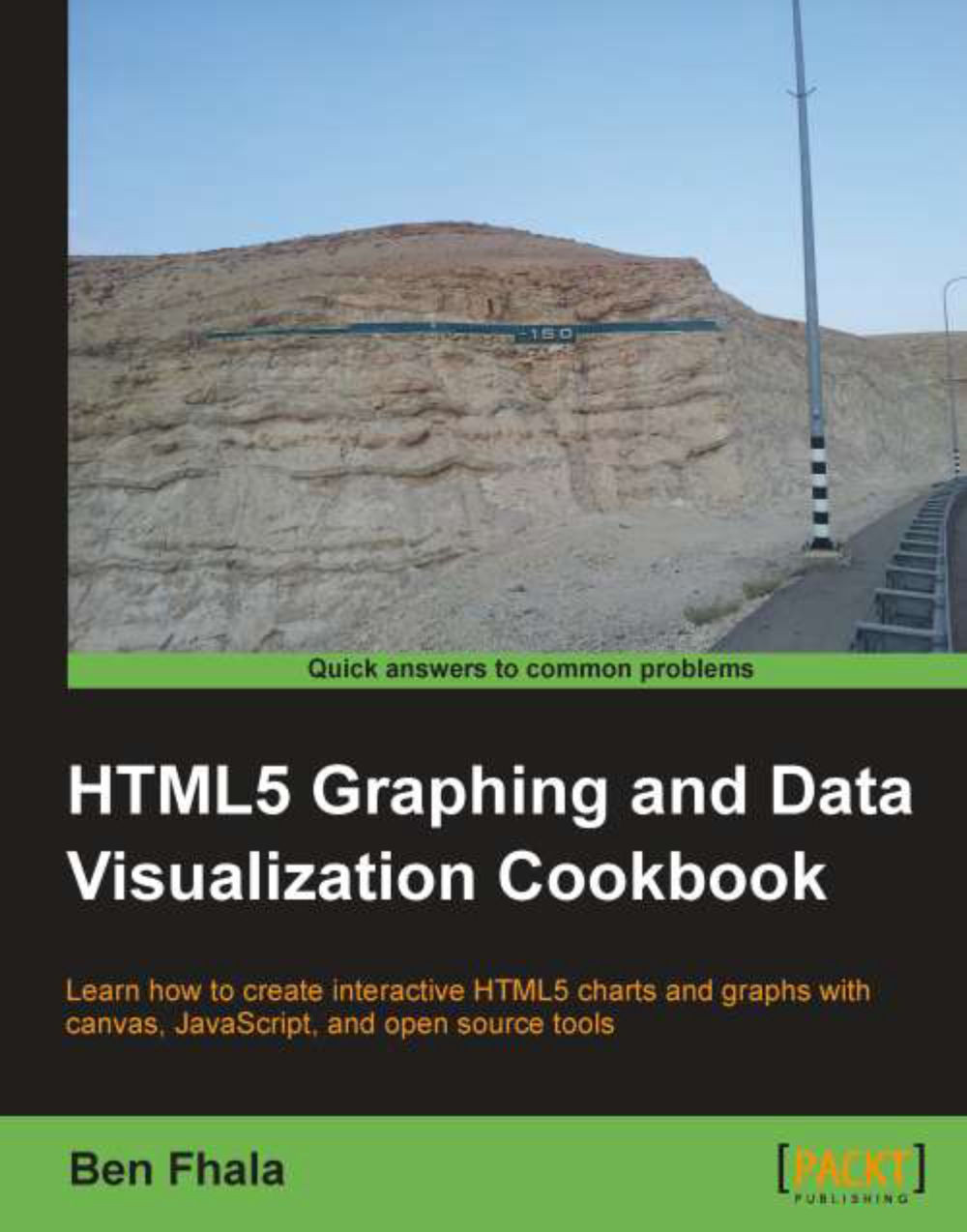Adding a dashboard to charts
In this last recipe of this chapter we will add live controllers that will enable the users to change the filtering of data to see less or more information.
Getting ready
We will start from scratch so nothing to worry about.
How to do it...
The following are the steps needed to create a basic dashboard controller:
Create an HTML file and link it to an external JavaScript file (in our case we will use the file
08.05.slider.js):<!DOCTYPE html> <html> <head> <title>Google Charts DASHBOARD</title> <meta charset="utf-8" /> <script src="https://www.google.com/jsapi"></script> <script src="./08.05.slider.js"></script> </head> <body style="background:#fafafa"> <div id="chart"></div> <div id="dashboard"></div> <div id="filter"></div> </body> </html>Now, it's time to get into
08.05.slider.jsand to load the Google Visualization...