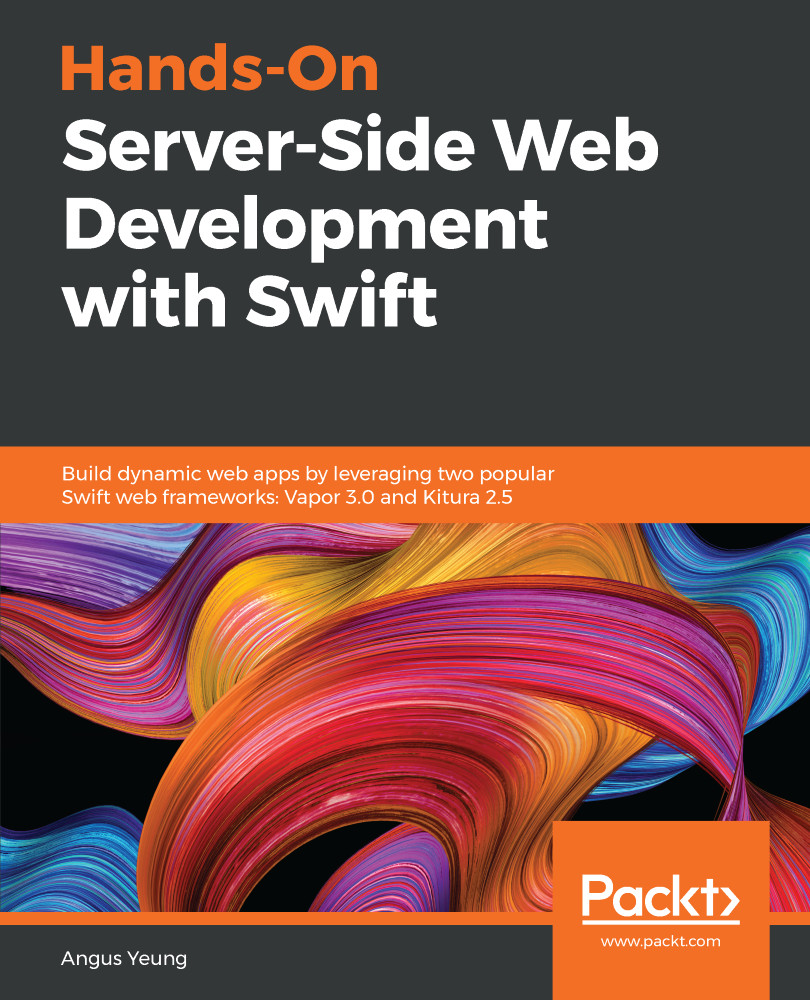Even though you can start server-side Swift development on either macOS or Linux, you'll find it more convenient to develop server-side Swift projects on macOS with Apple's free Integrated Development Environment (IDE) tool, Xcode. Xcode has integrated many powerful editing and debugging features to streamline the workflow for code development with Swift; for example, syntax highlight, auto completion, refactoring, and code coverage for unit tests.
Follow the steps in the following sections to prepare your Mac for server-side Swift development with both Vapor 3.0 and Kitura 2.5. Skip the installation steps for macOS and go directly to the next section if you want to use the Linux environment instead.