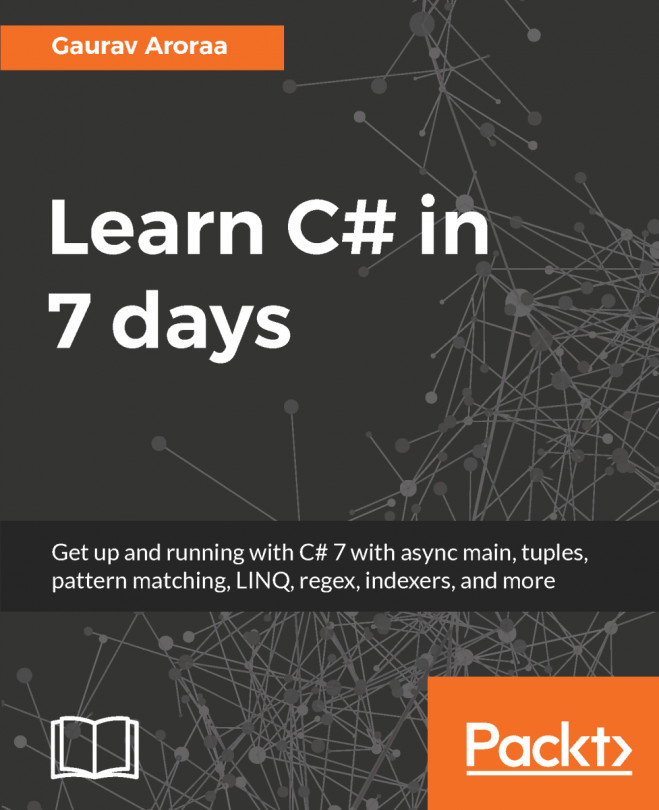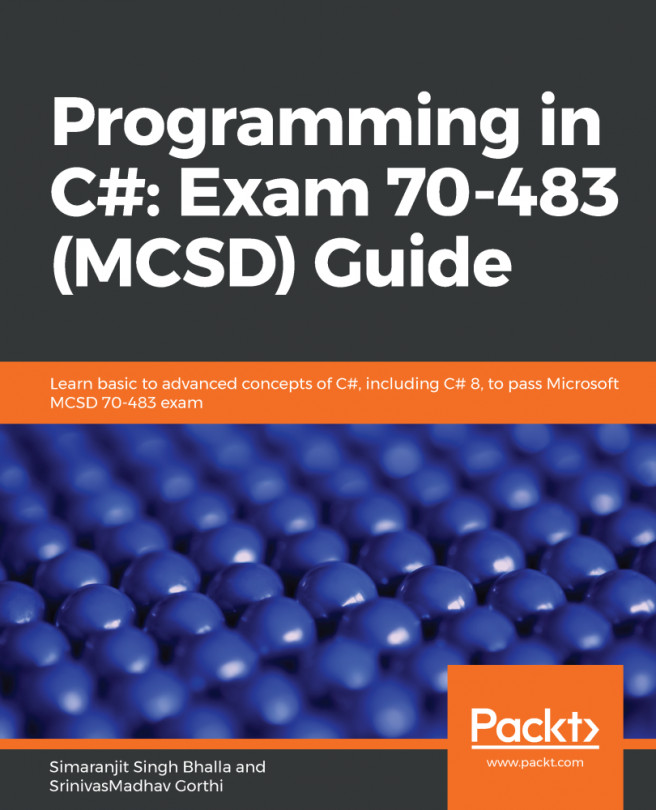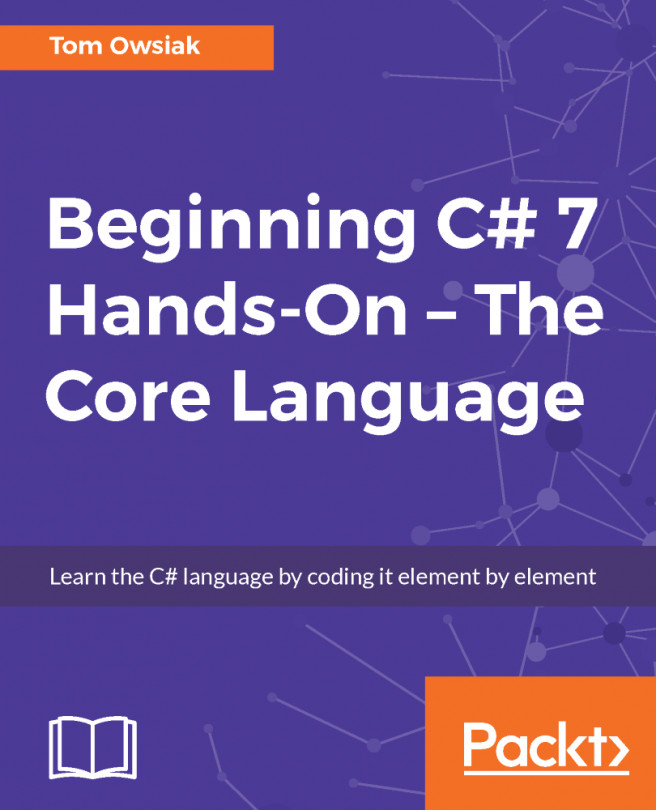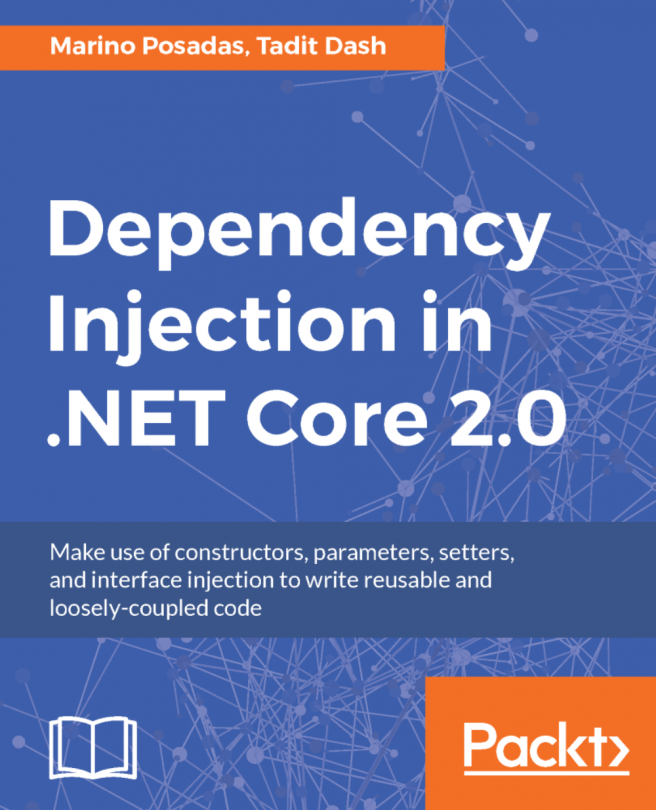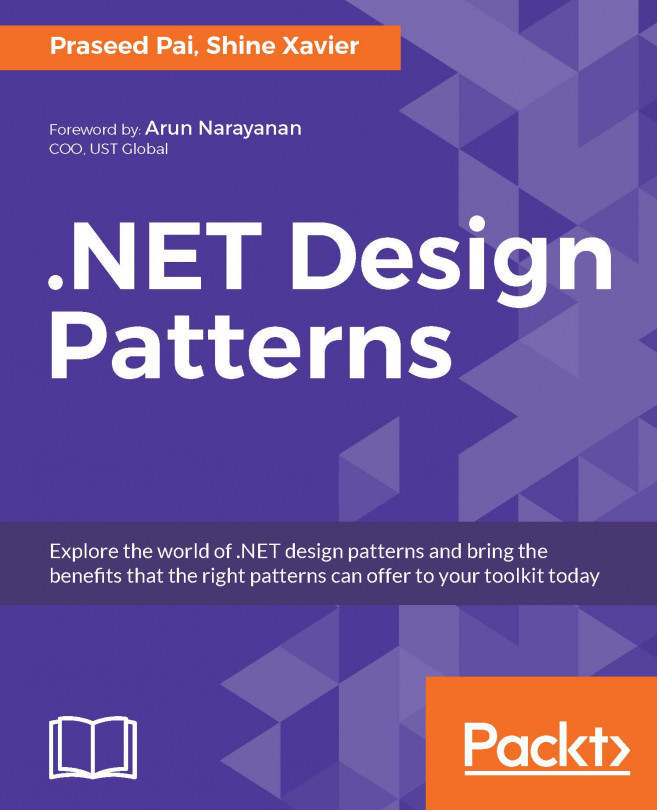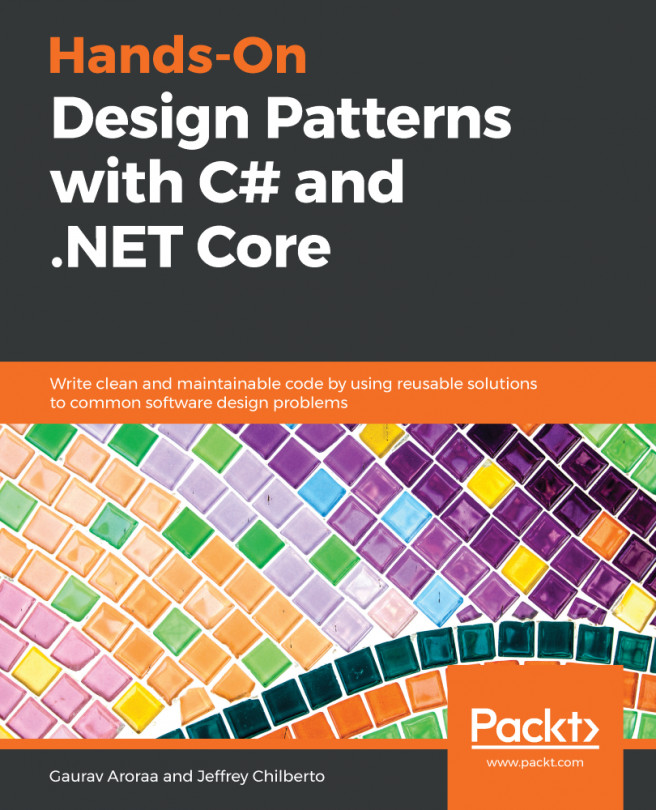In the previous code, you might have noticed that we created a few variables. A variable is something that varies, which means it is not constant. In programming, when we create a variable, the computer actually allocates a space in memory for it so that a value of the variable can be stored there.
Let's assign some values to the variables of the objects that we created in the previous section. We will first work with the customer1 object, as shown in the following code:
using System;
namespace Chapter2
{
public class Code_2_2
{
static void Main(string[] args)
{
Customer customer1 = new Customer();
customer1.firstName = "Molly";
customer1.lastName = "Dolly";
customer1.phoneNumber = "98745632";
customer1.emailAddress = "mollydolly@email.com";
...