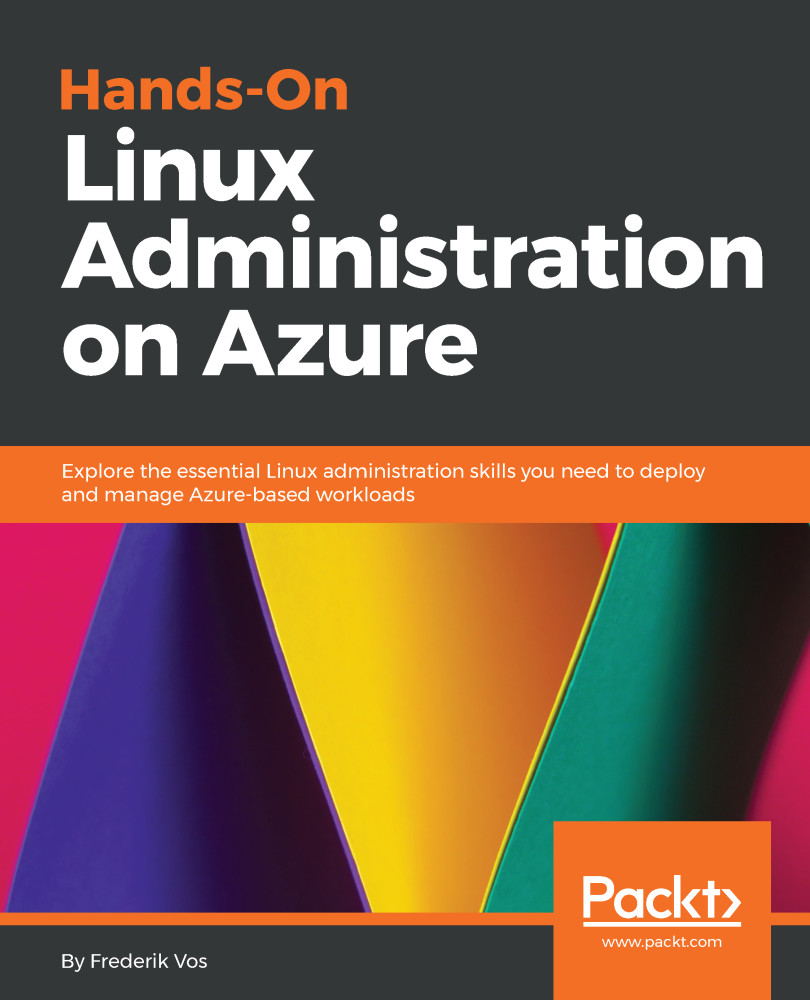Chapter 1, Exploring the Azure Cloud, introduces cloud computing, explaining where it started and covering the meaning of all the terminology and abbreviations that are so common in the cloud.
Chapter 2, Getting Started with the Azure Cloud, covers the first steps in Azure: creating your account and getting started in Azure. The chapter introduces the user interfaces, and at the end of the chapter, your first virtual machine is running.
Chapter 3, Basic Linux Administration, contains Linux essentials, such as using the bash shell, where to find help, and topics such as user/group management and process management, which you need as a Linux user.
Chapter 4, Managing Azure, explains how to work with the Azure components that you need for virtual machines and other services: network and storage. It explains commands already used in more detail, and prepares you for the next chapters.
Chapter 5, Advanced Linux Administration, is a deep dive into, or (if you want) a crash course on Linux system administration: network, storage, software, and services. It also covers the recently introduced systemd init system.
Chapter 6, Managing Linux Security and Identities, is all about protection for your workload. Starting with some tips for security, the chapter covers Linux security modules (SELinux and Apparmor), Linux firewall (FirewallD), and network ACLs. The last part of this chapter is about integration with Azure Active Directory Services.
Chapter 7, Deploying Your Virtual Machines, covers the automation of deployments in Azure. How do you get a reproducible environment, especially if you are a developer? And if a standard image to deploy a virtual machine is not good enough, you'll learn how to build your own.
Chapter 8, Exploring Continuous Configuration Automation, explains that automation is very important, especially for the deployment phase. It's not that good at managing configuration or updates, though, during the complete life cycle. Ansible, Salt, and PowerShell DSC to the rescue!
Chapter 9, Container Virtualization in Azure, discusses why container virtualization is very popular, what it is exactly, what the available options are, and how to build and run your containers. A great deal in this chapter is about Docker, but other solutions, such as Rkt, are covered as well.
Chapter 10, Working with the Azure Kubernetes Service, explains that, like the other workloads, it is not very difficult to automate containers, after that: orchestration is needed. On top of that, Kubernetes provides scalability and availability.
Chapter 11, Troubleshooting and Monitoring Your Workloads, the last chapter of this book, covers troubleshooting options. What can you do if you can't access the workload? What do you do if your application doesn't perform as expected? And don't forget: logging is always very important!