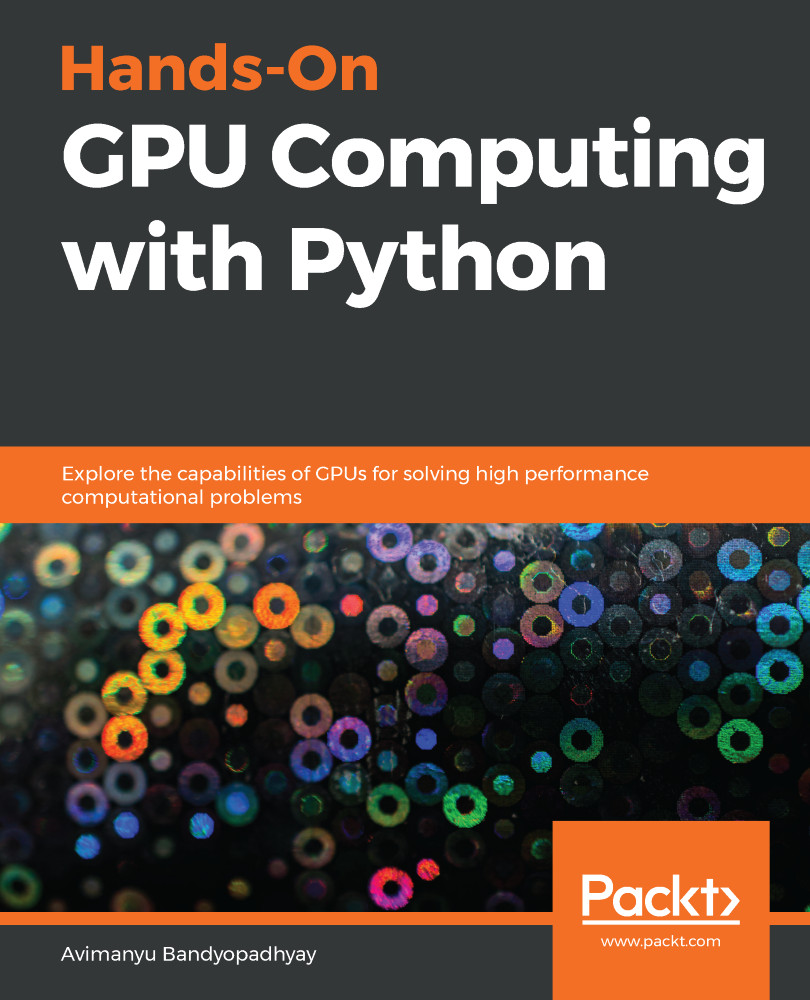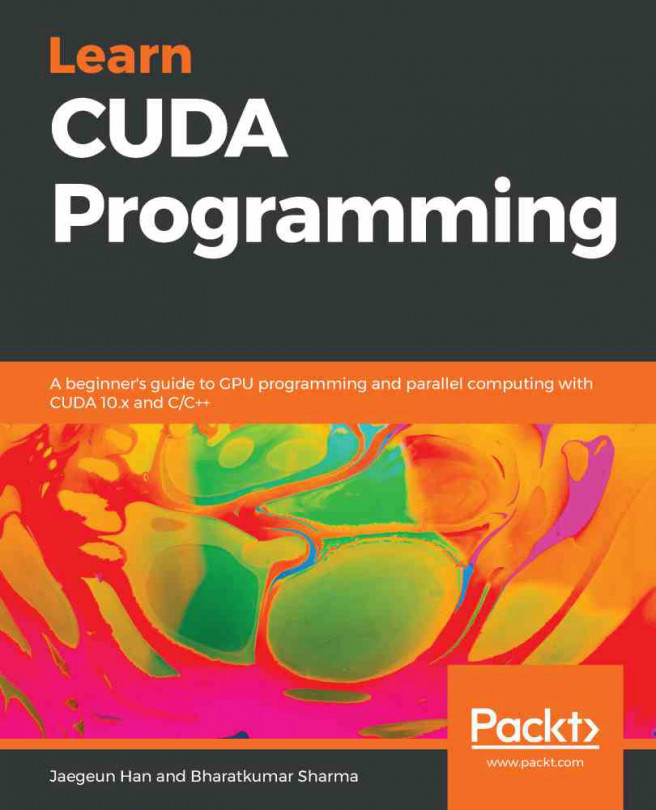Developing your own machine learning or deep learning framework requires perseverance, patience, and hard work. To get started with such an exciting new journey, you can start with a simple hands-on approach.
All developmental files for DeepChem installed with Conda are located at /home/user/miniconda3/envs/DeepChem/lib/python3.6/site-packages/deepchem:

Let's open and see the contents of __init__.py on PyCharm:

Open __init__.py:

So, here are the various modules of DeepChem:

As you can see here, this is only one file. Each of the directories that we see (the first screenshot in this section) contains code on every submodule. You can start checking all of these submodules (directories) and get started with the development of a DeepChem-based framework. A thorough study of each and every documented...