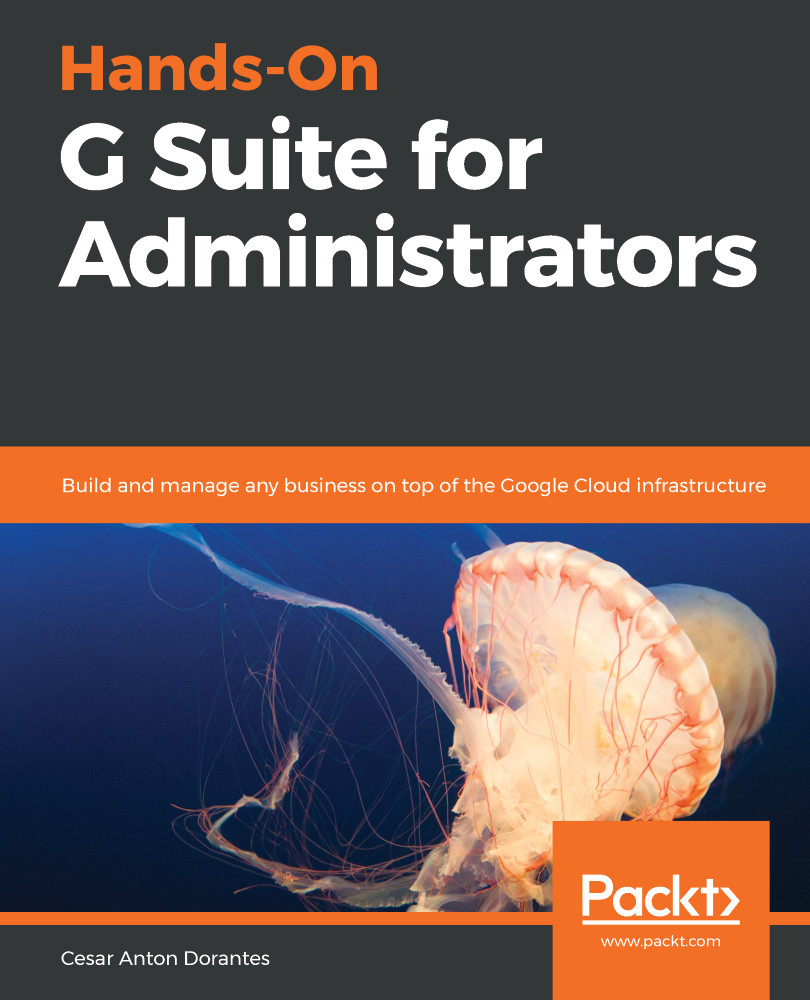Many large corporations use Microsoft Exchange, and sometimes, they don't want to fully let go of their systems, or they need to be able to use it in combination with G Suite as part of the transition process. In this chapter, we will explore how we can integrate with Microsoft Outlook and Microsoft Exchange.
The first step for your users is to install and set up GSSMO for sync from https://tools.google.com/dlpage/gappssync and run it. The app will ask the user to log in to their G Suite account and to authorize access to their account information by clicking Allow:


Once they have given access, GSSMO will give the user the option to import their data. Here, they can select what elements to migrate before syncing. Once they've made their selections, they need to click Create profile and then Start Microsoft Outlook® to finish...