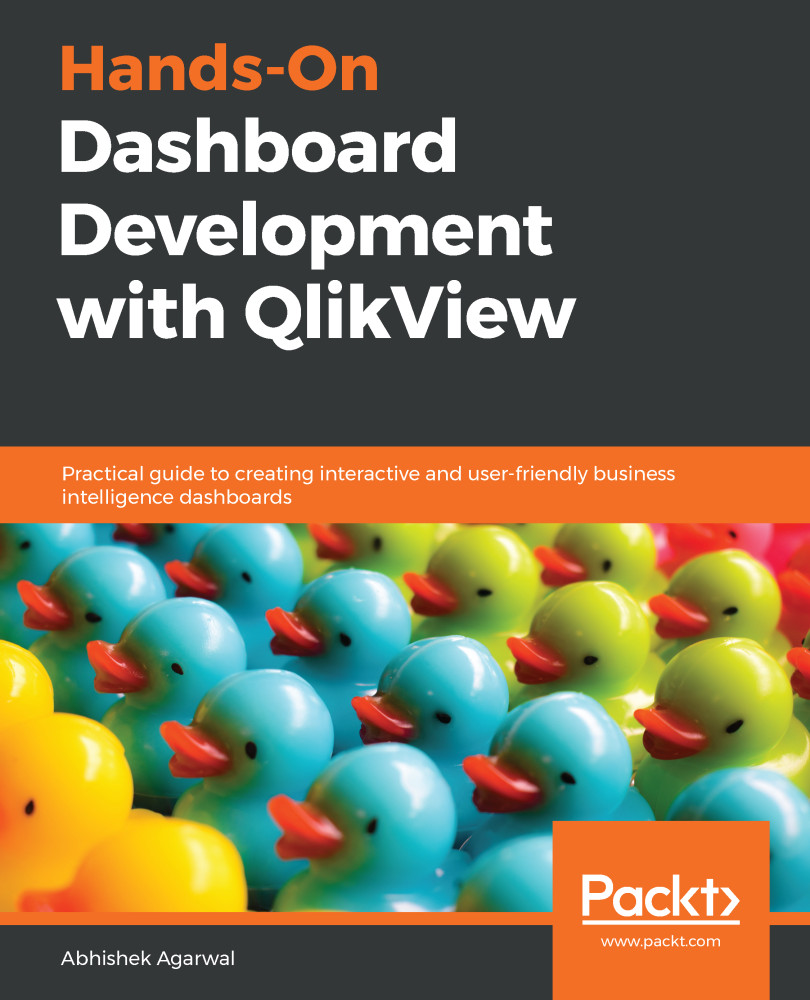Here, we will apply everything we learned in the previous sections to configure security. So, let's go ahead and lock the document for the public users. We will use the following steps to do so:
- We will go to the application that we created and open up the Hidden Scripts tab.
- Now, to create the security script, we have to follow some standards. The first thing is a statement, which is SECTION Access;.
- After that, we need to enter some user credentials for the access. We will do this by opening the Insert menu and selecting the Load Statement -> Load Inline option. This results in the appearance of the window in the following screenshot:

- We will create two types of users for this application, the admin and the user. We will fill in the usernames and passwords for both of them using the wizard, so that the final table looks like this:

Generally...