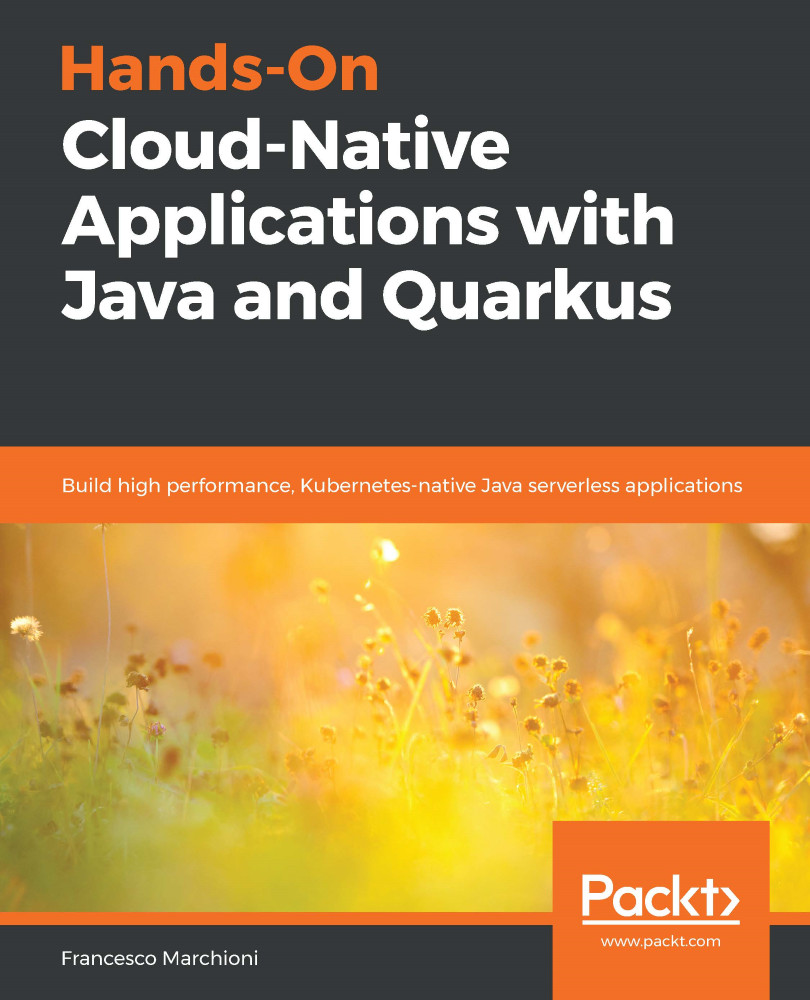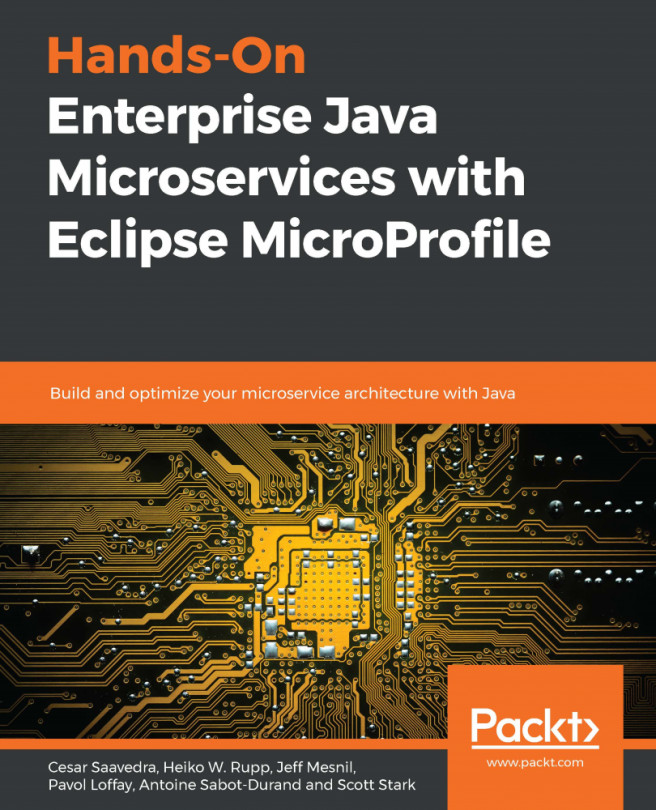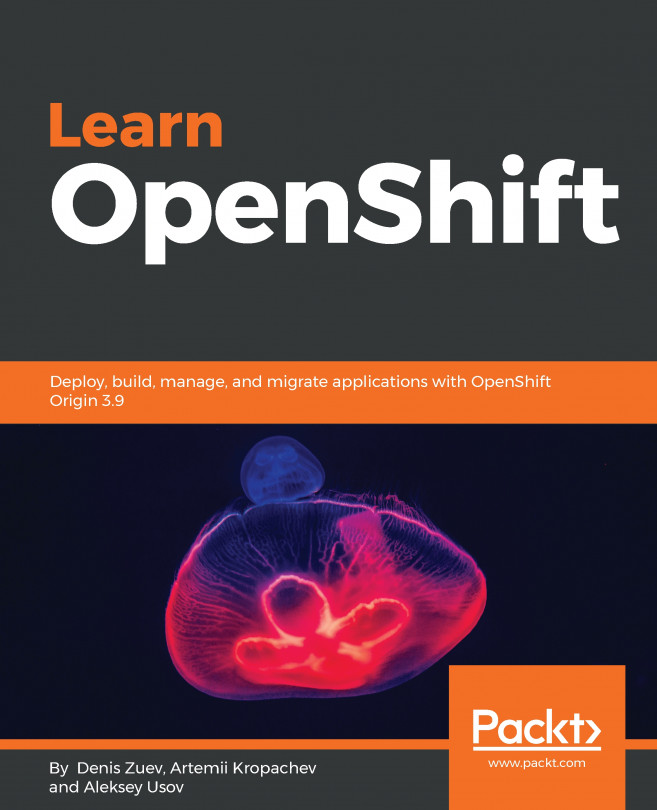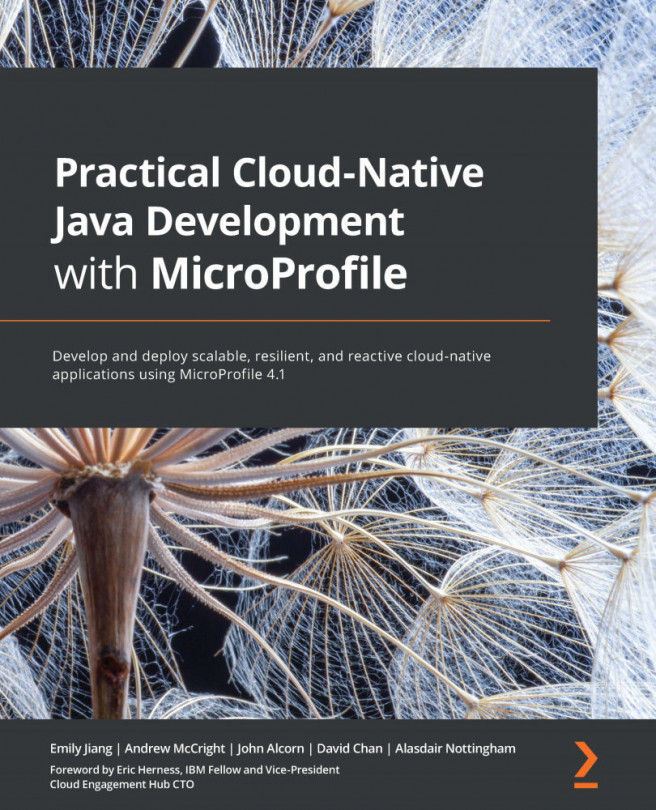In this chapter, we will be creating our first Quarkus application using the tooling that's available to us. As you will soon see, this is a pretty simple process that can be bootstrapped from the command line and doesn't require you to download any external tools. By using this process, we will be able to compile an application into a native executable and have solid evidence of how fast and thin a Java application can be when it's turned into native code by Quarkus.
In this chapter, we will cover the following topics:
- Using the Quarkus Maven plugin to bootstrap our projects
- Alternative methods to kick-start your projects (Quarkus CLI)
- Creating and executing our first Quarkus application
- Debugging the application from our IDE
- Testing the application with an extension of the JUnit test framework
- Turning our application...