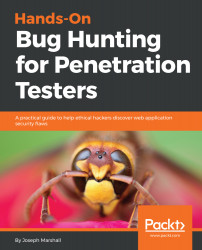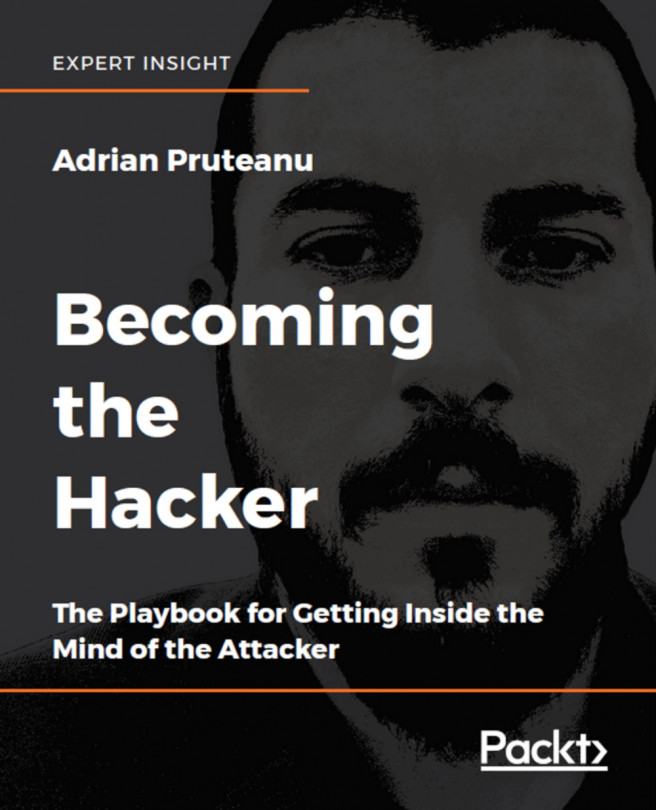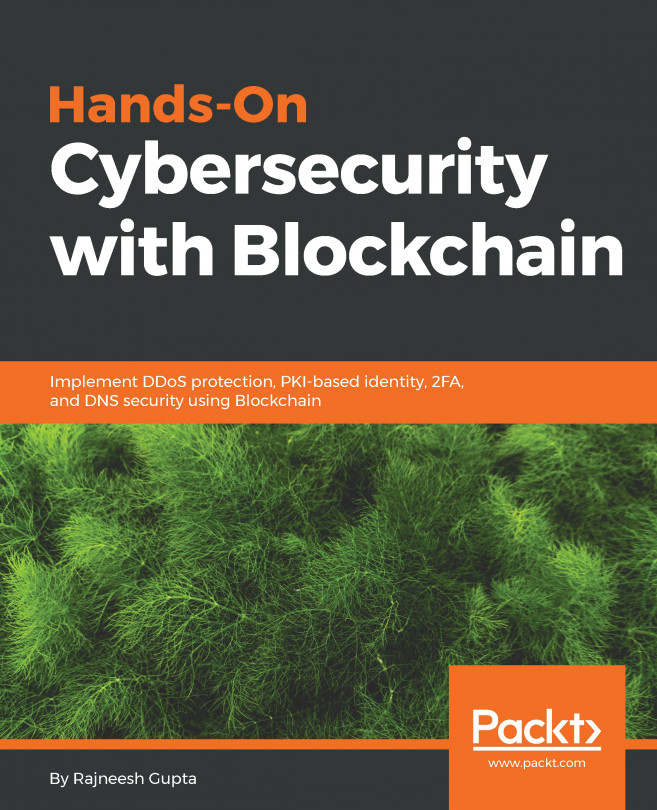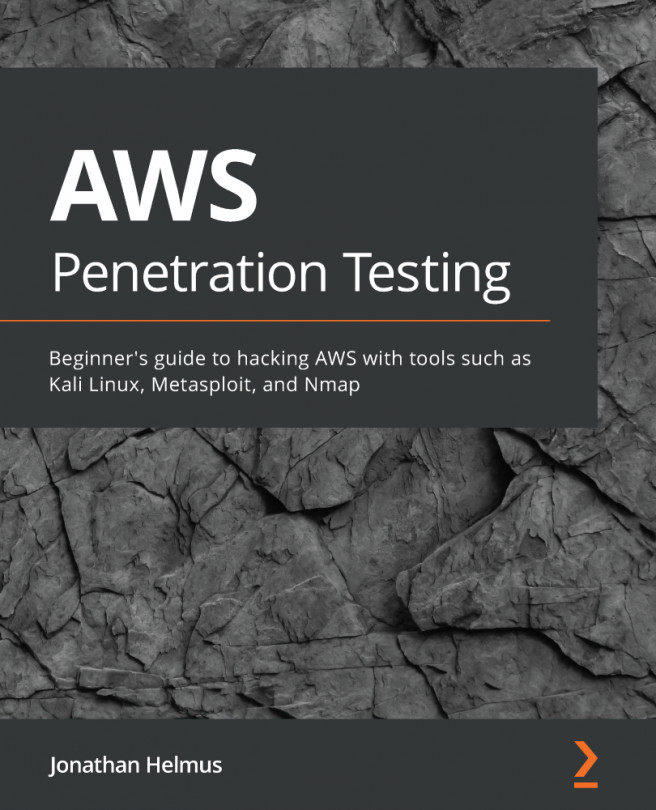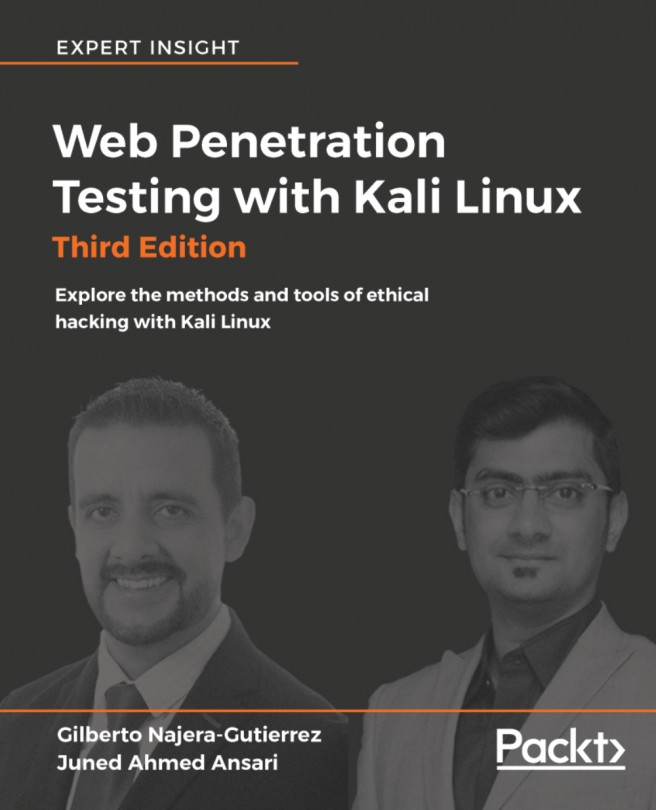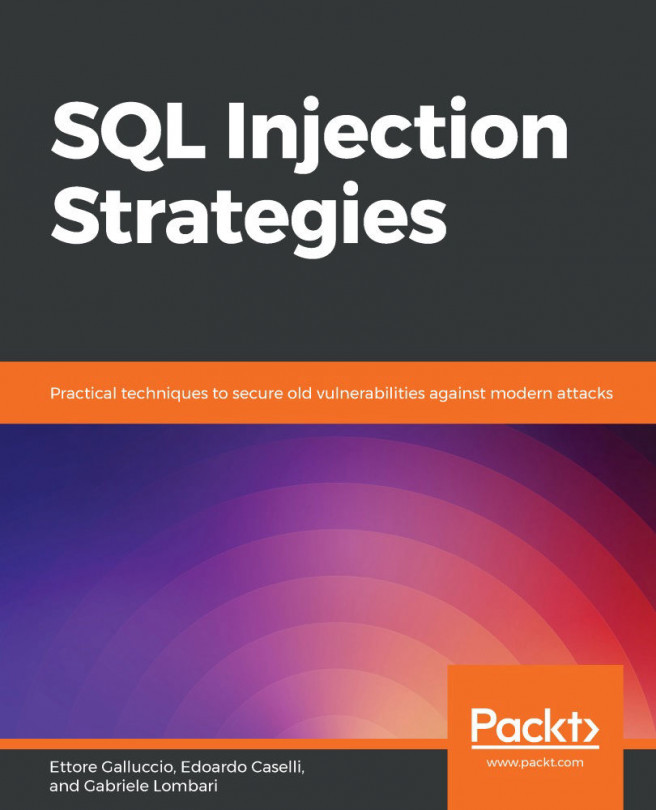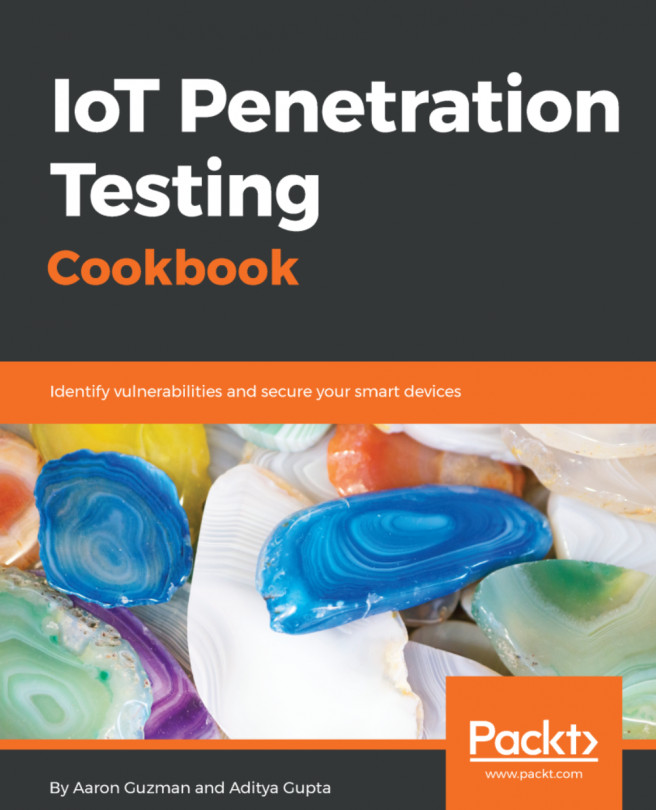Let's set up our XXE lab so that we can see the vulnerability in action. After downloading Vagrant, VirtualBox, and cloning the git repository from https://github.com/jbarone/xxelab, we can start the application by navigating into the xxelab directory and running vagrant up. After downloading the Ubuntu images and other dependencies, your app should be up and running on http://192.168.33.10/:

Let's enter some test values into our submission form, making sure that our Burp Suite proxy has its Intercept feature turned on:

After trying to submit our form, we can head over to Burp to see what our intercepted raw HTTP request looks like:

Seeing that our submission is being formatted in XML, we can try a basic entity expansion test, substituting our email form value with a test message by using the &example; entity:
<?xml version...