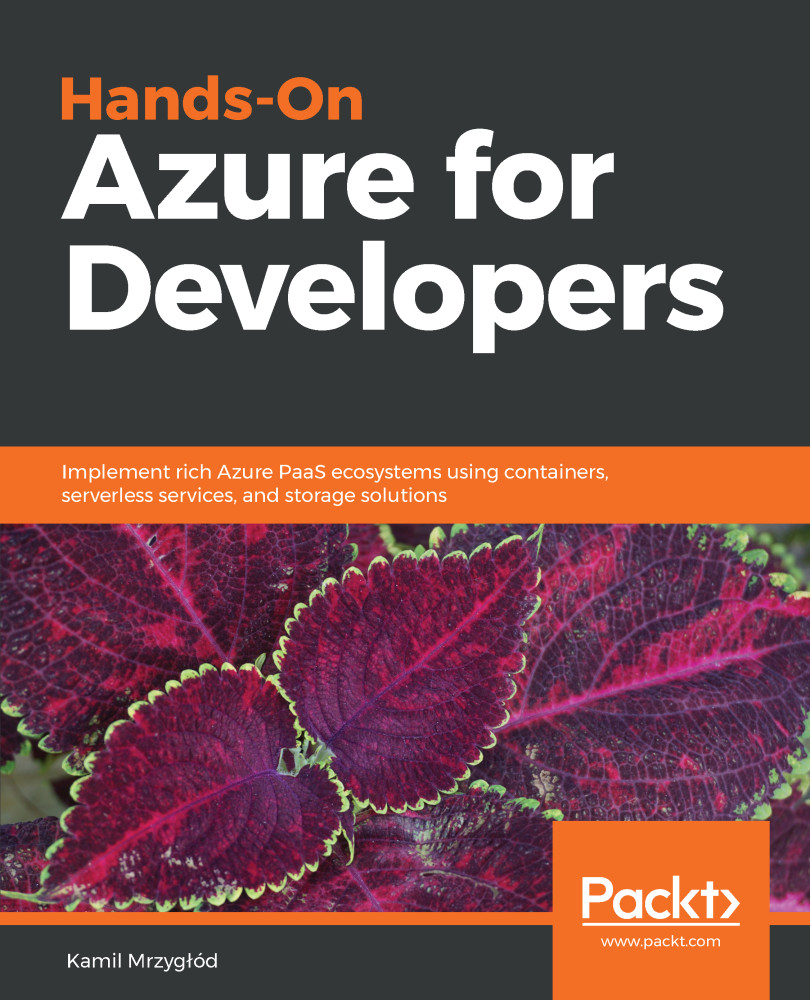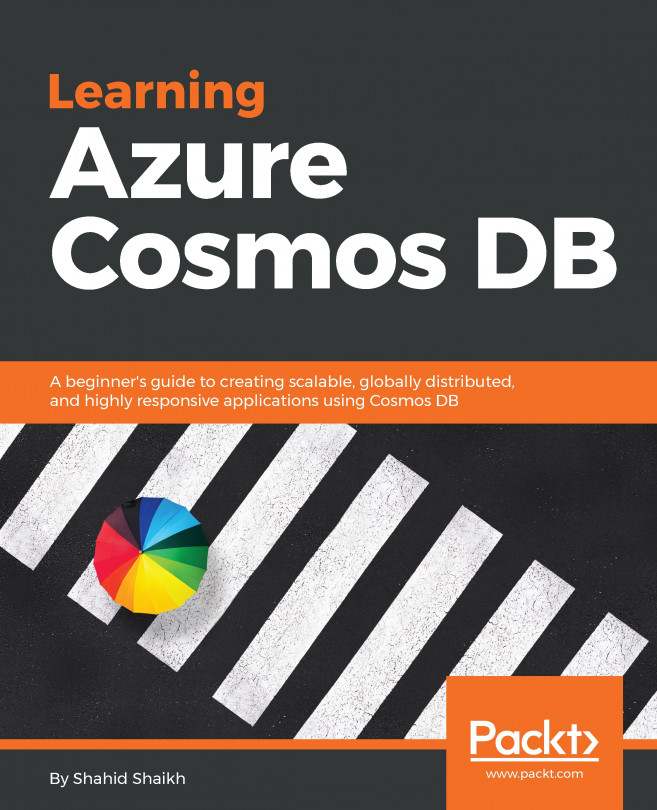Creating and managing Azure resources is much easier when leveraging the various commands available that allow you to work faster and enable you to automate processes. However, when you have hundreds of resources provisioned, mistakes may happen—you can accidentally move, rename, or even delete a resource, which should not even be touched. To prevent such scenarios, it is possible to use locks—a simple feature that stops you from performing a forbidden action. In this section, you will learn how to create them, and use them for your own purposes.
Locks
Creating and managing locks
Locks are available on almost every resource available in the Portal. You access them by simply clicking on the Locks blade:

In...