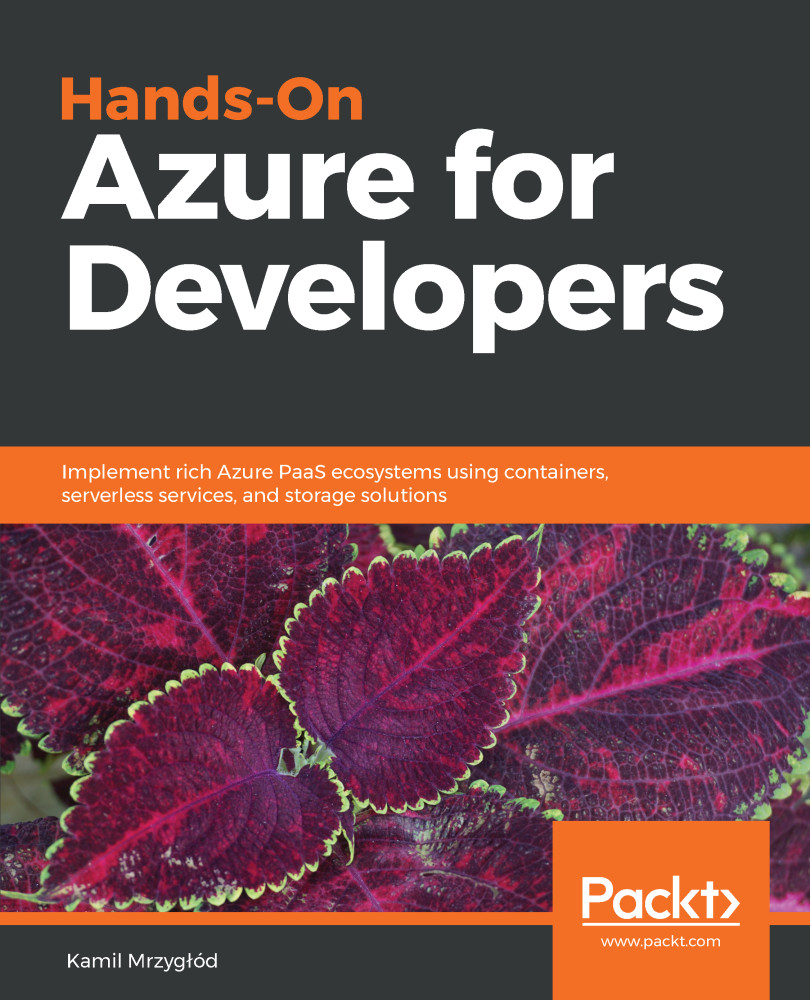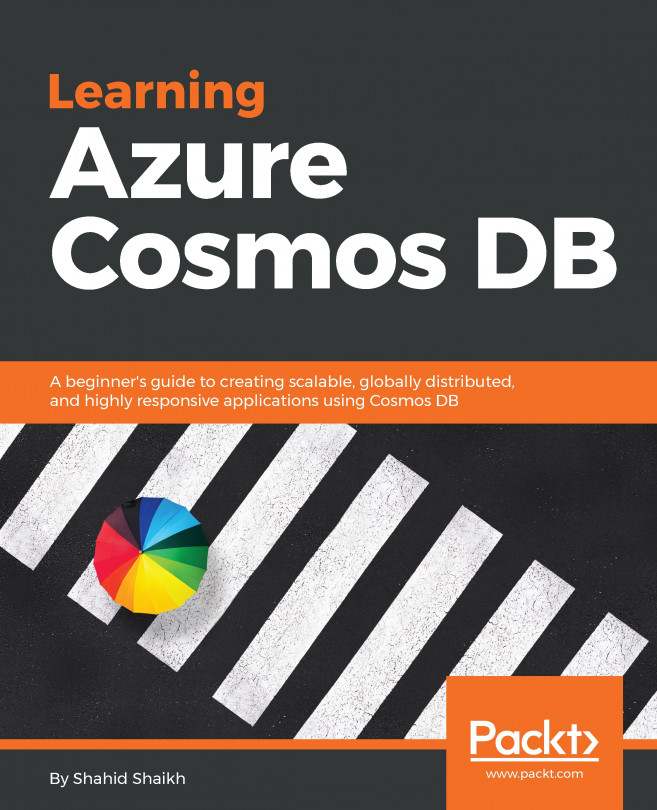Now that you know something about what Azure Event Grid is and how it works, we will try to test it and create a working solution. We will start by creating an instance in Azure Portal and configuring it to accept and route events. You will see also what the schema of an event is and how to leverage it so you can send custom events that will be handled by Event Grid.
Connecting services through Azure Event Grid
Creating Azure Event Grid in Azure Portal
To get started with Azure Event Grid, do the following in Azure Portal:
- Click on + Create a resource and search for Event Grid. From the list, select Event Grid Topic and click Create.
- You will see a really simple form, where you have to enter the name of an instance of a service...