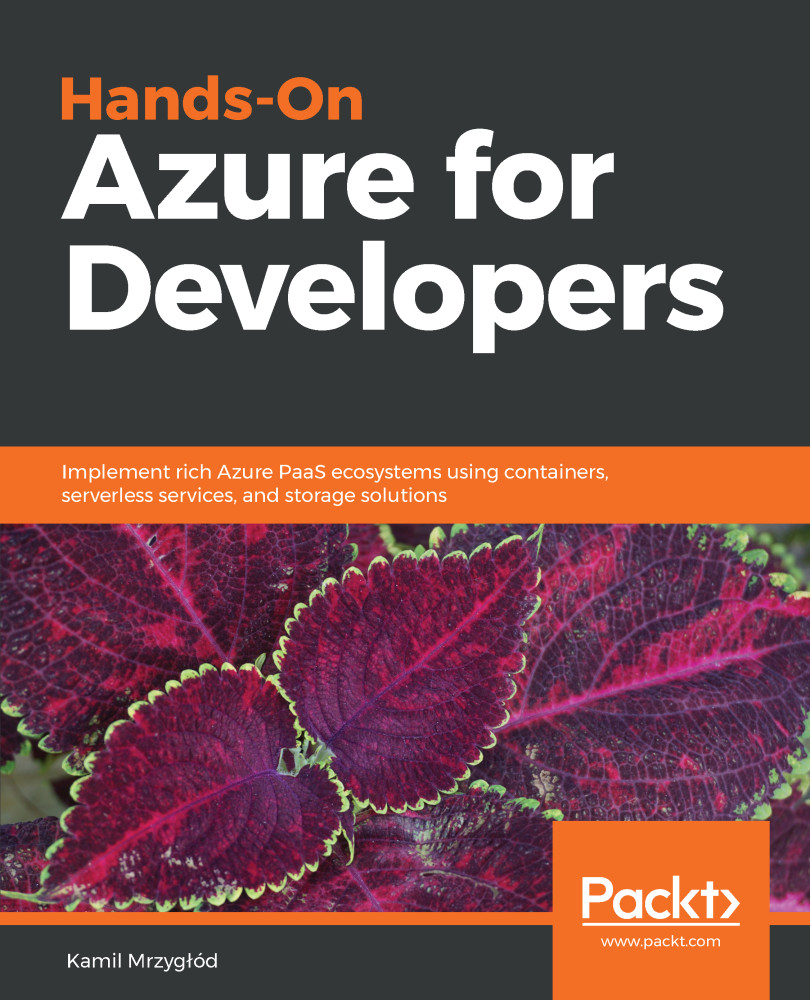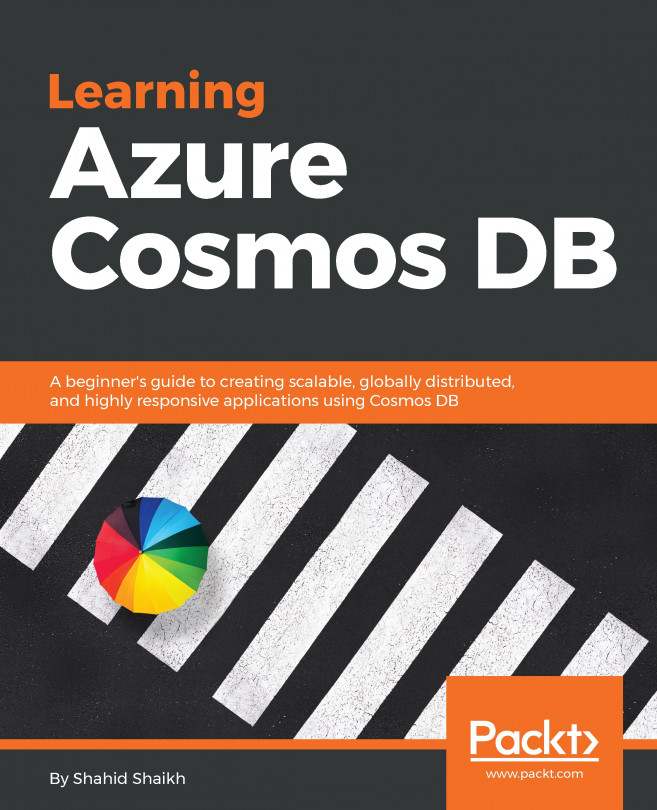As Azure Logic Apps is also targeted at non-developers, the process of creating instances and working with them is quite straightforward. In this section of this chapter, you will learn how to work with them in Azure Portal and Visual Studio and how to integrate multiple services and use actions to control a workflow.
Creating Logic Apps and integrating services
Creating Logic Apps in Azure Portal
To create an instance of a Logic App, follow these steps:
- Click on + Create a resource and search for Logic App. When you click on the Create button, you will see a simple form that allows you to create a new instance of a Logic App:

- In fact, the only extra thing you are able to configure here is enabling Azure Log Analytics...