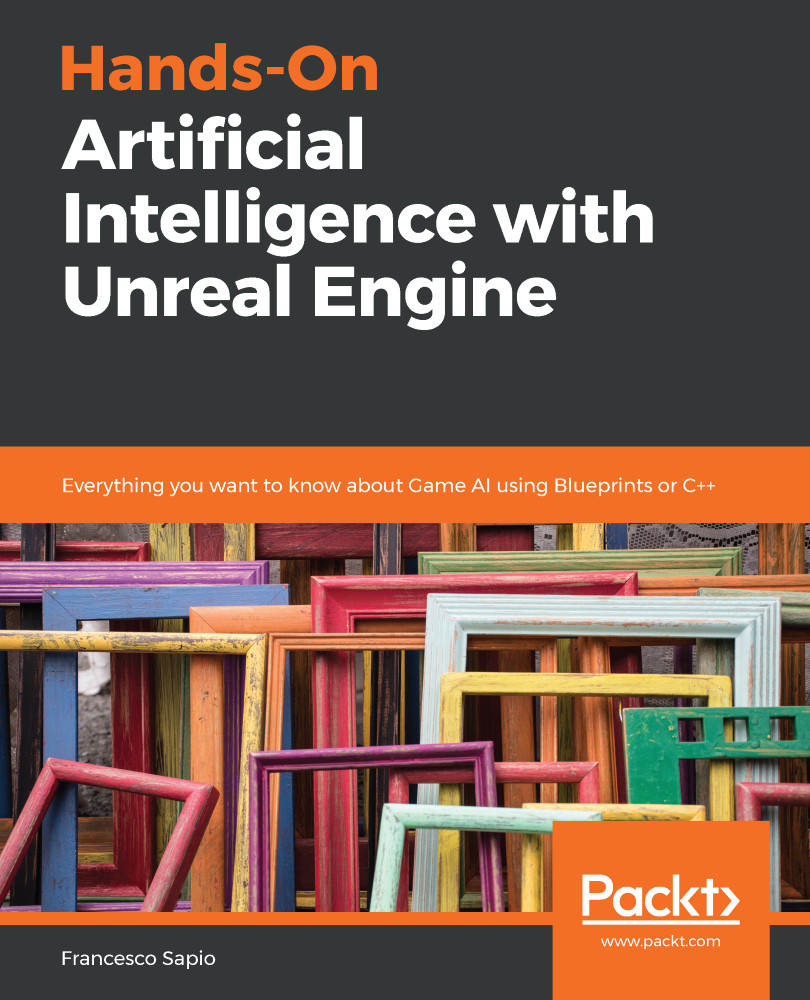In the previous chapters we already looked at how to make logs. For example, in Chapter 5, Agent Awareness, we saw how to print the information we needed both on the Console and on-screen. However, in this section, we will explore those concepts in more detail, and learn how to master logging within Unreal.
- On-Screen messages: Often, during the Debugging phase, you and your team will need to be aware of certain variable values while playing the game. Thus, the easiest way to continuously test the value of the variable is by printing its value on the screen. We can achieve this in different ways, both in Blueprint and C++.
- Console Messages: These are printed on the Console (actually, there is more than one) and into Log files (so that even when the game is not running, you can analyze the log files to understand what happened (or what went wrong)).
While in...