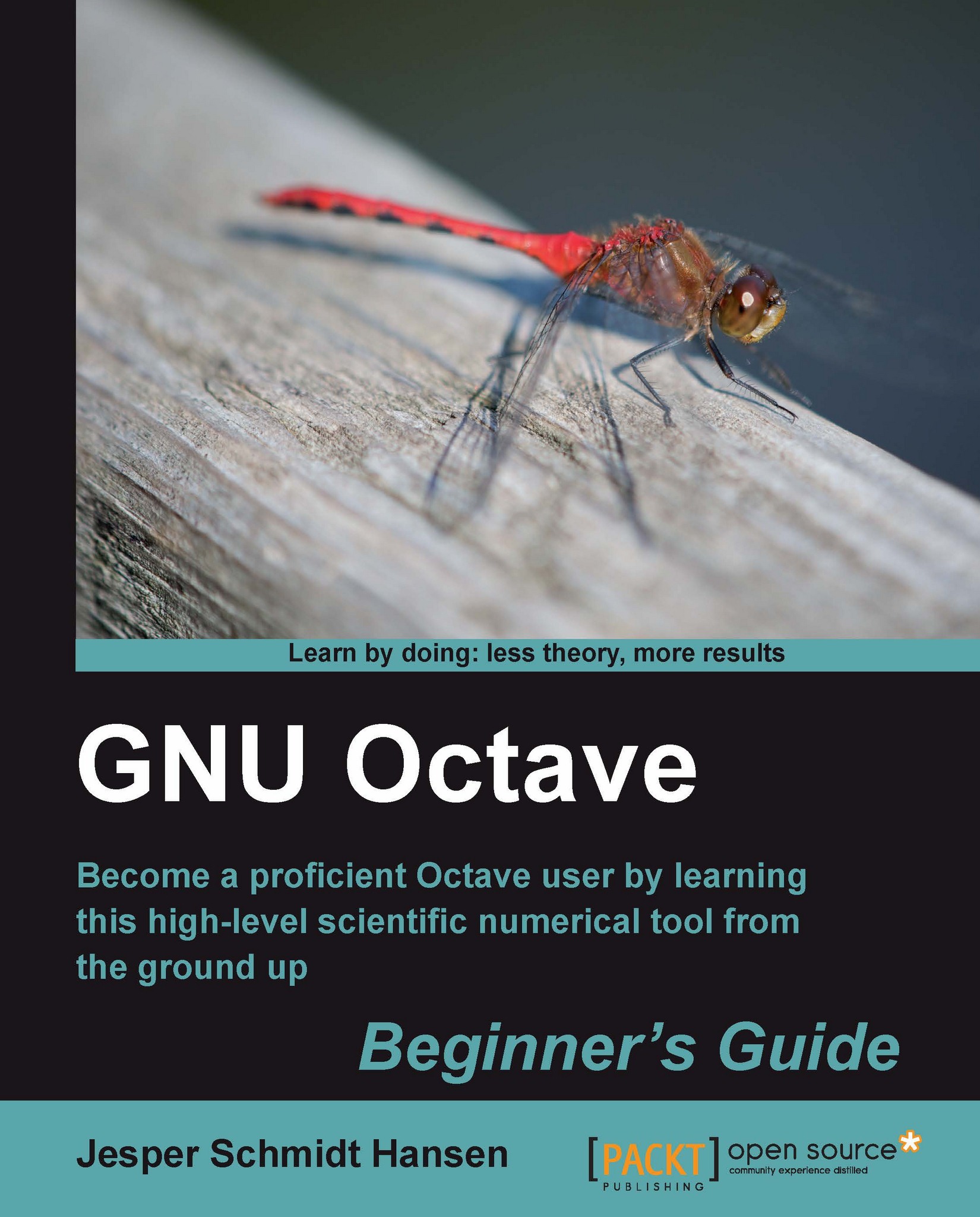Summary
In this chapter, you have learned the following:
About Octave, it's strengths, and weaknesses.
How to install Octave on Windows and GNU/Linux.
To test your installation with
peaks.How to use and change the default editor.
To customized Octave. For example, we saw how to change the prompt appearance and how to add search paths.
To use the
pkgcommand to install and remove additional packages.About the help utility.
We are now ready to move on and learn the basics about Octave's data types and operators.