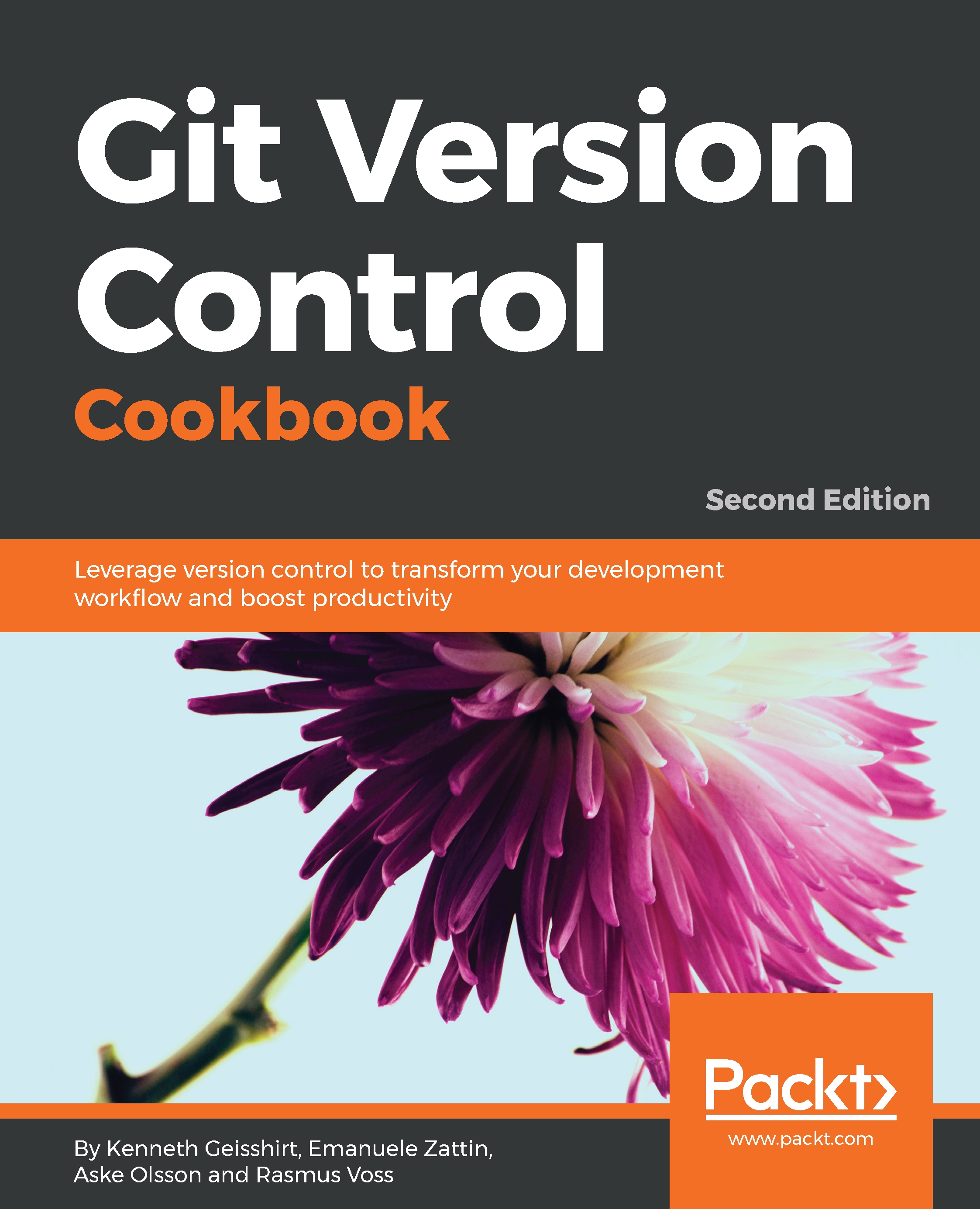Creating a dynamic commit message template
Developers can be encouraged to do the right thing, or developers can be forced to do the right thing. However, in the end, developers need to spend time coding. So, if a good commit message is required, we can use the prepare-commit-msg hook to assist the developer.
In this example, we will create a commit message for developers that contains information about the state of the work area. It will also insert some information from a web page. This could just as well be defect information from Bugzilla.
Getting ready
To start this exercise, we will not be cloning a repository, but creating one. To do this, we will be using git init, as shown in the following code. You can use git init <directory> to create a new repository somewhere, or you can go to a directory and execute git init and Git will create a repository for you.
$ git init chapter7
Initialized empty Git repository in /Users/JohnDoe/repos/chapter7/.git/
$ cd chapter7How to do it...
We...