$19.99
per month
Paperback
Sep 2018
396 pages
1st Edition
-
•Explore all the new features of Tableau 2018.x
-
•Begin your Tableau journey by understanding its core functionalities
-
•Apply advanced techniques such as data blending and parameters to make the best of Tableau
Tableau is one of the leading business intelligence tools used worldwide, in organizations of every scale. In its latest release, Tableau 2018 promises richer and more useful features related to visual analytics, reporting, dashboarding, and a host of other data visualization aspects. Getting Started with Tableau 2018.x will get you up and running with these features.
The book starts with all the new functionalities of the different Tableau 2018 versions, along with concrete examples of how to use them. However, if you're new to Tableau, don't worry! The rest of the book will guide you through each major aspect of Tableau with examples. You'll learn how to connect to data, build a data source, visualize your data, build a dashboard, and share it online. In the final chapters, you'll also learn advanced techniques such as creating a cross-database join, data blending, and more.
By the end of the book, you will have a firm understanding of how to effectively use Tableau to create quick, cost-effective, and business-efficient business intelligence solutions.
If you’re a beginner or an existing BI professional looking to get the most out of Tableau 2018's latest features, this book is for you. You’ll also find this book useful if you’re an aspiring analyst who wants to learn the capabilities of Tableau to answer business-specific questions. No prior knowledge or experience with Tableau or any other Business Intelligence tool is necessary.
-
• Discover new functionalities such as density, extensions, and transparency introduced in Tableau 2018.x
-
• Connect tables and make transformations such as pivoting the field and splitting columns
-
• Build an efficient data source for your analysis
-
• Design insightful data visualization using different mark types and properties
-
• Build powerful dashboards and stories
-
• Share your work and interact with Tableau Server
-
• Use Tableau to explore your data and find new insights
-
• Explore Tableau s advanced features and gear up for upcoming challenges
 United States
United States
 United Kingdom
United Kingdom
 India
India
 Germany
Germany
 France
France
 Canada
Canada
 Russia
Russia
 Spain
Spain
 Brazil
Brazil
 Australia
Australia
 Argentina
Argentina
 Austria
Austria
 Belgium
Belgium
 Bulgaria
Bulgaria
 Chile
Chile
 Colombia
Colombia
 Cyprus
Cyprus
 Czechia
Czechia
 Denmark
Denmark
 Ecuador
Ecuador
 Egypt
Egypt
 Estonia
Estonia
 Finland
Finland
 Greece
Greece
 Hungary
Hungary
 Indonesia
Indonesia
 Ireland
Ireland
 Italy
Italy
 Japan
Japan
 Latvia
Latvia
 Lithuania
Lithuania
 Luxembourg
Luxembourg
 Malaysia
Malaysia
 Malta
Malta
 Mexico
Mexico
 Netherlands
Netherlands
 New Zealand
New Zealand
 Norway
Norway
 Philippines
Philippines
 Poland
Poland
 Portugal
Portugal
 Romania
Romania
 Singapore
Singapore
 Slovakia
Slovakia
 Slovenia
Slovenia
 South Africa
South Africa
 South Korea
South Korea
 Sweden
Sweden
 Switzerland
Switzerland
 Taiwan
Taiwan
 Thailand
Thailand
 Turkey
Turkey
 Ukraine
Ukraine

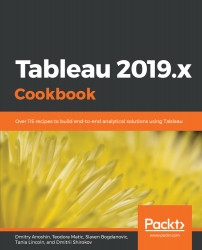


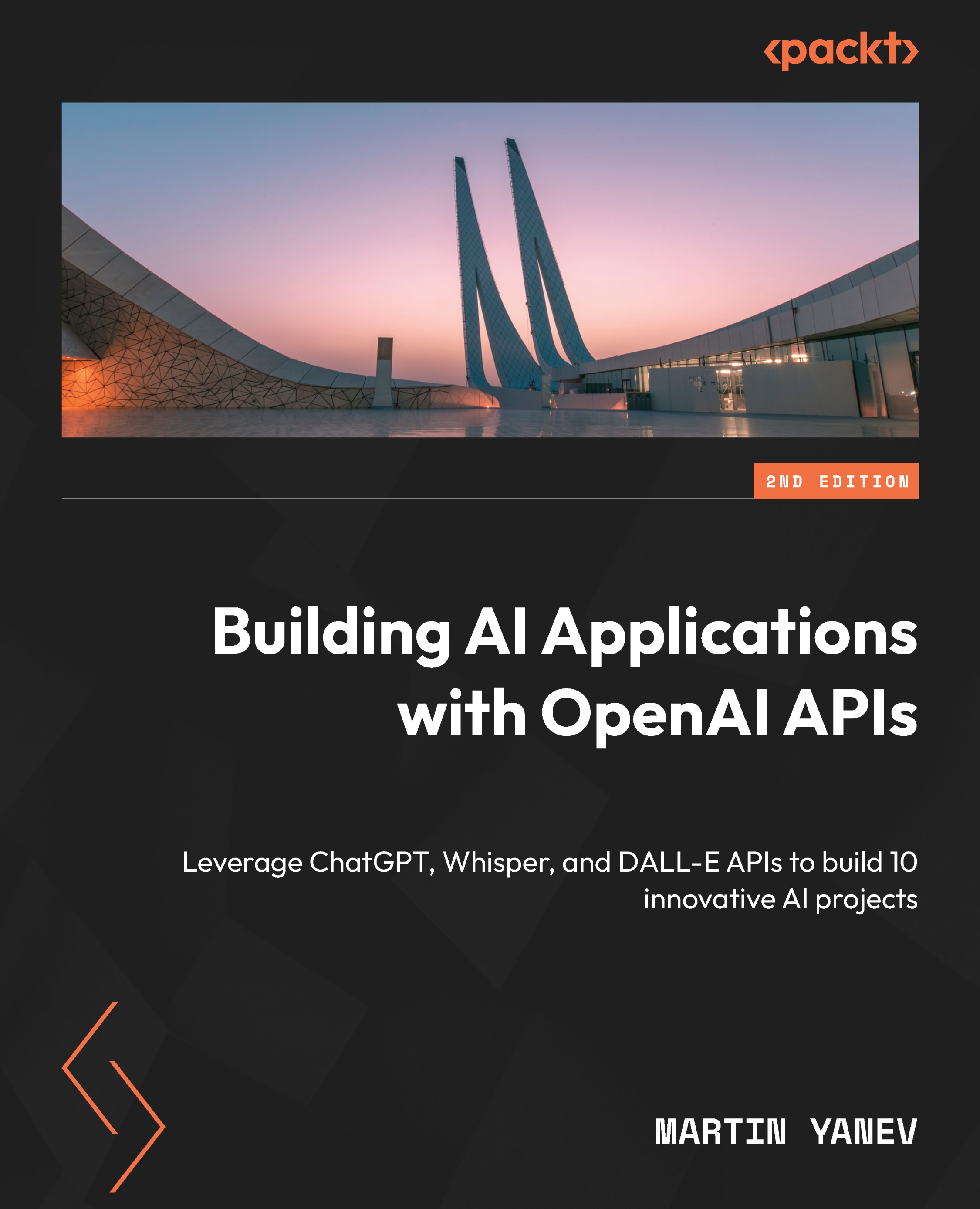





![Microsoft Power BI - The Complete Masterclass [2023 EDITION]](https://content.packt.com/V19592/cover_image.jpg)






