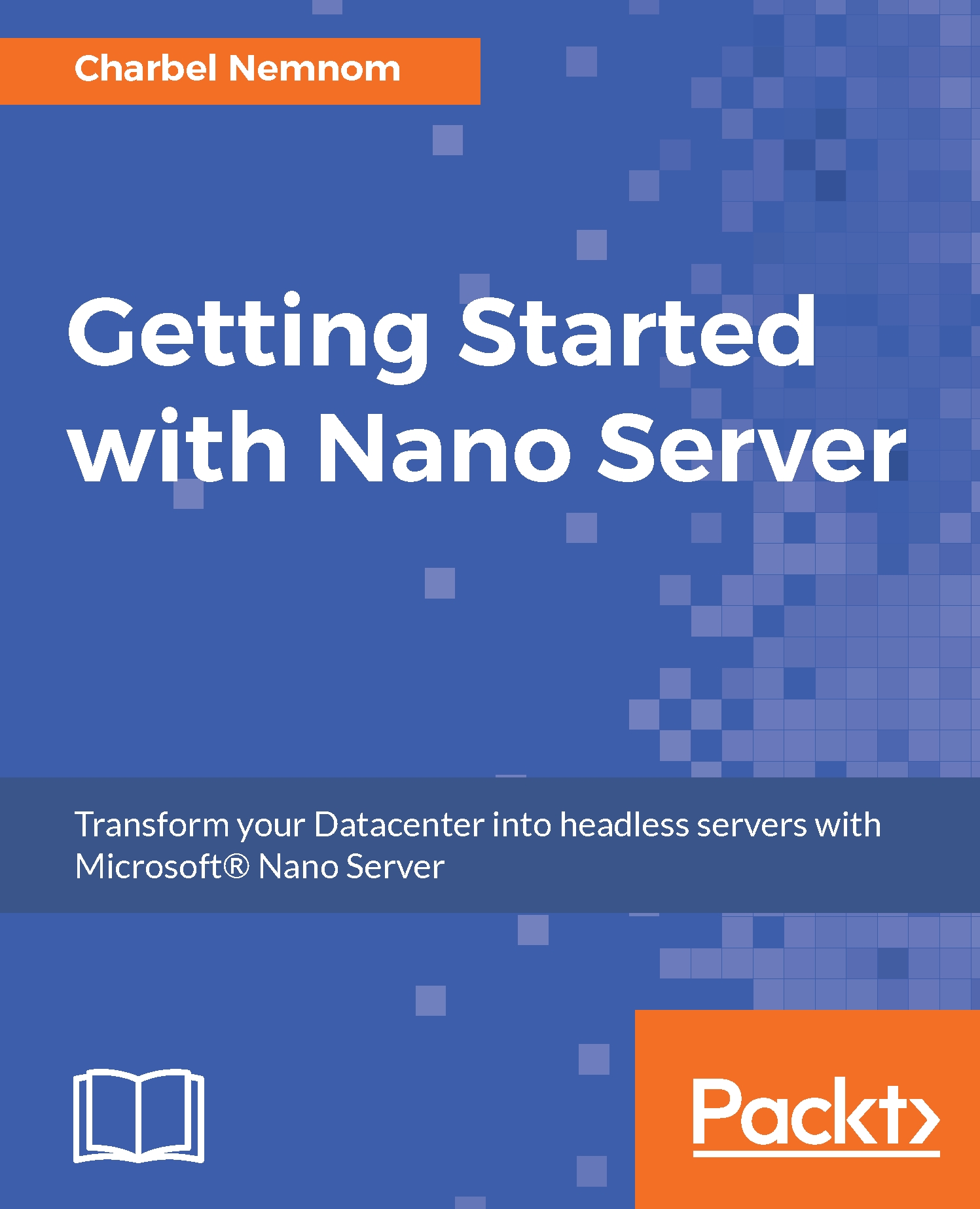Managing Nano Server Security Settings with PowerShell DSC
As discussed in the previous sections, we can completely manage and configure Nano Server installation with Windows PowerShell and PowerShell DSC.
One of the things that makes Nano Server so interesting is that it takes up far less disk space, installs significantly faster, and needs far fewer updates and restarts compared to Server with Desktop Experience and Server Core. The image size for Server with Desktop Experience is around 11 GB, for Server Core it's 6 GB and for Nano Server it's 480 MB without any role or feature. To achieve this speed and small physical footprint, Nano Server has the smallest number of inbox components. Thus, group policy and the associated Group Policy Management Console (GPMC), and Local Policy Editor (LPEdit) tools are not present on Nano Server. Even when domain joined, Nano Server will not consume and endorse group policy settings. This is to be expected because those tools are graphical components...