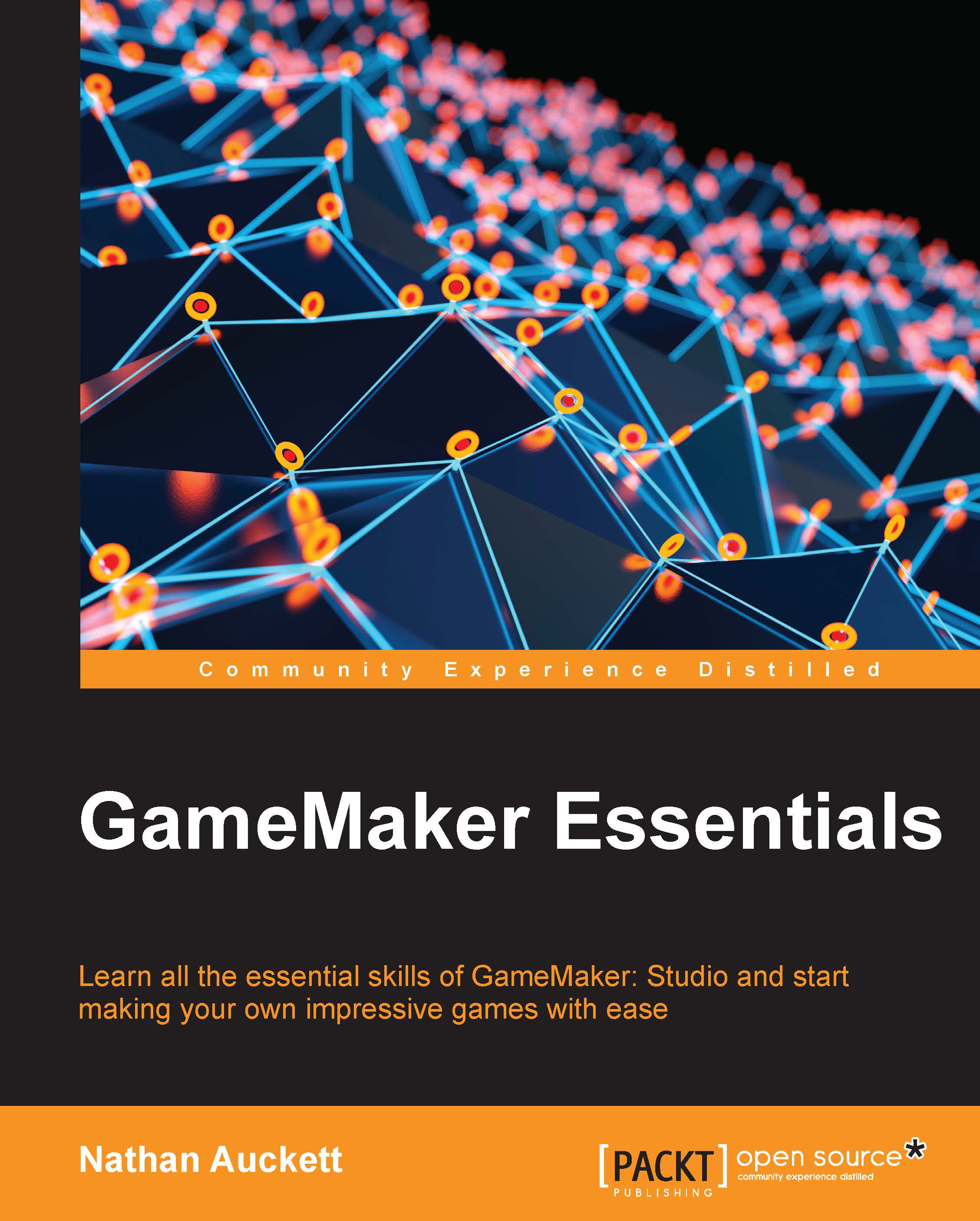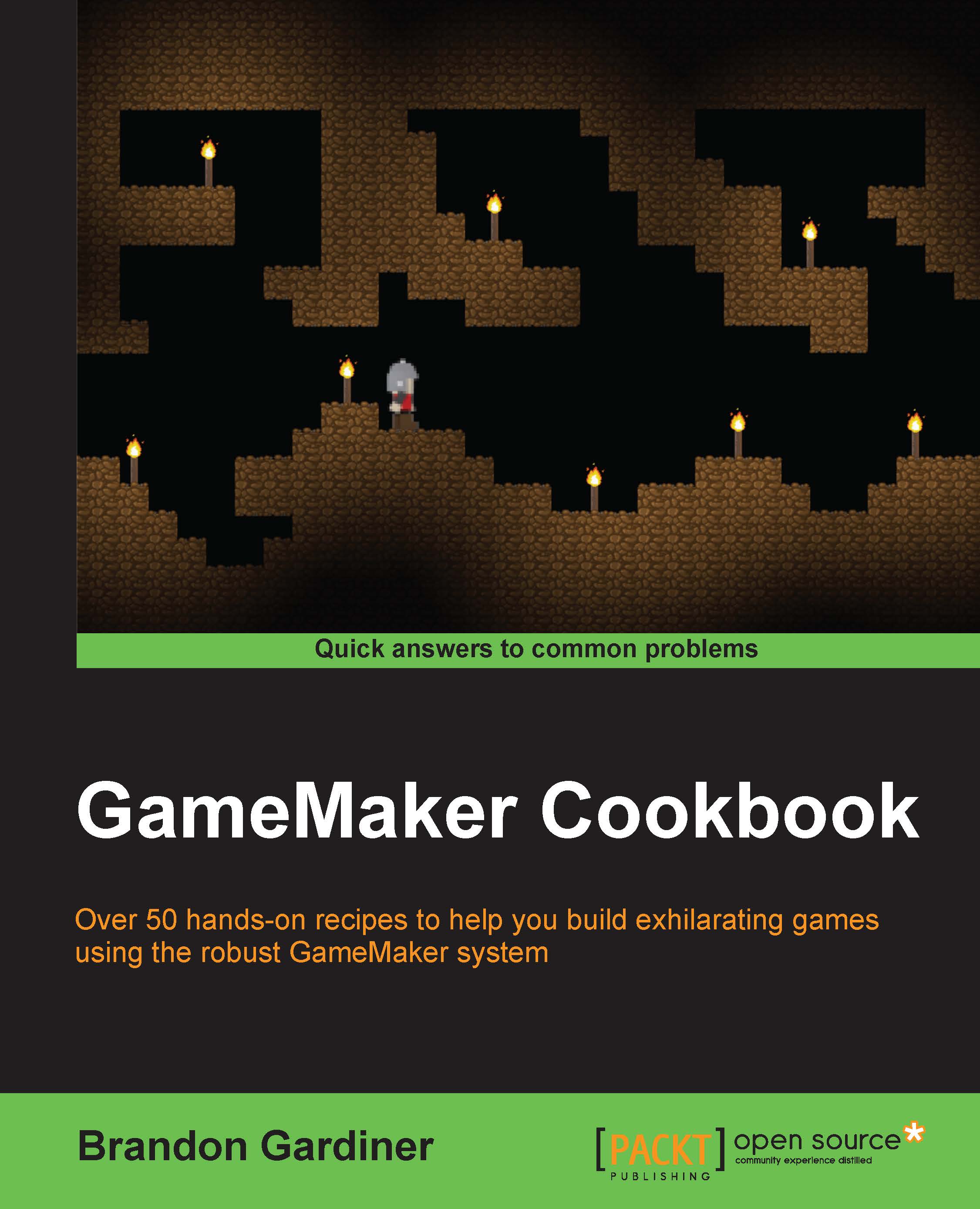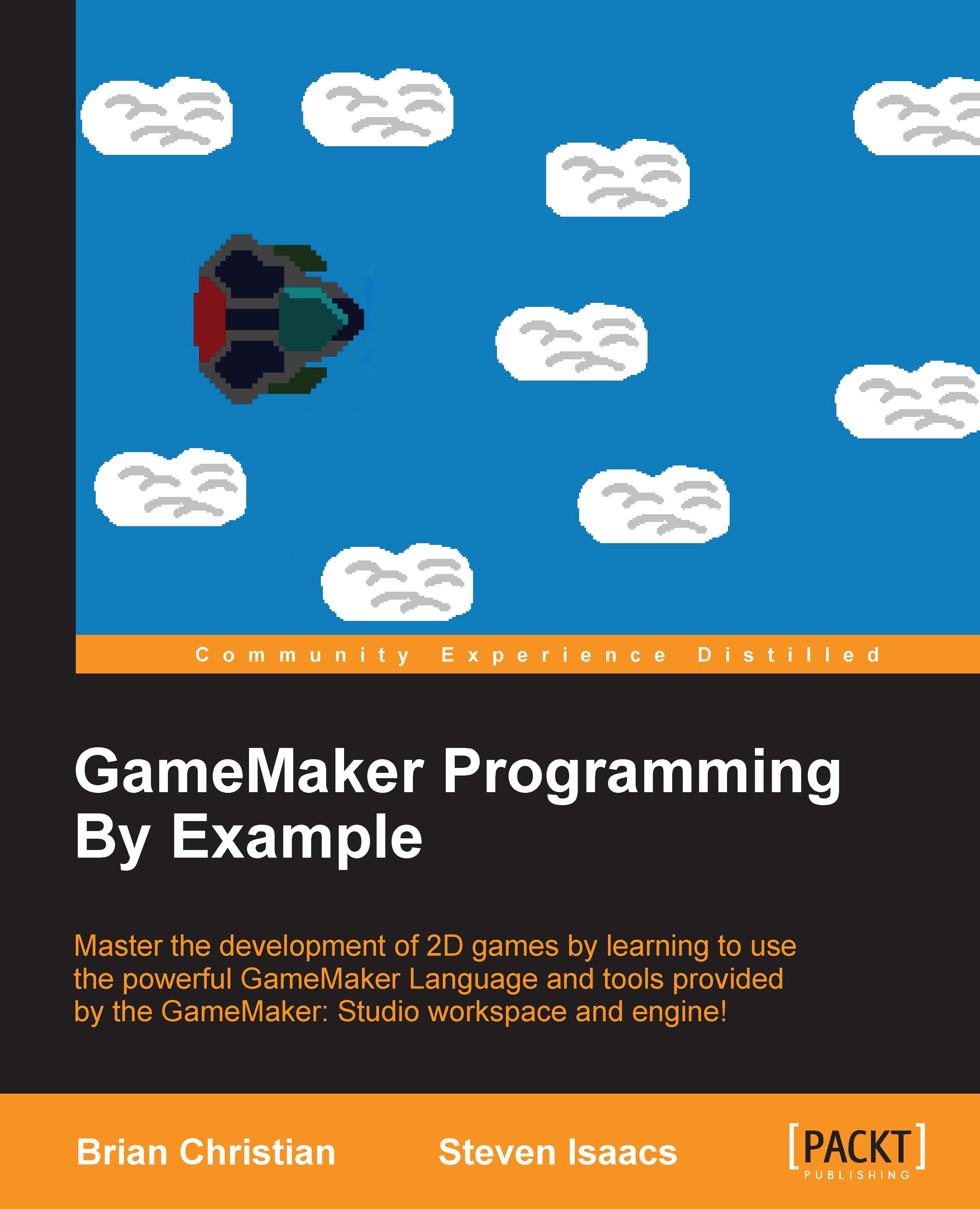Before getting started with GameMaker, it is best to know exactly what it is and what it's designed to do.
GameMaker is a 2D game creation software by YoYo Games. It was designed to allow anyone to easily develop games without having to learn complex programming languages such as C++ through the use of its drag and drop functionality.
The drag and drop functionality allows the user to create games by visually organizing icons on screen, which represent actions and statements that will occur during the game.
GameMaker also has a built-in programming language called
GameMaker Language, or GML for short. GML allows users to type out code to be run during their game. All drag and drop actions are actually made up of this GML code.
GameMaker is primarily designed for 2D games, and most of its features and functions are designed for 2D game creation. However, GameMaker does have the ability to create 3D games and has a number of functions dedicated to this.
There are a number of different versions of GameMaker available, most of which are unsupported because they are outdated; however, support can still be found in the GameMaker Community Forums. GameMaker: Studio is the first version of GameMaker after GameMaker HTML5 to allow users to create games and export them for use on multiple devices and operating systems including PC, Mac, Linux, and Android, on both mobile and desktop versions.
GameMaker: Studio is designed to allow one code base (GML) to run on any device with minimal changes to the base code. Users are able to export their games to run on any supported device or system such as HTML5 without changing any code to make things work.
GameMaker: Studio was also the first version available for download and use through the Steam marketplace. YoYo Games took advantage of the Steam workshop and allowed Steam-based users to post and share their creations through the service.
GameMaker: Studio is sold in a number of different versions, which include several enhanced features and capabilities as the price gets higher.
The standard version is free to download and use. However, it lacks some advanced features included in higher versions and only allows for exporting to the Windows desktop.
The professional version is the second cheapest from the standard version. It includes all features, but only has the Windows desktop and Windows app exports. Other exports can be purchased at an extra cost ranging from $99.99 to $300.
The master version is the most expensive of all the options. It comes with every feature and every export, including all future export modules in version 1.x. If you already own exports in the professional version, you can get the prices of those exports taken off the price of the master version.
 Germany
Germany
 Slovakia
Slovakia
 Canada
Canada
 Brazil
Brazil
 Singapore
Singapore
 Hungary
Hungary
 Philippines
Philippines
 Mexico
Mexico
 Thailand
Thailand
 Ukraine
Ukraine
 Luxembourg
Luxembourg
 Estonia
Estonia
 Lithuania
Lithuania
 Norway
Norway
 Chile
Chile
 United States
United States
 Great Britain
Great Britain
 India
India
 Spain
Spain
 South Korea
South Korea
 Ecuador
Ecuador
 Colombia
Colombia
 Taiwan
Taiwan
 Switzerland
Switzerland
 Indonesia
Indonesia
 Cyprus
Cyprus
 Denmark
Denmark
 Finland
Finland
 Poland
Poland
 Malta
Malta
 Czechia
Czechia
 New Zealand
New Zealand
 Austria
Austria
 Turkey
Turkey
 France
France
 Sweden
Sweden
 Italy
Italy
 Egypt
Egypt
 Belgium
Belgium
 Portugal
Portugal
 Slovenia
Slovenia
 Ireland
Ireland
 Romania
Romania
 Greece
Greece
 Argentina
Argentina
 Malaysia
Malaysia
 South Africa
South Africa
 Netherlands
Netherlands
 Bulgaria
Bulgaria
 Latvia
Latvia
 Australia
Australia
 Japan
Japan
 Russia
Russia