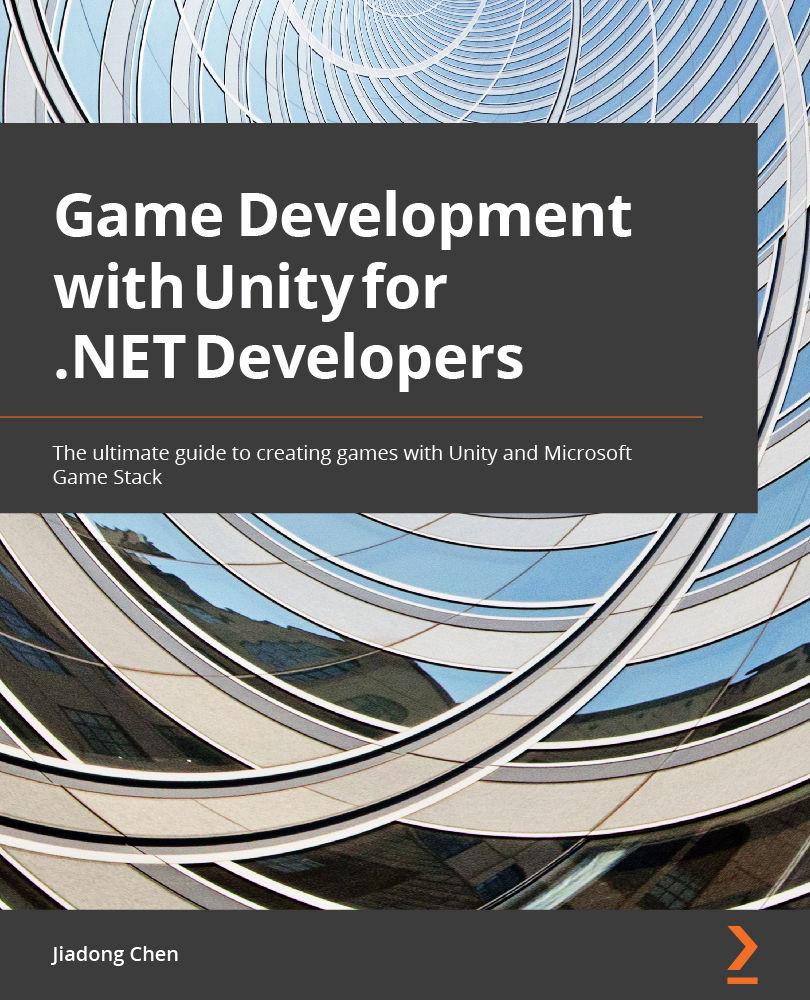Chapter 1: Hello Unity
Before we get started with using Unity to develop games, I think it's good to first understand Unity itself. Many people, especially those who are interested in games and game development, know that Unity is a widely used game engine, and you may have played many games developed with Unity. But you may not be familiar with how to use Unity to develop games. For example, there are many different Unity versions available, so how do you choose the version that suits you? Unity provides different subscription plans, but which subscription plan is right for your situation?
If you have never used Unity before, it is necessary for you to learn how to use the Unity Editor first. In addition to the Unity Editor, what features does the Unity engine provide to help game developers develop games? It is also important to know the features in Unity. If you are a .NET developer, then it's likely that you are familiar with Visual Studio. You need to know how to use Visual Studio to develop a Unity game. But developing a Unity game is different from developing a .NET application.
Am I asking too many questions? Don't worry – this chapter will help you answer them.
In this chapter, we will introduce how to choose the right release of Unity and provide an overview of how to download and install Unity via the Unity Hub or the Unity installer. Then, we will choose the right subscription plan for your situation. At this point, you should have installed Unity and opened the Unity Editor.
If you have only just started using the Unity Editor, you may not know how to use it. We will first explore the Unity Editor and then discuss the different features provided by Unity. We will then introduce the .NET profiles in Unity and the scripting backend offered by Unity. Finally, we will present how to use Visual Studio to develop Unity games.
We will cover the following key topics in this chapter:
- Getting started with the Unity Editor
- Working with different features in Unity
- .NET/C# and scripting in Unity
- Building Unity games with Visual Studio