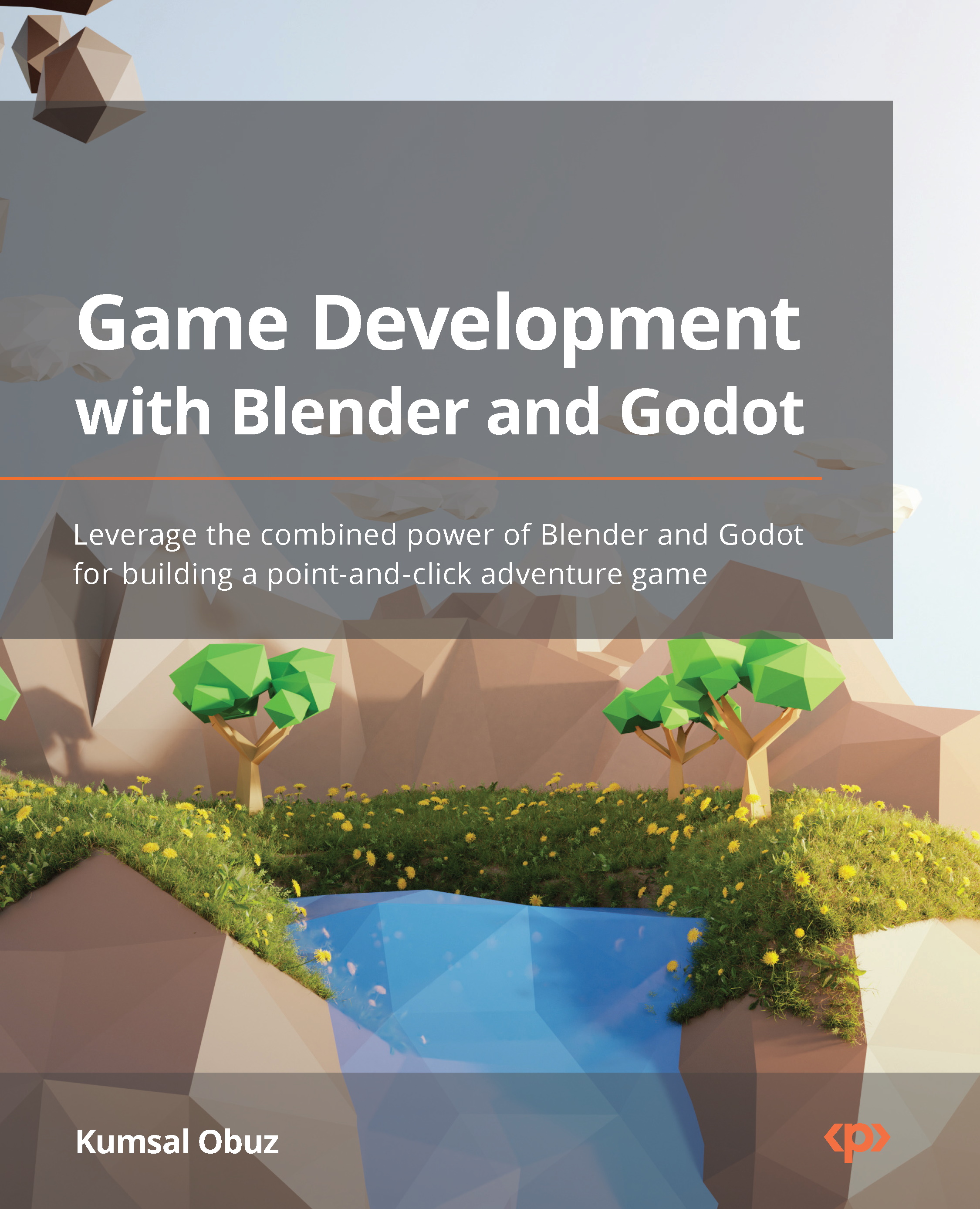Summary
This chapter was mainly about making your work compatible with Godot Engine. To that end, we needed to go over a few different topics.
Firstly, we wanted to make sure our models had received the correct final touches. This involved getting rid of n-gons and converting these polygons into more manageable and ideal triangular faces. After that, you learned how to set origin points for your models, which may also be helpful during the modeling phase. Making transformations permanent is essential, so that’s something to remember if your models, especially during animations, behave awkwardly. Then, we looked at the idea of naming things meaningfully. This is something you’ll eventually find yourself needing more and more down the line when you have more experience.
Then, out of the many formats Blender offers for exporting assets, we evaluated a few, such as Collada, FBX, and OBJ. During that effort, we presented that glTF has become the de facto format for communicating...