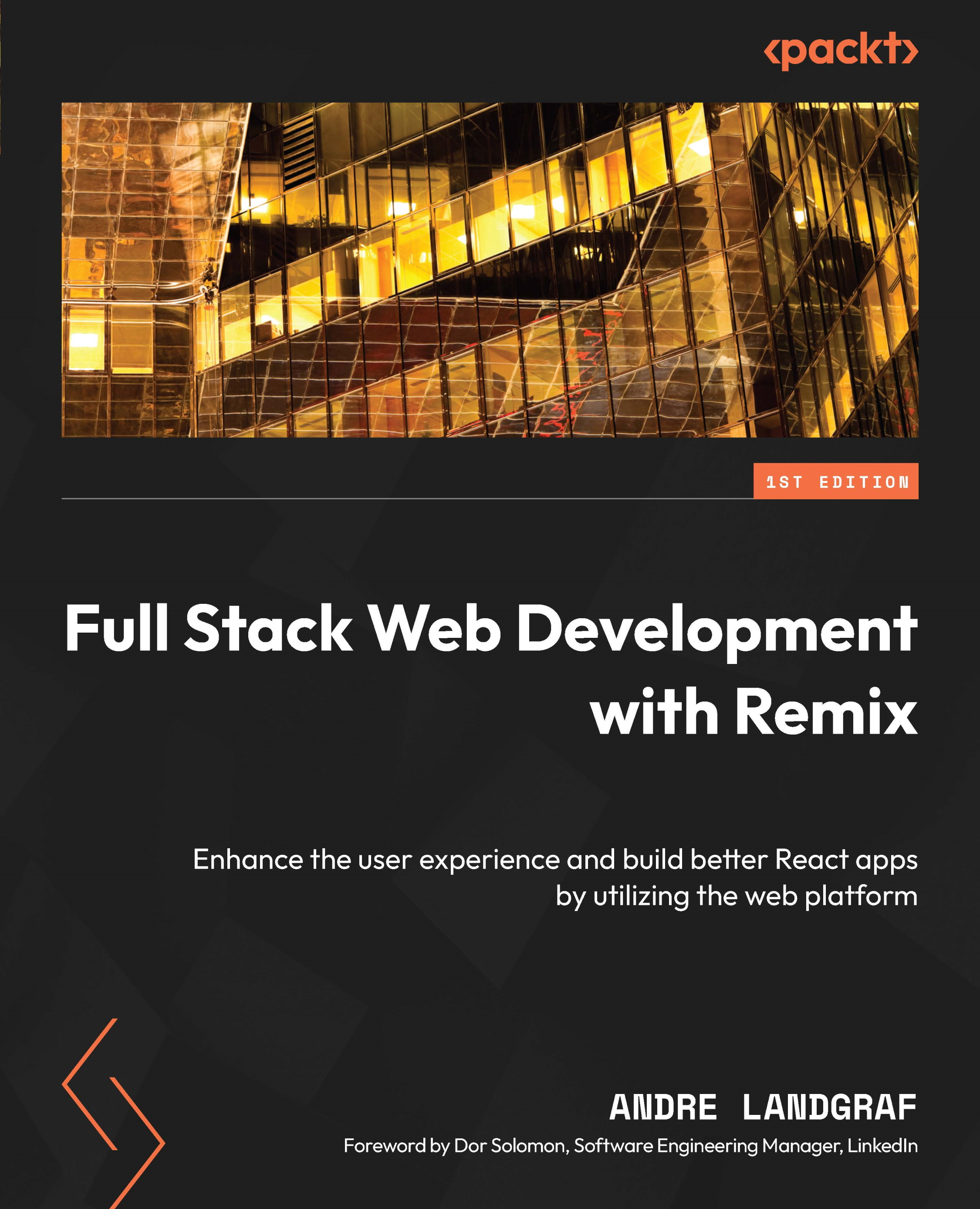Using route parameters for dynamic routing
URLs often include parameters such as identifiers to specify associated resources. This allows the application to retrieve the right data for the request. In this section, you will learn how to work with URL parameters in Remix.
So far, we have created a route module for a hardcoded expenses details page (/dashboard.expenses.1.tsx). The number 1 in the URL refers to the expense with the expense identifier 1. However, the goal is to create a dynamic route module capable of handling variable identifiers. Luckily, Remix provides a convention for how to define a parameterized route segment.
Parameterized route segments
In Remix, dynamic segments of the URL are referred to as parameterized segments. We use the $ symbol to declare a route parameter. This turns the URL segment into a parameter that we can access and use to fetch data.
Let’s see how we can use a parameterized segment in BeeRich for the expenses details route:
...