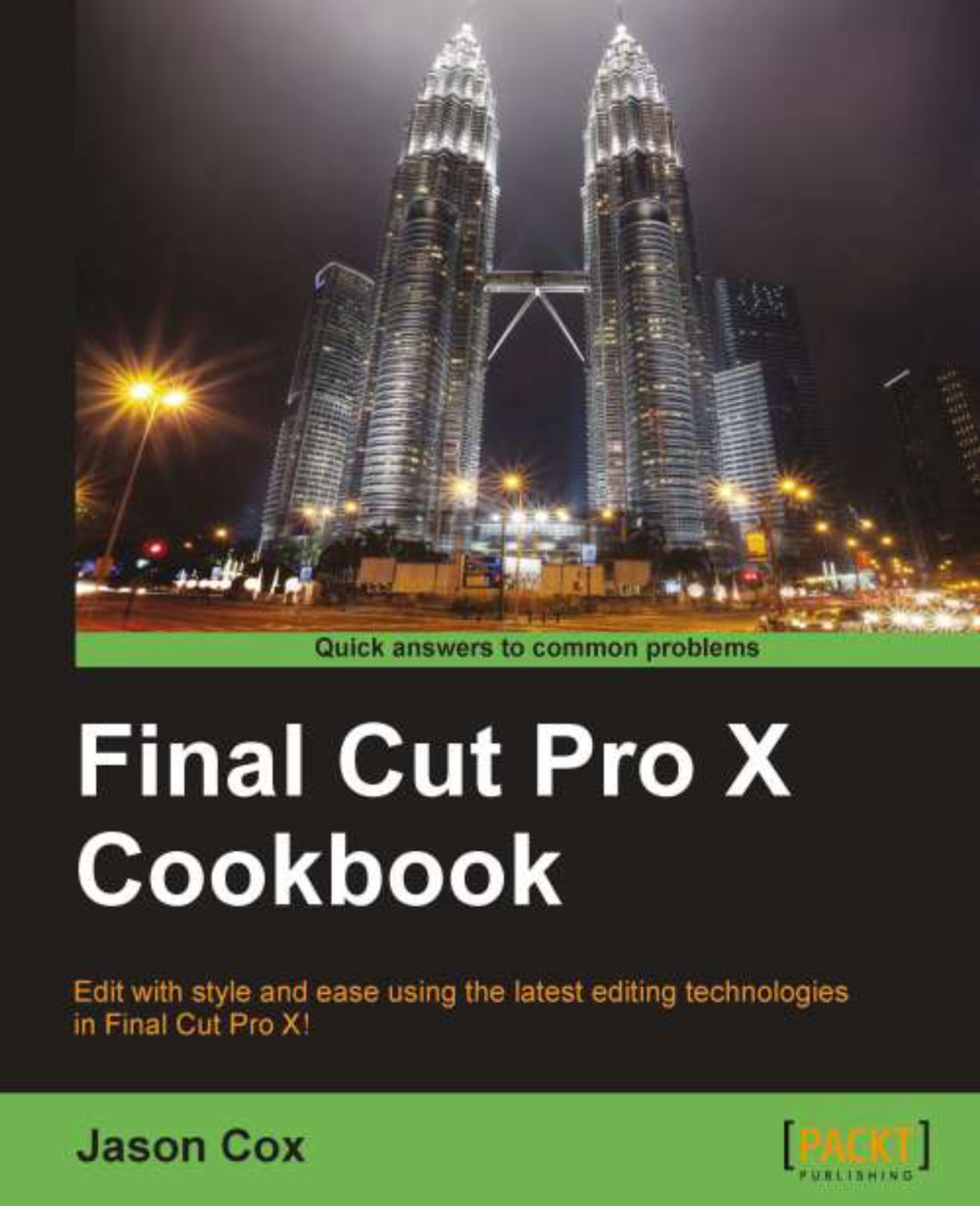Multicam part 3 — fine-tuning your multicam edit
You've done it! You've done real-time multicam editing! But, chances are, you didn't do it right! That's not an insult, but the truth is, it's almost impossible to perfect the timing of your cuts the first time through simply by clicking on your angles in the Angle Viewer. Do you have to do the edit all over again? Absolutely not. FCPX has easy tools that let us fix the timing of our cuts and swap angles entirely.
Getting ready
Make sure you've read the last two recipes to understand how to set up a multicam clip and edit it into a project.
How to do it...
1. The most common desire when tweaking a multicam edit is to change the timing of some of your edits. You say to yourself "Oops, I wish I had cut from Angle A to Angle C a little sooner." It happens all the time! This can be accomplished very easily with the Roll tool.
Move your Selection tool cursor on top of the edit point where you wanted to change the timing. Once you place your cursor right...