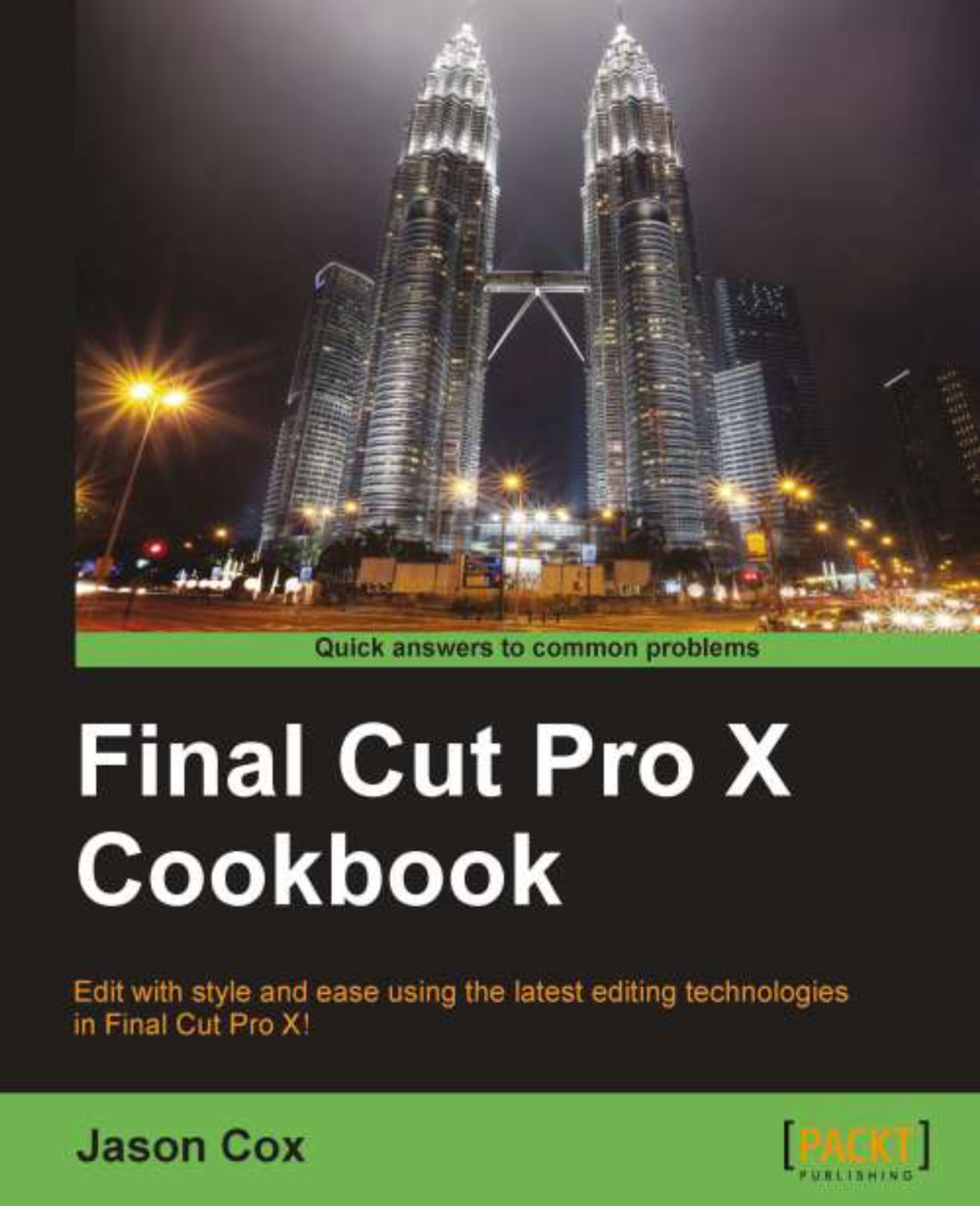Marking clips as favorites and rejected
In addition to keywording, you can mark clips simply as a Favorite or Rejected in order to further organize and reference your footage. The process for marking a clip or part of a clip is very similar to keywording. iMovie users will be very familiar with this process, as the feature was pulled straight from FCPX's little sibling.
How to do it...
1. Select a range of a clip that contains the portion of the clip you will likely use in your project. You can select the entire clip if you desire, but using the Favorite feature is most useful when selecting just a range within a clip.

2. Click on the green star on the left of the menu bar, or hit F on the keyboard:

3. A green line appears over the selected range of the clip, indicating it is now a Favorite. Repeat this process with as many clips as you like.
4. Once you have marked your clips as Favorites, click on the Filter pop-up menu in the upper-left corner of Event Browser. Select Favorites from the drop...