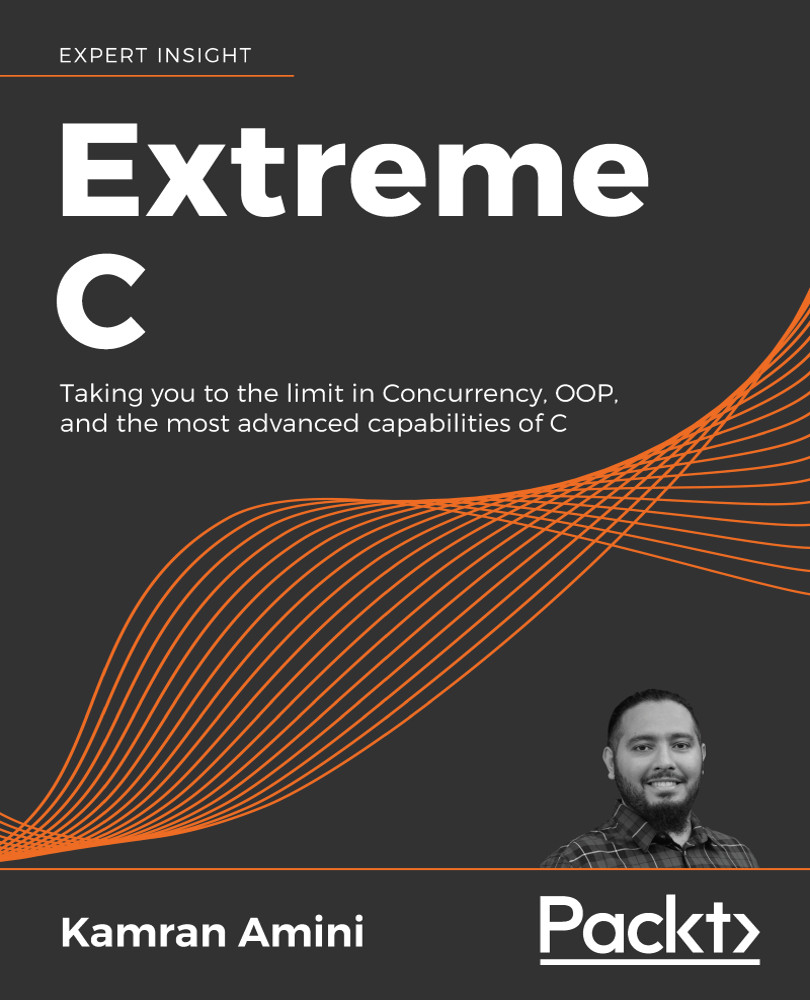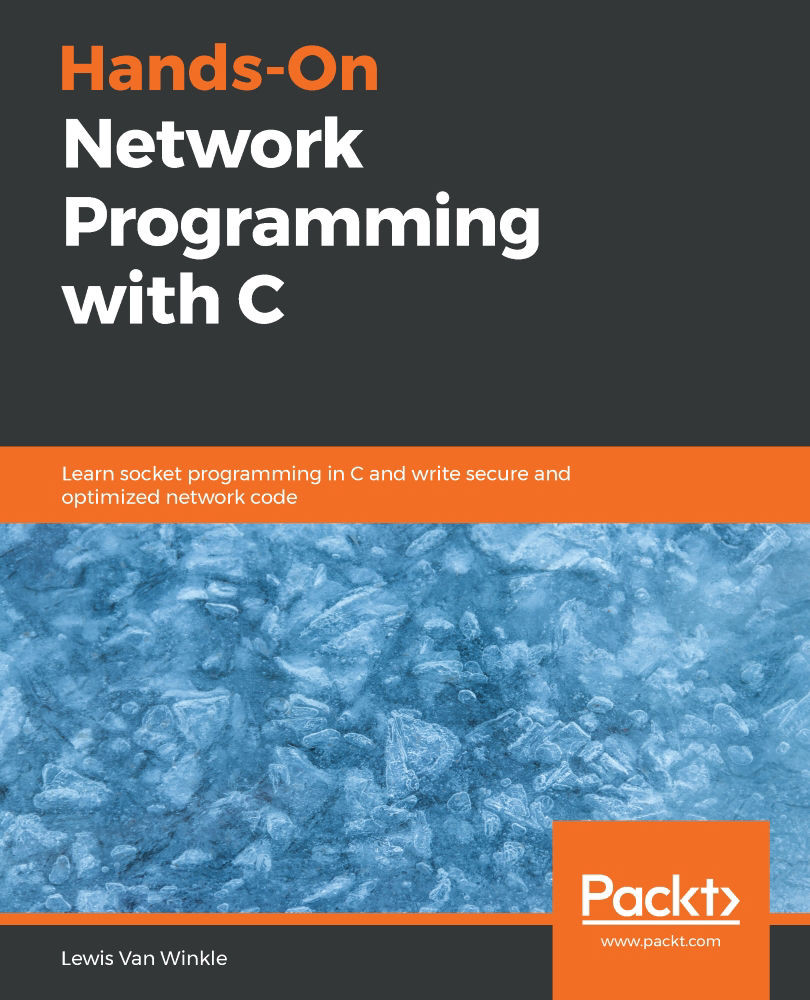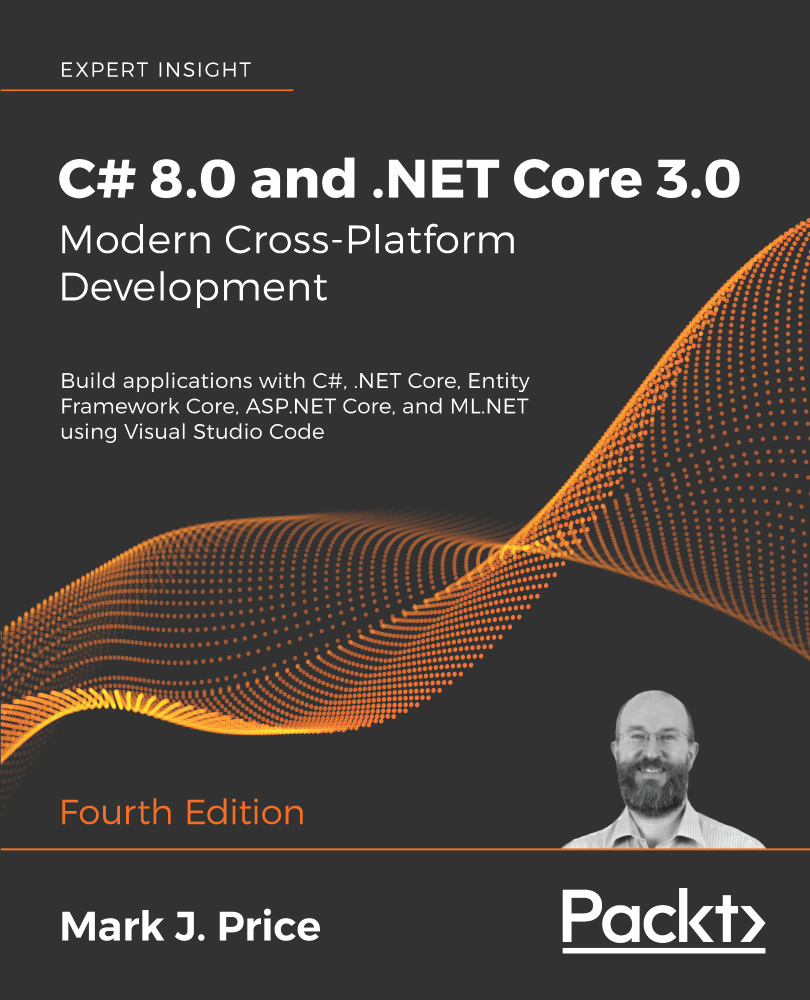Kamran Amini is an expert software architect with more than 10 years of experience in the analysis, design, development, and building large-scale, distributed enterprise software systems. His skills are not limited to a specific development platform and Kamrans architectural solutions include a variety of technologies, patterns, and concepts based on C and C++, Java, Python, etc. As an enterprise architect, hes always faced strict and risky conditions in which security, performance, data consistency and correctness, fault tolerance and high availability, authentication and authorization have always been important factors. His passion towards C and C++ has started since his teenage as a lead for his high schools soccer simulation team and hes just put it to be his main axis in the career. In recent years, he has just attended to study astrophysics degree because of his interest in astronomy and the wonder of night sky since his childhood and he has plans to be a data scientist and machine learning expert with focus on astrophysical data. Recently, blockchain and cryptocurrencies have been the target of his research and interest and because of his deep knowledge about classic cryptography and PKI, working on the expansion of the future possible usages and alternative blockchains are among his interests.
Read more
 United States
United States
 Great Britain
Great Britain
 India
India
 Germany
Germany
 France
France
 Canada
Canada
 Russia
Russia
 Spain
Spain
 Brazil
Brazil
 Australia
Australia
 Singapore
Singapore
 Hungary
Hungary
 Ukraine
Ukraine
 Luxembourg
Luxembourg
 Estonia
Estonia
 Lithuania
Lithuania
 South Korea
South Korea
 Turkey
Turkey
 Switzerland
Switzerland
 Colombia
Colombia
 Taiwan
Taiwan
 Chile
Chile
 Norway
Norway
 Ecuador
Ecuador
 Indonesia
Indonesia
 New Zealand
New Zealand
 Cyprus
Cyprus
 Denmark
Denmark
 Finland
Finland
 Poland
Poland
 Malta
Malta
 Czechia
Czechia
 Austria
Austria
 Sweden
Sweden
 Italy
Italy
 Egypt
Egypt
 Belgium
Belgium
 Portugal
Portugal
 Slovenia
Slovenia
 Ireland
Ireland
 Romania
Romania
 Greece
Greece
 Argentina
Argentina
 Netherlands
Netherlands
 Bulgaria
Bulgaria
 Latvia
Latvia
 South Africa
South Africa
 Malaysia
Malaysia
 Japan
Japan
 Slovakia
Slovakia
 Philippines
Philippines
 Mexico
Mexico
 Thailand
Thailand