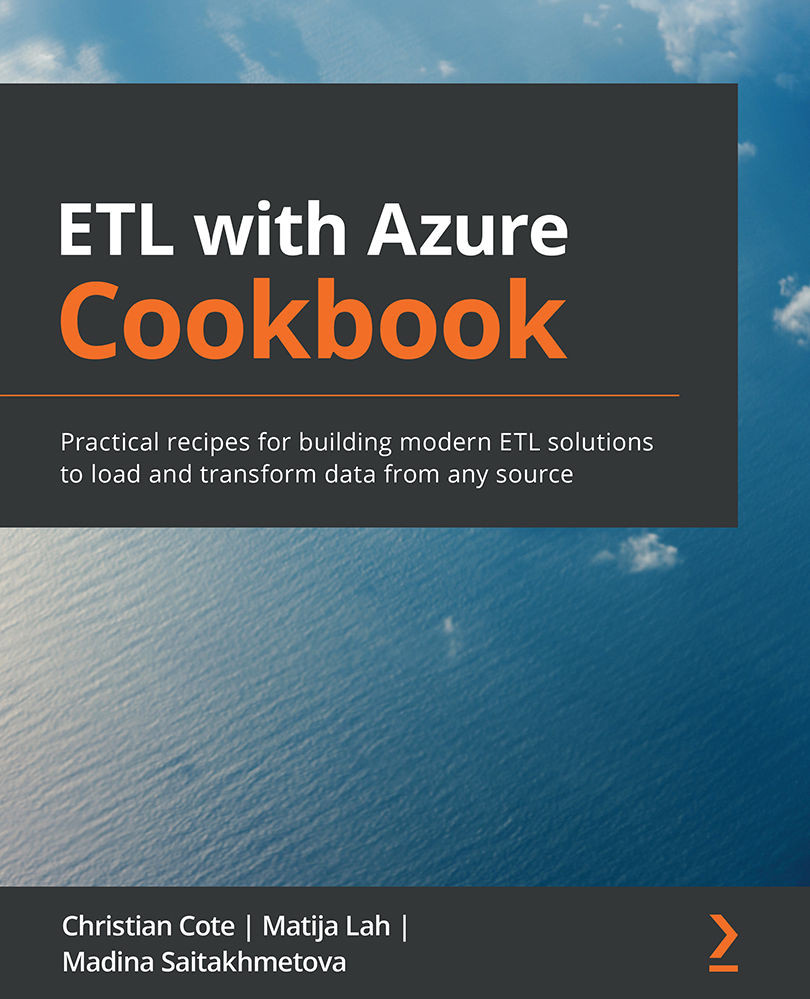Running SSIS packages in ADF
Data Factory provides a way to run SSIS packages: SSIS integration runtimes. This recipe will teach you how to use it. This recipe shows you the steps to download the Data Migration Assistant (https://www.microsoft.com/en-us/download/details.aspx?id=53595#:~:text=Data%20Migration%20Assistant%20%28DMA%29%20enables%20you%20to%20upgrade,performance%20and%20reliability%20improvements%20for%20your%20target%20environment). At the time of writing, the Data Migration Assistant does not support SSIS 2019. Even if we could use it, it's always good to know how to do those steps manually.
To run the SSIS package in Azure, we need to set up a few things:
- Create an SSIS catalog in Azure SQL Database.
- Deploy SSIS packages to it.
- Run SSIS packages.
Getting ready
This recipe assumes that you have a valid Azure subscription and have knowledge of ADF (ADF). It also assumes that you have read and completed the recipes of Chapter 4, Azure...