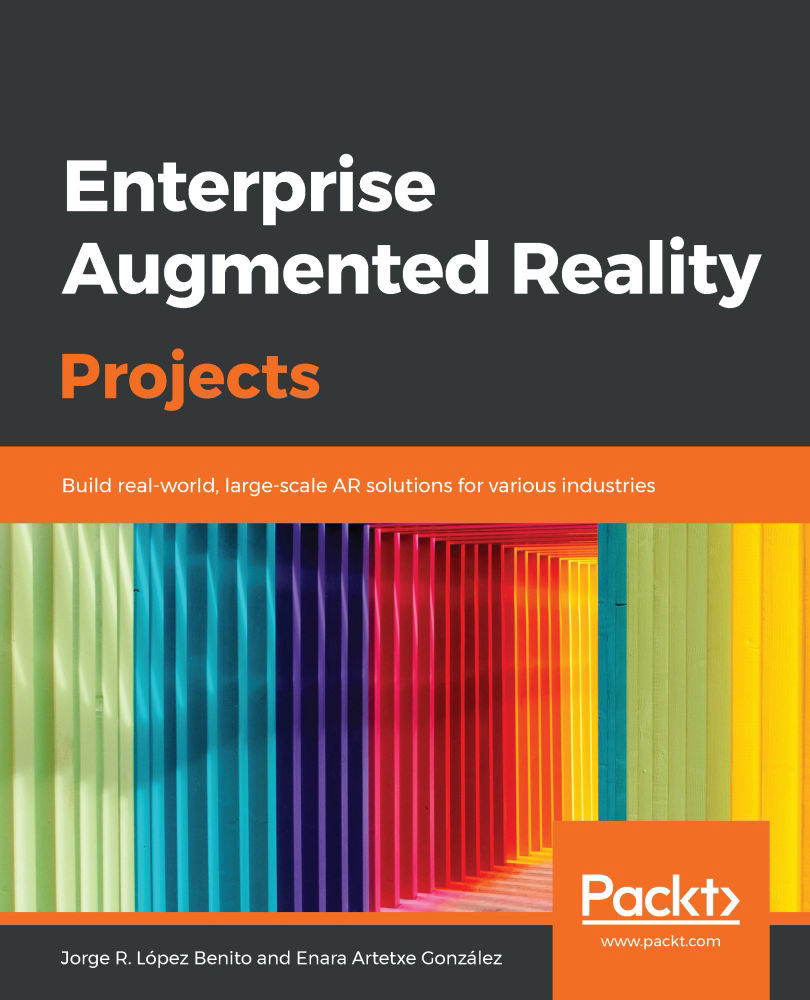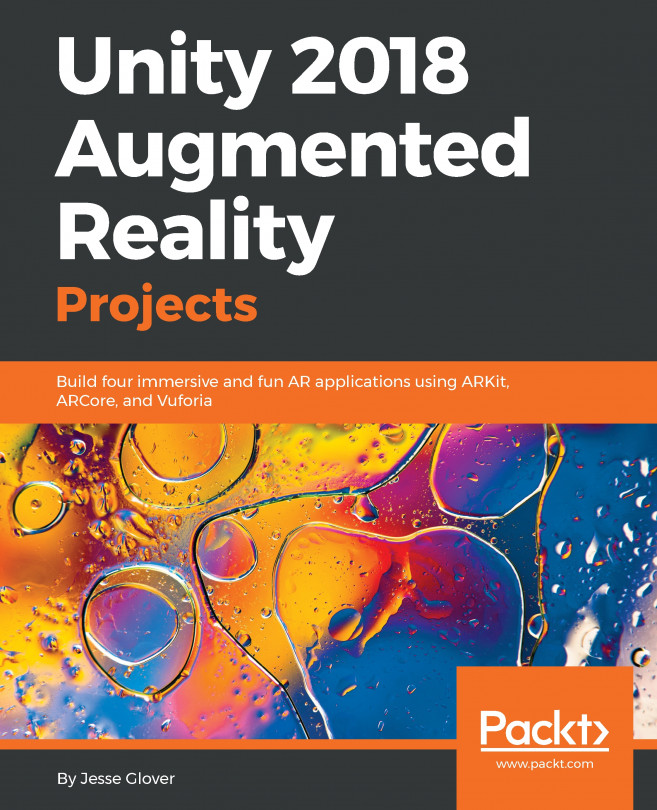The first time you open the Unity editor, you will see a layout with different bars and windows, similar to what can be seen in the following screenshot:

The initial Unity layout
At first glance, the Unity configuration slightly reminds us of 3D modeling tools, with the 3D scene in the middle, although it has more panels on the sides than modeling tools does. Although it can look a bit daunting to understand everything if you are not familiarized with 3D tools, the Unity interface is quite straightforward and has remained very much the same throughout the Unity versions. The main components that can be seen in the preceding screenshot are as follows (from top left to bottom right):
- The Toolbar: Here, we have the main buttons so that we can manipulate objects in the Scene view to test the scene.
- The Hierarchy window: The Hierarchy window...