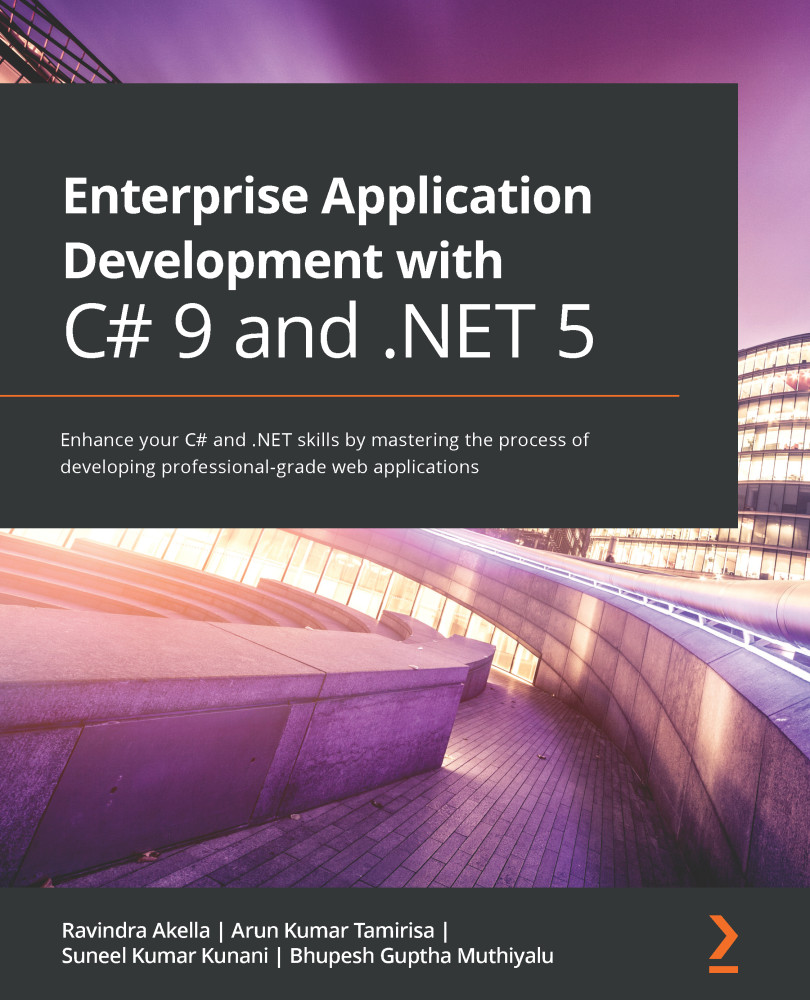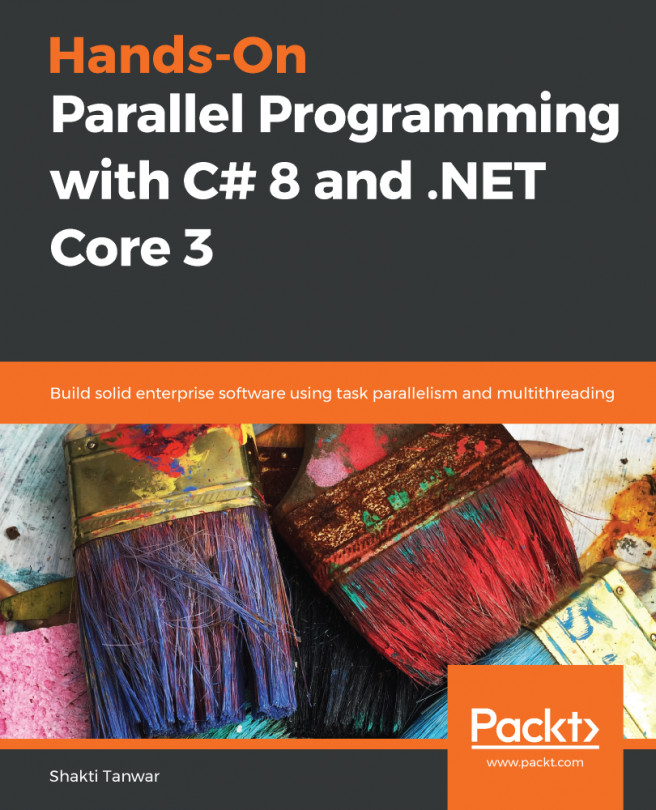Authorization in client and server applications
In previous chapters, we learned how to use Azure Active Directory (AAD) as an identity service to authenticate users, but to use role-based authorization, we need to make a few configuration changes in Azure AD. In this section, we shall see how to enable and create custom roles in an Azure AD application and do so in our e-commerce application to authorize users.
When a user logs in to an application, Azure AD adds assigned roles and claims to the user's identity.
Prerequisites
You should already have Azure AD and an AD app set up in place. If you don't, you can refer to the Introduction to Azure Active Directory section of Chapter 12, Understanding Authentication, to get set up.
Let's look into the steps that need to be performed on an Azure AD application to enable roles:
- In the Azure portal, navigate to your Active Directory tenant.
- In the left menu, under Manage, select App registrations...