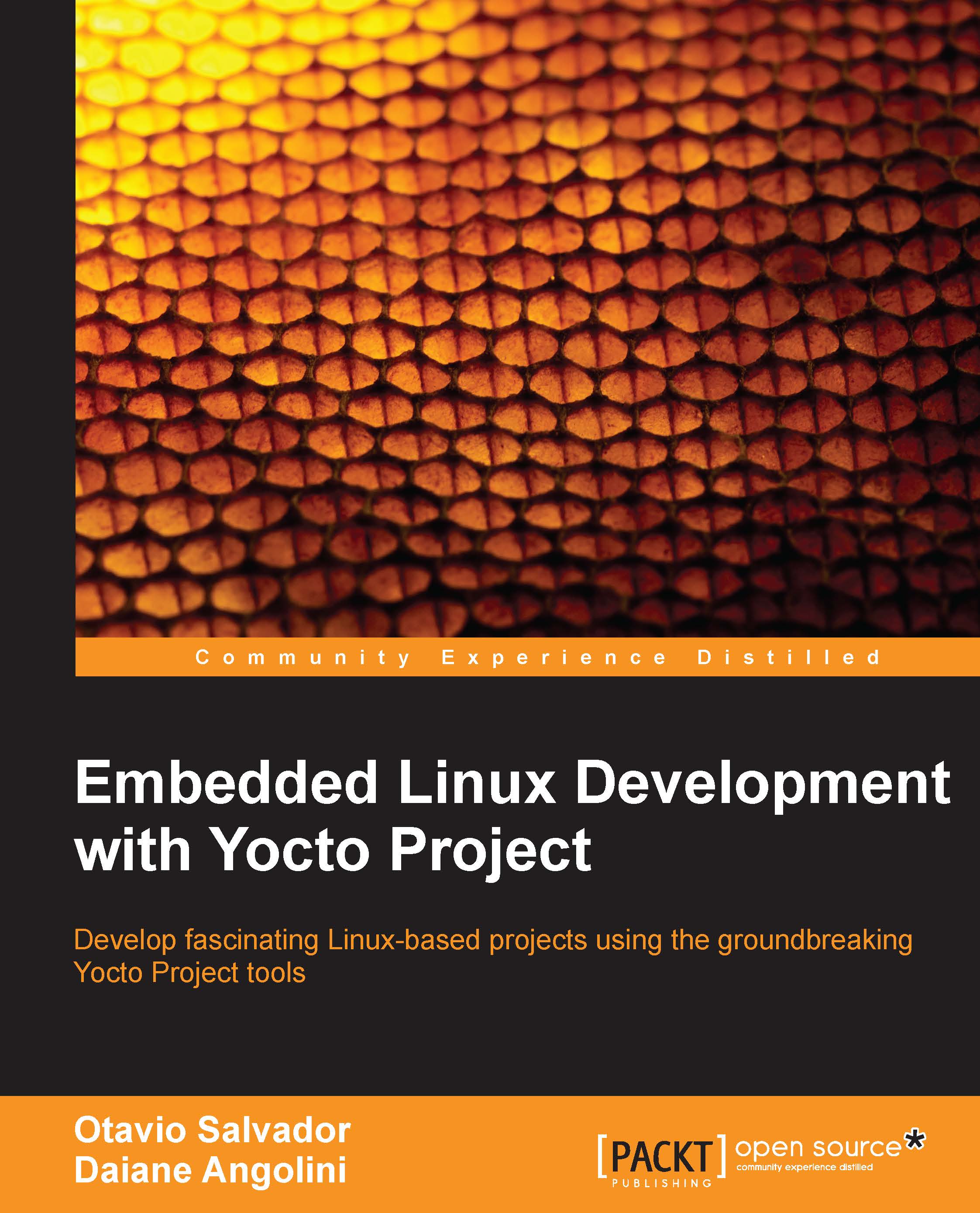Building an image using Hob
Our first step is to set up our build environment, as follows:
$: source poky/oe-init-build-env [build-directory]
We can choose an old build directory or create a new one.
Now, Hob is ready for use. To start it, we should run the following:
$: hob
At startup, Hob performs some parsing tasks, reading the local configuration and available metadata layers. After a short time, Hob proposes a list of available machines. We can select, for example, qemuarm.
Once the dependency tree is built, select the desired image, for example, core-image-full-cmdline.
The following screenshot shows the MACHINE variable content and the image to be built in the Hob interface:

With the target MACHINE and image selected, the next step is to choose some advanced configuration, such as image types (for example, cpio.gz, ext2.bz2, ext3.gz, jffs2, ubifs, and vmdk) or package formats (rpm, deb, IPK, or TAR). We can also exclude all packages under the
GPLv3 licensing, as shown in Chapter 13,...