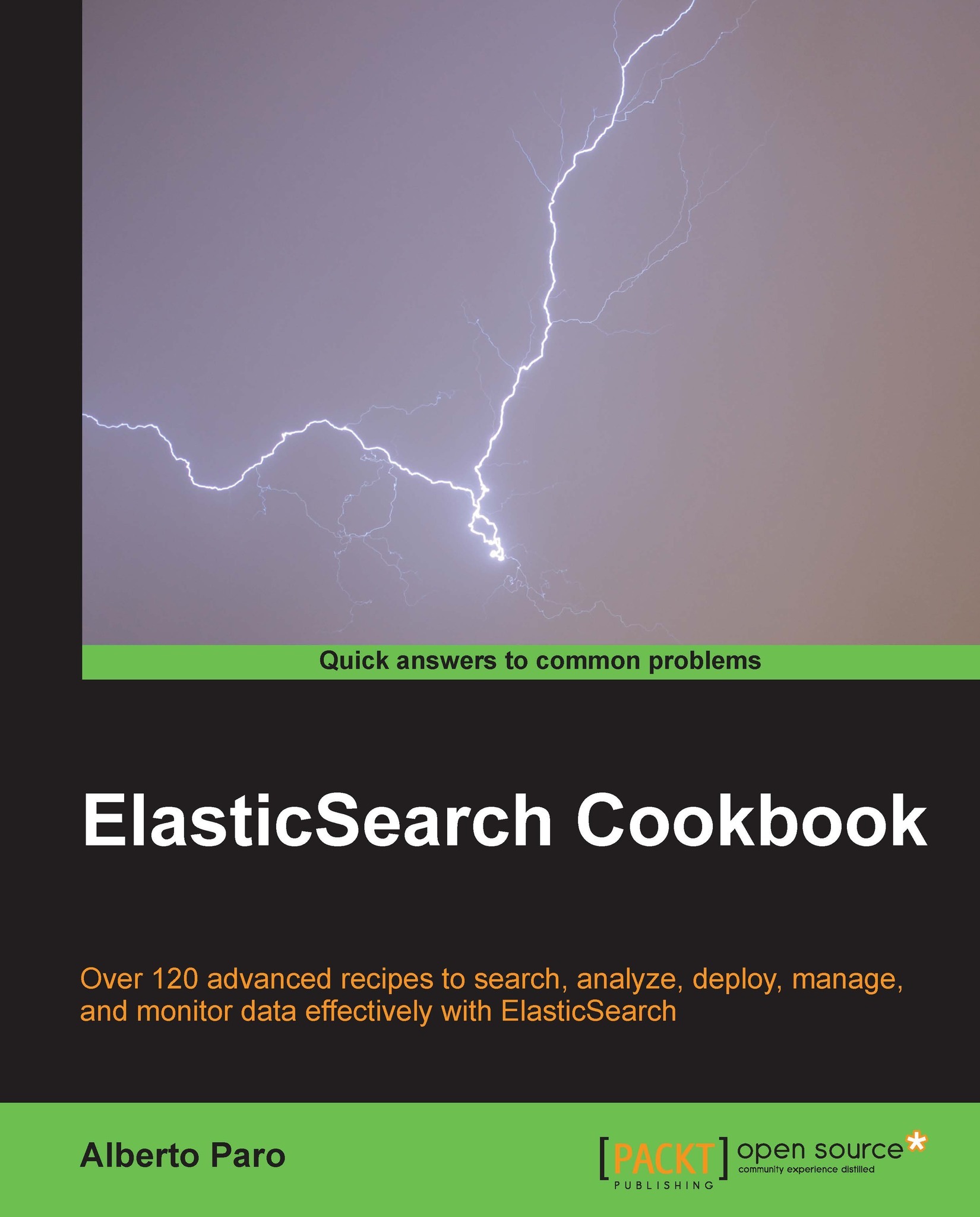Networking setup
Correctly setting up a networking is very important for your node and cluster.
As there are a lot of different install scenarios and networking issues in this recipe we will cover two kinds of networking setups:
- Standard installation with autodiscovery working configuration
- Forced IP configuration; used if it is not possible to use autodiscovery
Getting ready
You need a working ElasticSearch installation and to know your current networking configuration (that is, IP).
How to do it...
For configuring networking, we will perform the steps as follows:
- Open the ElasticSearch configuration file with your favorite text editor.
Using the standard ElasticSearch configuration file (
config/elasticsearch.yml), your node is configured to bind on all your machine interfaces and does autodiscovery broadcasting events, that means it sends "signals" to every machine in the current LAN and waits for a response. If a node responds to it, they can join in a cluster.If another node is available...