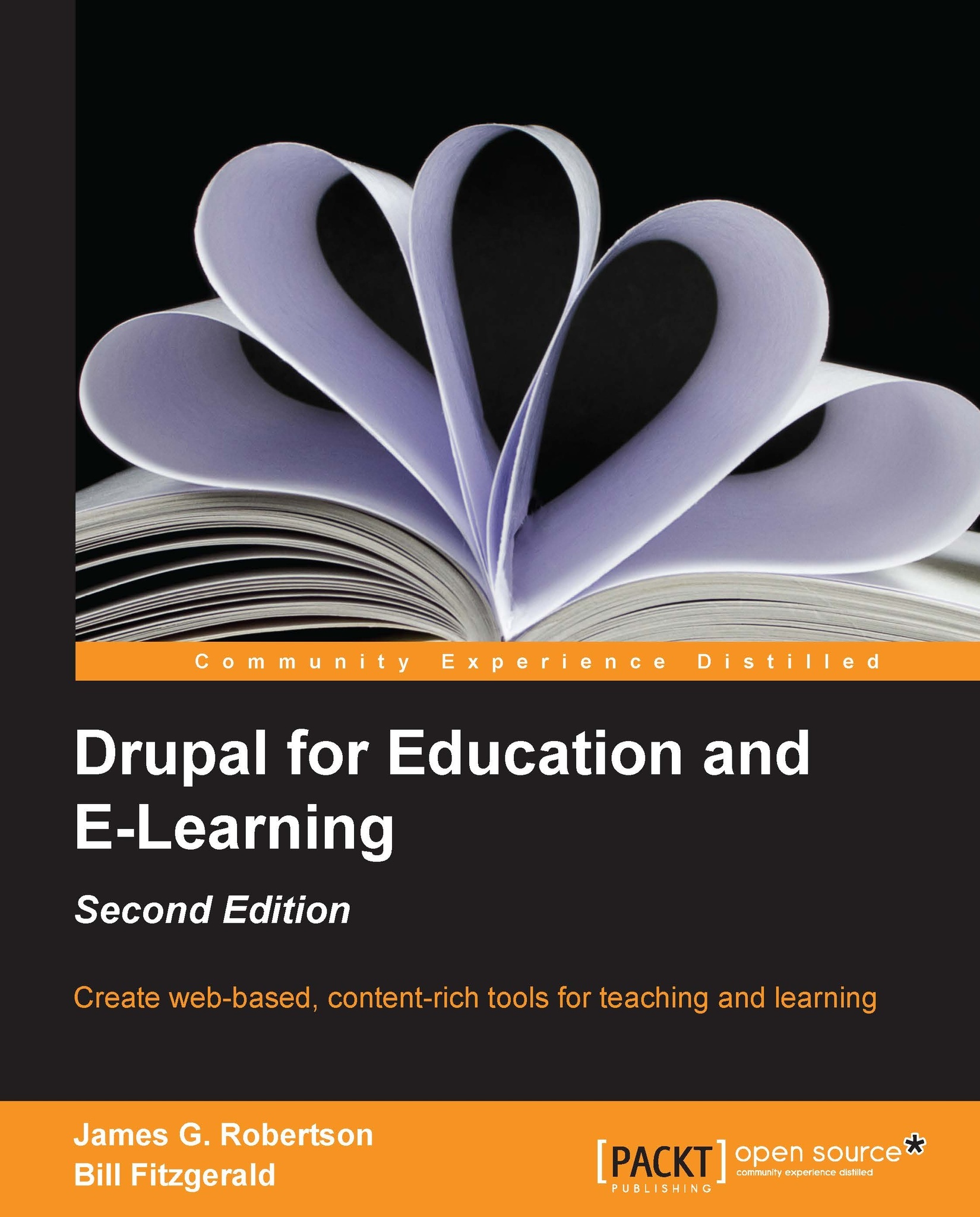Automating backups using backup and migrate
The Backup and Migrate module simplifies the process of backing up your site by automating the key steps of site maintenance. To get started, download the 7.x-2 Version of the module from http://drupal.org/project/backup_migrate, and install it as described in Chapter 3, Getting Started. Also download and install the latest version of the Backup and Migrate Files module, found at http://drupal.org/project/backup_migrate_files.
Once you have the modules installed, click on Configuration | Backup and Migrate, or navigate to admin/config/system/backup_migrate.
As you work with your site over time, you will fine-tune the settings for the Backup and Migrate module. As we cover how to configure this module, we will discuss how to tune the settings. The Backup and Migrate module performs two related maintenance tasks:
Backing up the database
Backing up the files directory
Once the database and files have been backed up, they are compressed and stored on...