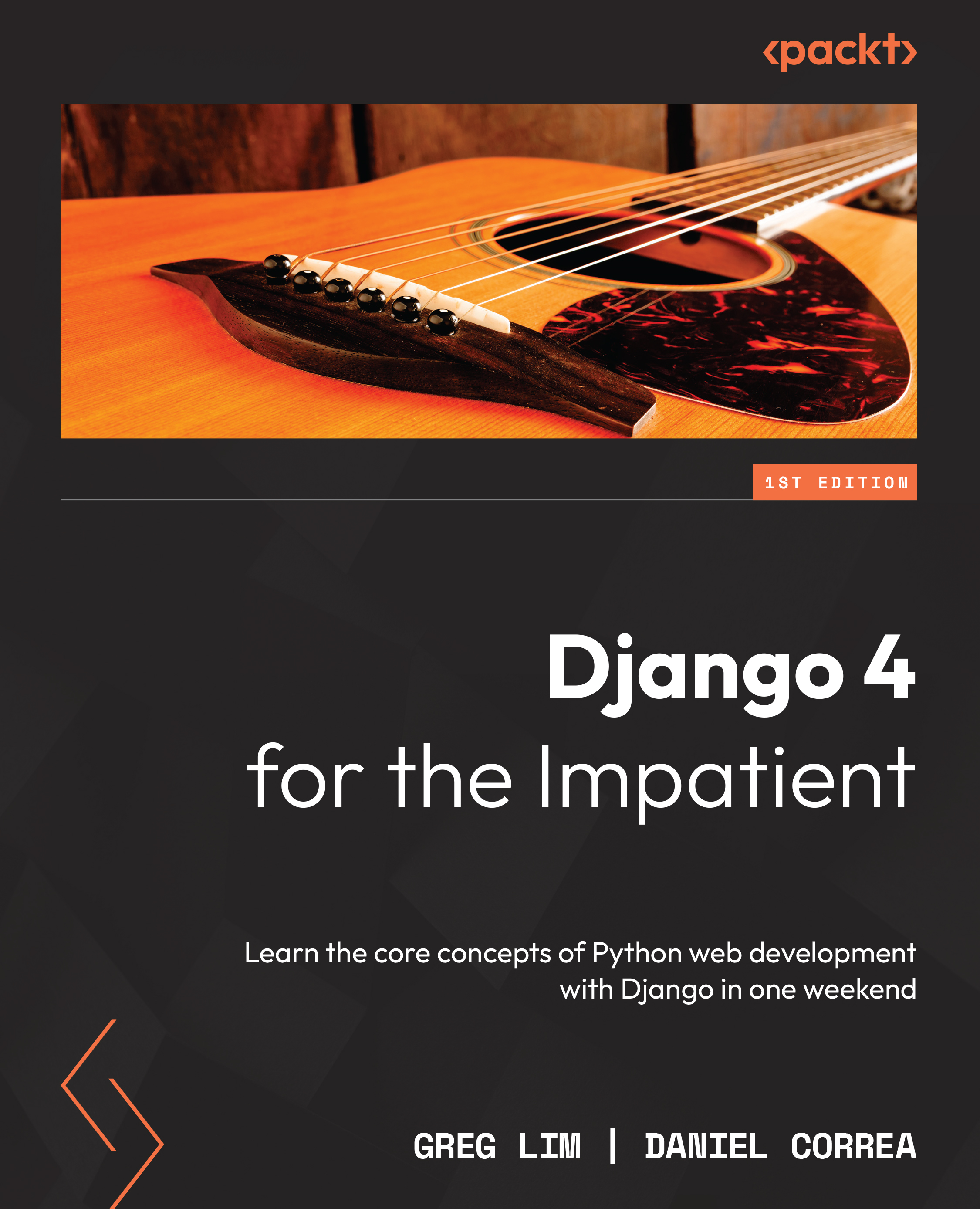Running the Django local web server
In the Terminal, cd into the created folder:
cd moviereviews
Then, run the following.
For macOS, run this:
python3 manage.py runserver
For Windows, run this:
python manage.py runserver
When you do so, you start the local web server on your machine (for local development purposes). There will be a URL link: http://127.0.0.1:8000/ (equivalent to http://localhost:8000). Open the link in a browser and you will see the default landing page, as shown in Figure 1.6:
Figure 1.6 – The landing page of the Django project
This means that your local web server is running and serving the landing page. Sometimes, you will need to stop the server in order to run other Python commands. To stop the local server, press Ctrl + C in the Terminal.