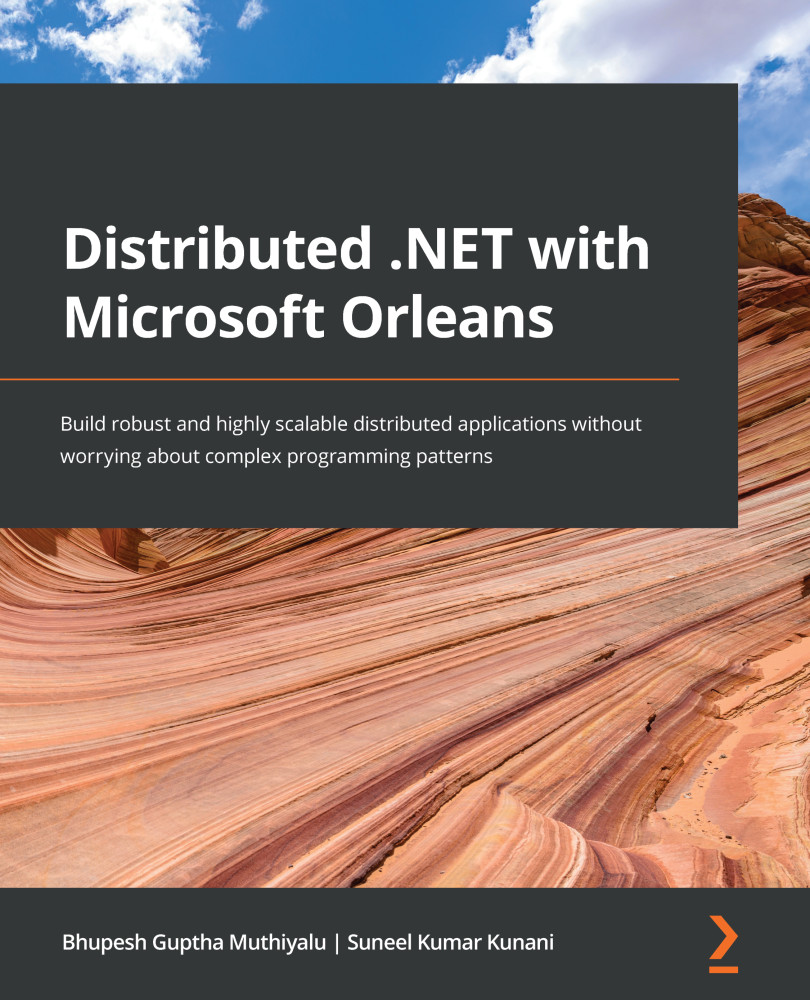Deploying an Orleans application to App Service
Up until now, we have learned how to build and test an Orleans application. In the previous section of this chapter, we configured the application to be deployed to Azure App Service. Now it is time to deploy the application and see it in action. We will be deploying our Distel application using the CLI from a local machine. This is done purely for demonstration purposes. For production scenarios, we use DevOps pipelines such as Azure DevOps and Jenkins. Follow these steps to package and deploy the Distel application:
- Run the
dotnet publishcommand from the Distel solution root path to generate the publish artifacts as shown here:dotnet publish --configuration RELEASE
This command will build and generate the artifacts for the RELEASE configuration. The generated artifacts will be published to the ~\Distel.WebHost\bin\Release\net6.0\publish folder.
- Now we will package the published artifacts to a ZIP file with the...